
How to Turn Off McAfee Antivirus?
While McAfee antivirus software is essential for system protection, it can sometimes interfere with other programs, causing errors or crashes. Temporarily disabling the McAfee program can help determine if it is causing software conflicts or system issues. If a specific program requires a different security configuration, disabling McAfee can help it function correctly.
But remember that turning off the antivirus software can leave your computer system vulnerable to malware. Disable McAfee antivirus cautiously and only for a short period to minimize security risks. Follow these detailed steps to disable McAfee antivirus and resolve software conflicts temporarily.

Potential Problems When Turning Off McAfee Antivirus
When you try to turn off McAfee antivirus, certain problems may occur. These may include the following:
-
Password protection settings
-
Incompatibility with other security software
-
Error messages
-
Unresponsive system
-
McAfee services fail to stop when prompted.
Steps to Turn Off McAfee Antivirus Software
If you plan to turn off or disable the McAfee antivirus program, you need to know the following steps and adhere to them properly:
On Windows
Step 1: Open the Antivirus application on your computer.
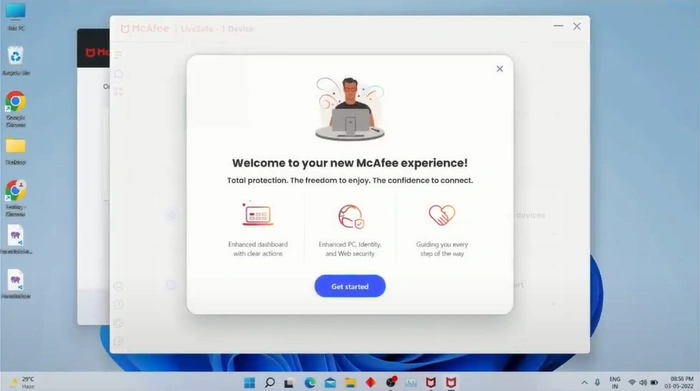
Step 2: To disable, open the left sidebar and click the menu icon (three horizontal lines).
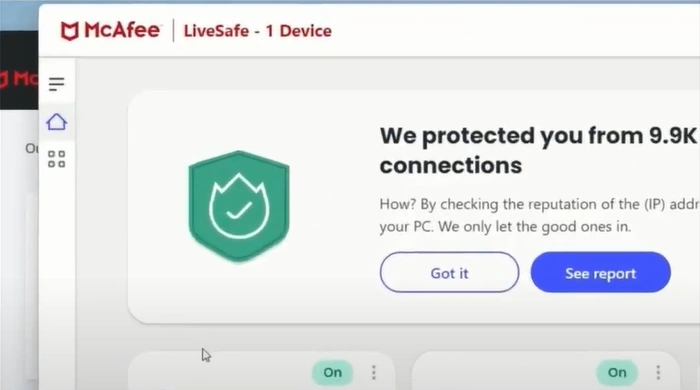
Step 3: Select the My Protection option.
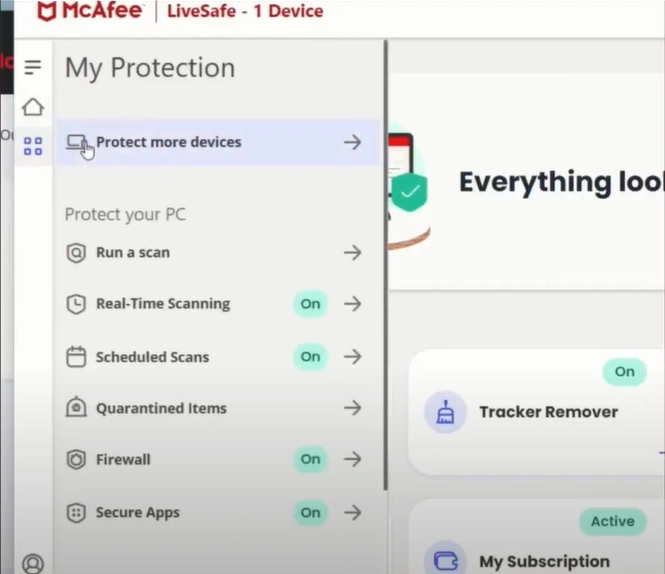
Step 4: Select Real-Time Scanning.
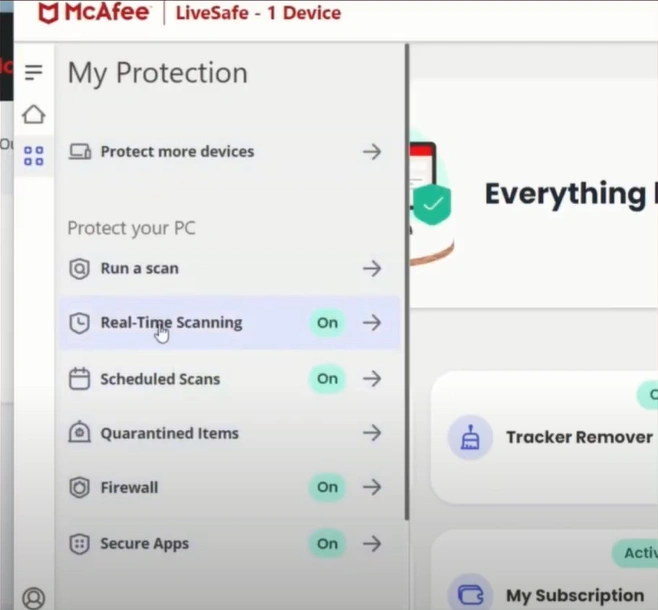
Step 5: Click the Turn Off button.
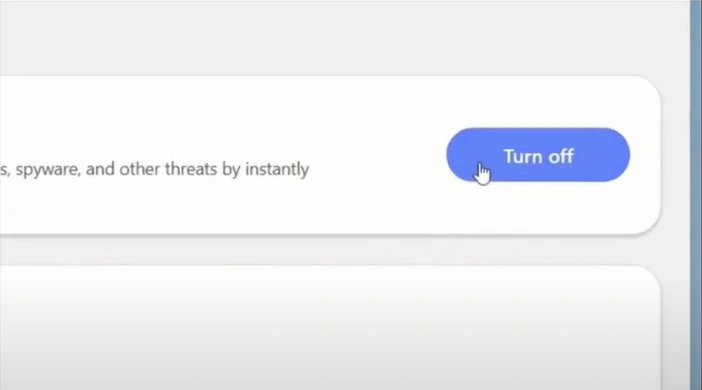
Step 6: Select when you want to turn it back on, then click Turn Off.


Also Read:- How to Fix the 'McAfee VPN Not Working' Issue?
Step 7: Close the antivirus program.
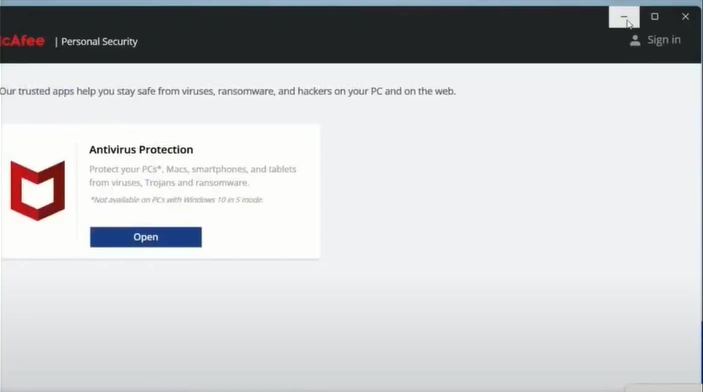
On Mac
Step 1: Click the McAfee icon on the top right side of the menu bar.
![]()
Step 2: Click on your product name to open.

Step 3: Click the gear icon on the upper right side of the screen.
![]()
Step 4: From the drop-down menu, select Real-Time Scanning.
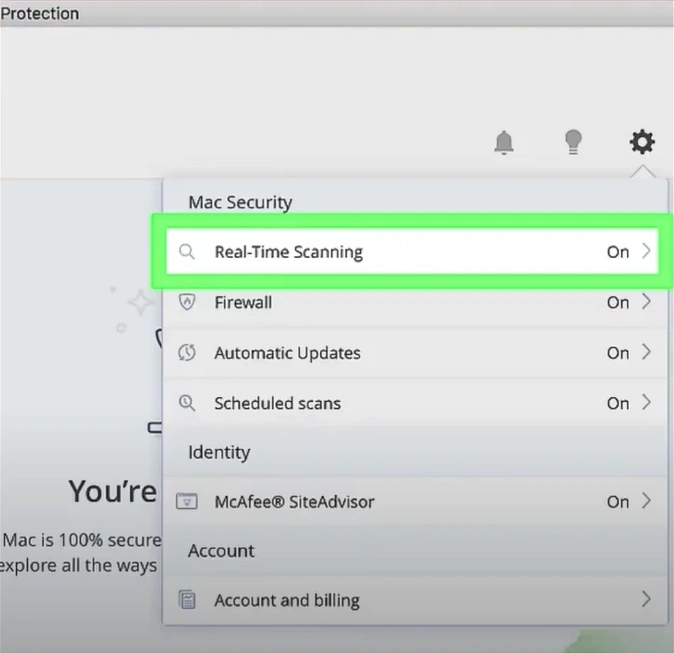
Step 5: Turn off the Real-Time Scanning toggle, click the lock icon, and enter the password when prompted to proceed.
![]()
Step 6: Once done, close the Real-Time scanning window.
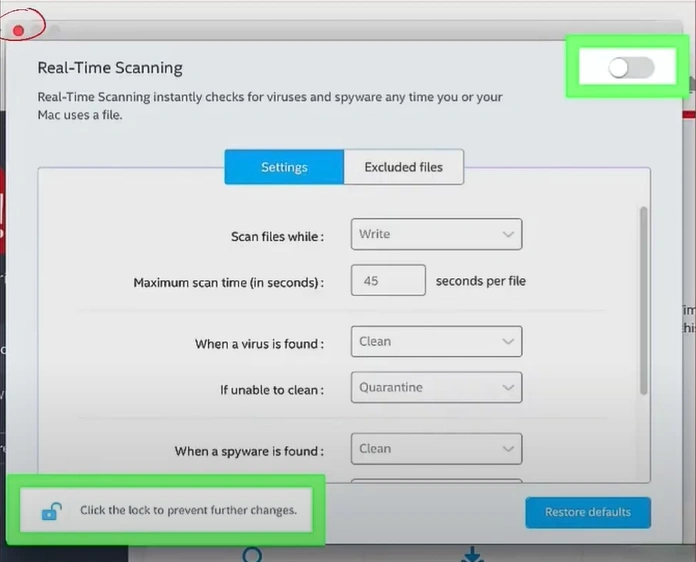
To Sum Up
McAfee antivirus may interfere with applications during installations or updates, causing errors or slowdowns. Are you experiencing software conflicts or performance issues on your system? If so, then turning off McAfee software may help.


 Bitdefender antivirus issues
1 min ago
Bitdefender antivirus issues
1 min ago