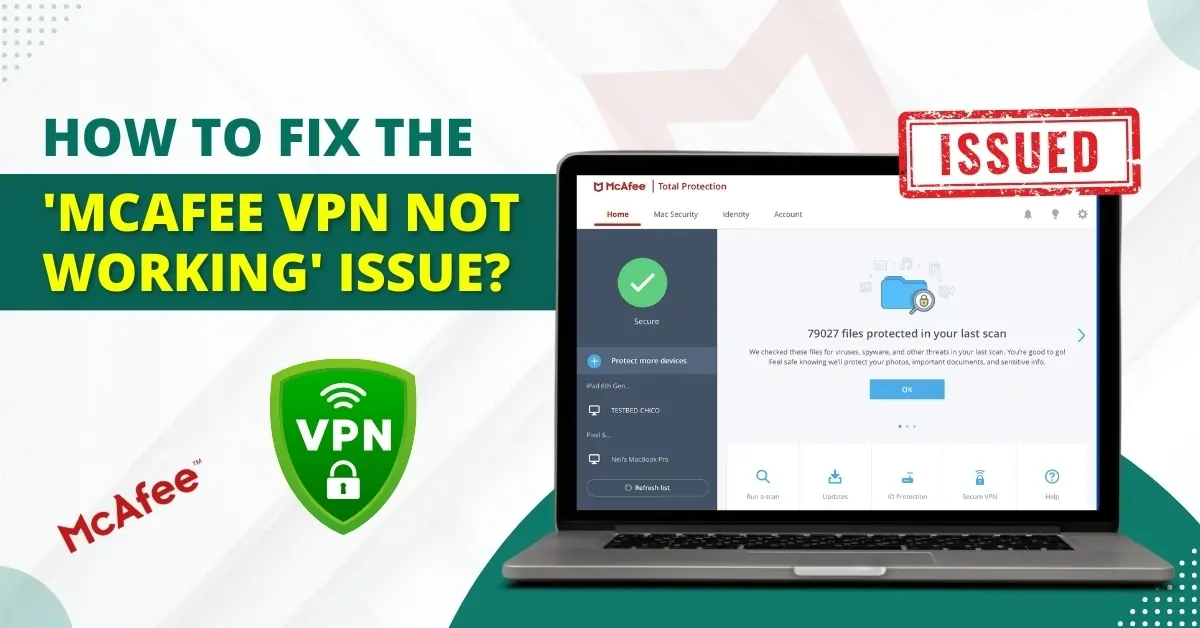
How to Fix the 'McAfee VPN Not Working' Issue?
You might have faced the issue of McAfee VPN not working, possibly due to a poor or unstable network connection or software conflicts. Outdated network adapter drivers or problems with the TAP driver can also lead to this problem. Configuration errors might also result in McAfee VPN malfunctioning.
If the McAfee VPN is not working on your system, you should troubleshoot the issue right away. Here is a guide to help you resolve the issue of McAfee VPN malfunctioning. Keep reading to learn more about this.

Problems When Fixing McAfee VPN Not Working Issue
When trying to resolve the McAfee VPN issue, you might encounter the following problems:
-
McAfee VPN is not launching
-
McAfee VPN disconnects frequently
-
Conflict with other security software
Solutions to Resolve McAfee VPN Not Working Issue
Troubleshooting McAfee VPN issues can seem difficult, but the following steps simplify the procedure.
Method 1: Install Microsoft Visual C++ Redistributable for Visual Studio 2015, 2017, and 2019
Step 1: Open the web browser and navigate to the official McAfee Customer Support.

Step 2: Type in VPN turns off immediately after turning on in the search bar and click Search.

Step 3: Click on the first link from the search result.

Step 4: Scroll to the Solution section and read the instructions provided.

Step 5: To find out the version of your Windows, navigate to Settings, select System, and click About, and you'll see the Windows version next to System Type.

Also Read:- How to Temporarily Disable McAfee?
Step 6: Go back to the web browser and click the Step 2 link to expand.

Step 7: Click the link in the Go to the Microsoft Visual Studio Download Page section.


Step 8: Scroll down and click a download link depending on your Windows version.

Step 9: Once the download is complete, open the file.

Step 10: In the new window, check the I agree to the license terms and conditions box and click Install.

Step 11: Click Yes in the User Account Control window.

Step 12: Click Close once the Setup is completed successfully.

Method 2: Check Internet Connection
Step 1: First, ensure your wireless router is turned on.

Step 2: Ensure that your device is connected to the wireless network.

Step 3: Make sure that you have a stable network connection.

Wrap Up
By fixing the McAfee VPN not working issue, you can restore access to a vast range of global content. With a fully functioning VPN, you can have an enhanced system's privacy and a more secure online experience. So, try out the above solutions and browse with confidence.


 Bitdefender antivirus issues
1 min ago
Bitdefender antivirus issues
1 min ago