
How to Stop Malwarebytes Charging My Credit Card?
Malwarebytes is popular cybersecurity software that helps users protect their computers from ransomware, malware, and other types of cyber threats. Moreover, it is known for its powerful scanning capabilities. However, some users have experienced issues like unexpected charges on their credit cards from Malwarebytes. Whether it’s due to a billing error, automatic renewal, or a subscription, facing all these unwanted charges can make you feel irritated.
Here, we have guided you step-by-step instructions on how to stop these charges, so that users can regain control over their financial transactions.

Two Methods to Stop Unwanted Malwarebytes Charging
These two troubleshooting methods help you stop unwanted Malwarebytes from charging. Follow both the methods and see which one works for you.
Method 1: Remove Credit Card Details
Step 1: First, sign into your Malwarebytes account.

Step 2: Go to the Billing tab.
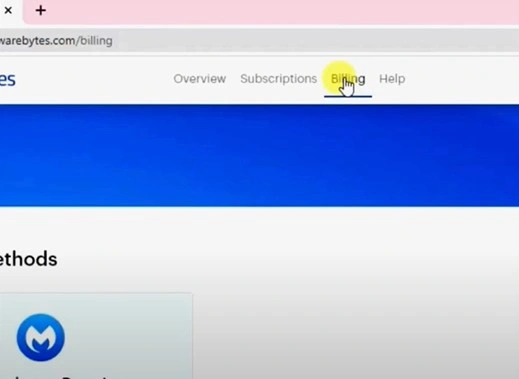
Step 3: Under Payment Methods, click on your card next to Payment Methods.
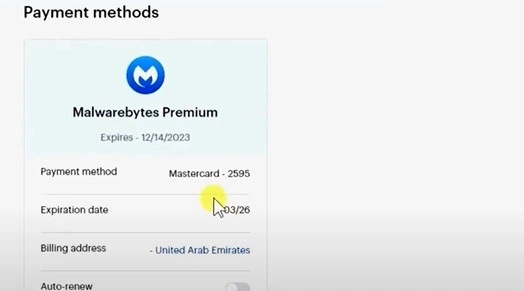
Step 4: Fill in your email address and click Send Access Link.
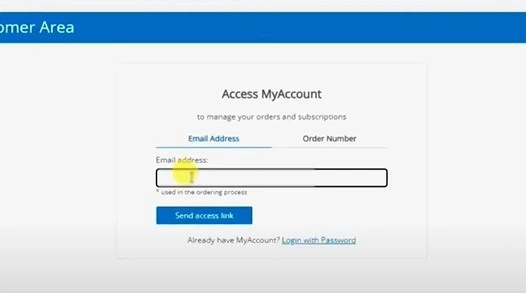
Step 5: Click Back to Login, and it’ll take you to Orders Overview.
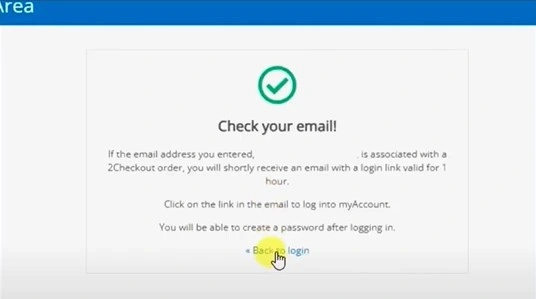
Also Read:- How to Stop Malwarebytes Pop-Up
Step 6: Click 2CO myAccount & Subscription Mangement under Do You Need Support? Section.
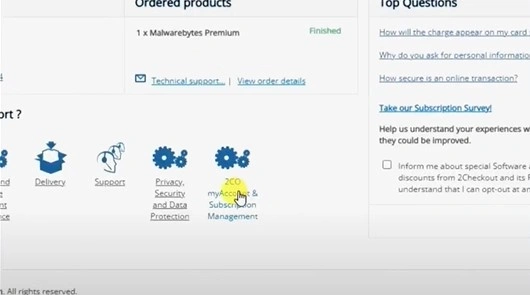
Step 7: Click How do I update (add or delete) my credit card information? Link
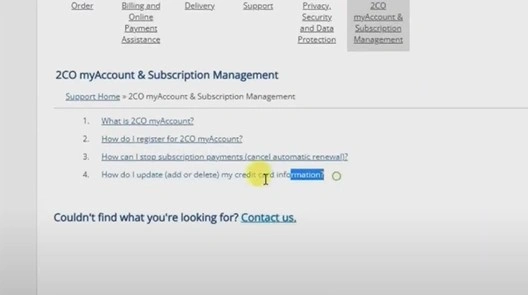
Step 8: Click the link it provides to log into the account.
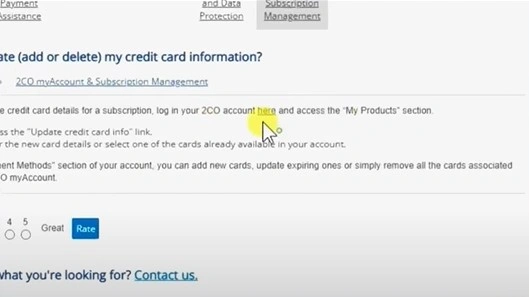
Step 9: Once you’re on the orders overview page, go to the Payment Methods tab.

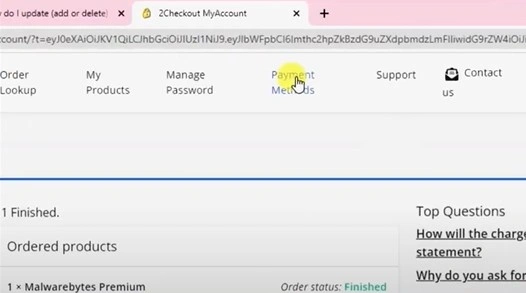
Step 10: It’ll display your card details. Click Remove under the details.
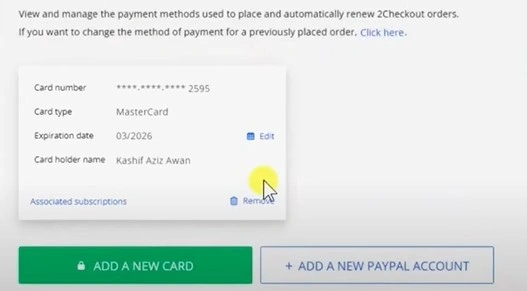
Method 2: Cancel Auto-Renewal
Step 1: Open the web browser and sign into your Malwarebytes account.

Step 2: Go to the Billing tab.
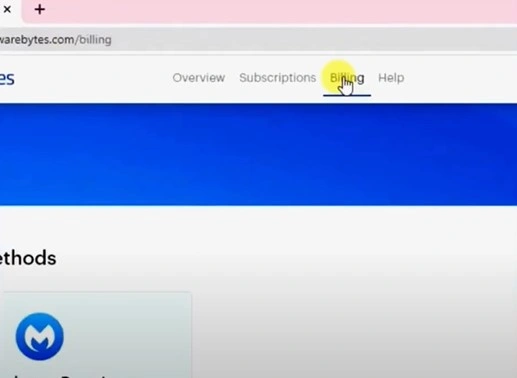
Step 3: Under Payment Methods, locate Auto-Renew and toggle it off.

Step 4: Click Turn Off in the prompt to proceed.
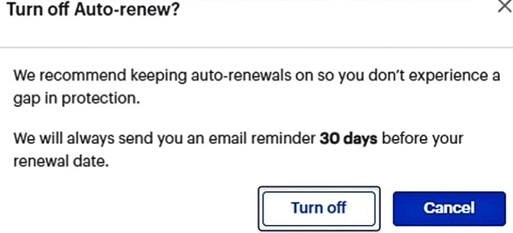
Step 5: Select the reason why you’re canceling Auto-renewal, then click Cancel.
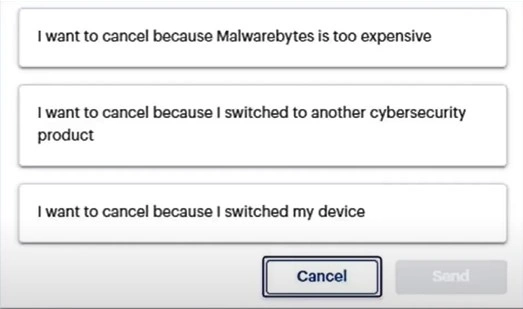
Step 6: Click Got it when you get the Auto-Renew Turned Off screen.
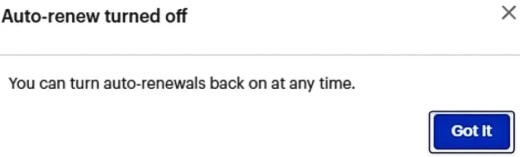
On The Whole
Experiencing unexpected Malwarebytes charges can be frustrating, especially when it comes to cybersecurity software like Malwarebytes. By following the two outlined methods above, you can easily stop Malwarebytes from charging your credit card.
However, if you still experience issues during the process, expert help is just a call away.


 Bitdefender antivirus issues
1 min ago
Bitdefender antivirus issues
1 min ago