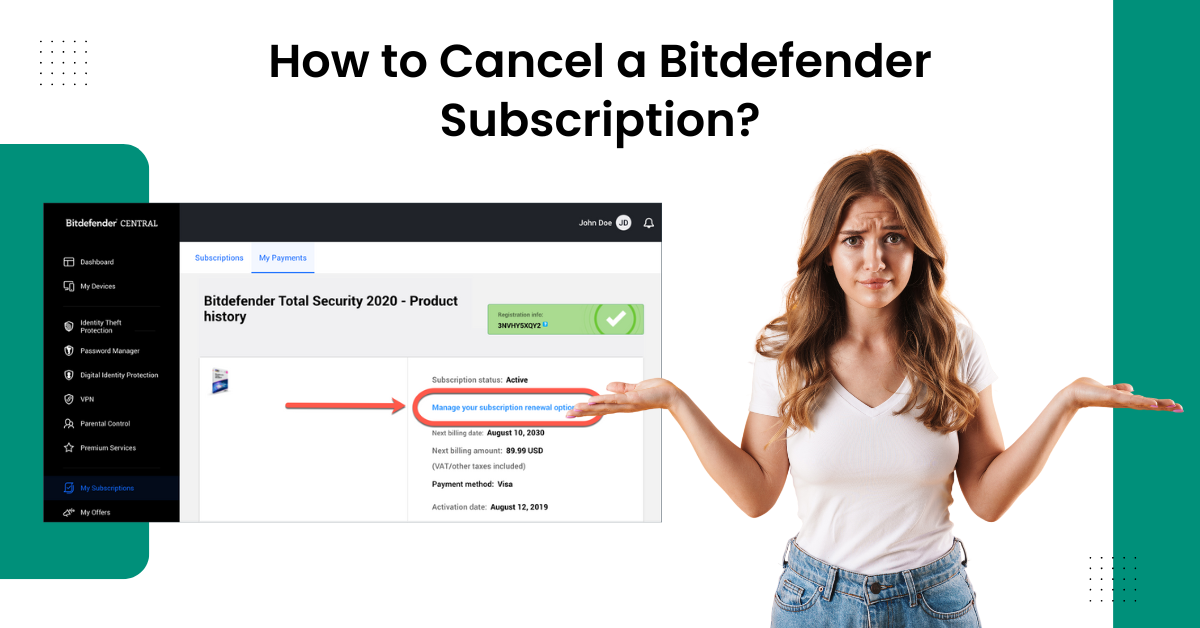
How to Cancel a Bitdefender Subscription?
Bitdefender offers the convenience of canceling the subscription per the user’s preference. When it is your first time doing this, you are likely to bump into some troubles. Plus, If you do not know the entire process, then you might not be able to stop the subscription plan thoroughly. As a result, it is worthwhile to learn the right process beforehand.
The following content will impart in-depth knowledge of two well-tailored methods to streamline the process for you. Read the entire write-up until the end to learn every step thoroughly.

Method 1: Turn Off Auto-Renewal Via Bitdefender’s Online Payment Processor
If you want to cancel Bitdefender subscription, you can turn off auto-renewal for your product. Here is the full guide on how you do it.
-
First and foremost, launch any web browser and visit 2Checkout (now known as Verifone), Bidefender’s online payment processor, on myAaccount page.
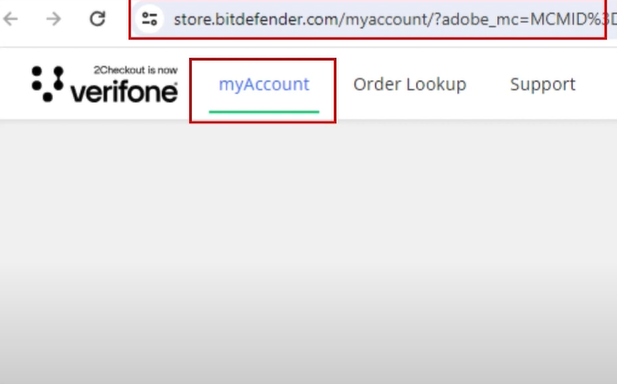
-
Now, type in the email address you used to order Bitdefender and click on the Send Access Link option.
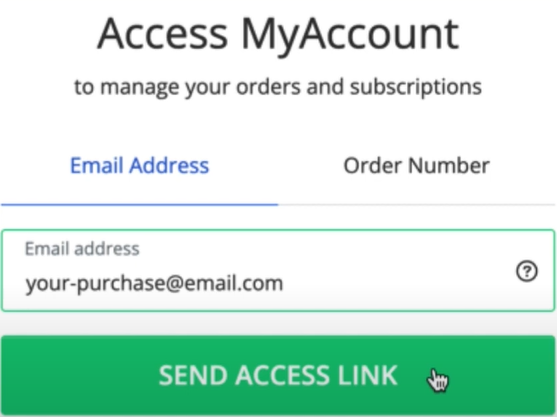
-
Next, you will get a notification saying that a link has been sent to your email address.
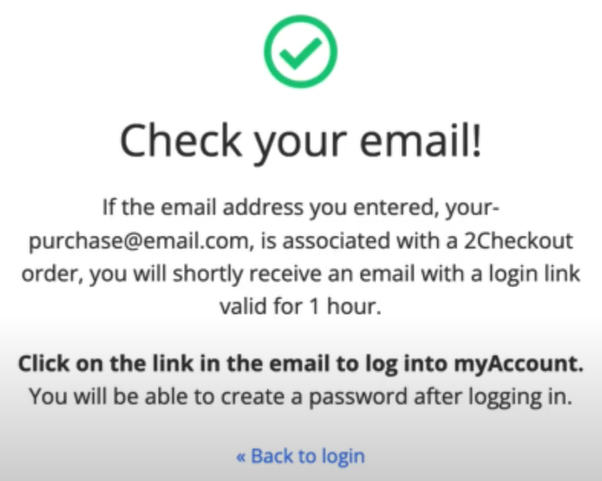
-
You will receive an email shortly; open the email and click on the link inside it within 1 hour.
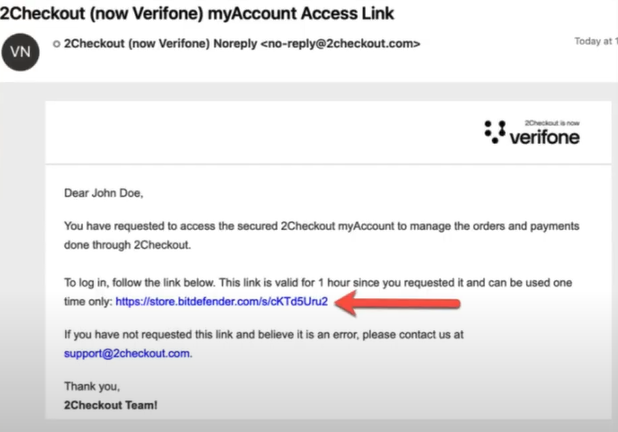
-
When a prompt appears on your screen, click on Continue; it will open a new tab on your web browser.
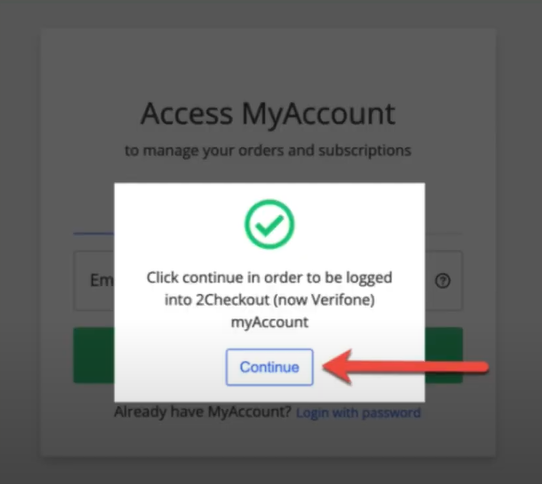
-
Next, head to the My Products tab and choose the option ‘Stop Automatic Subscription Renewal.’
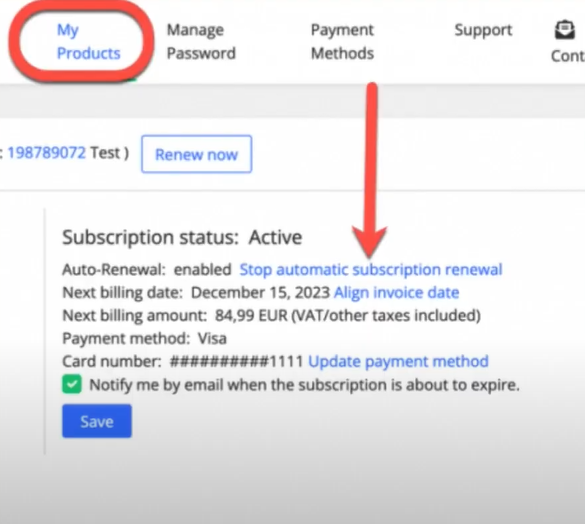
-
When you see a new window, select an option from the Reason drop-down menu and then click on the ‘Stop Auto-renewal’ option.
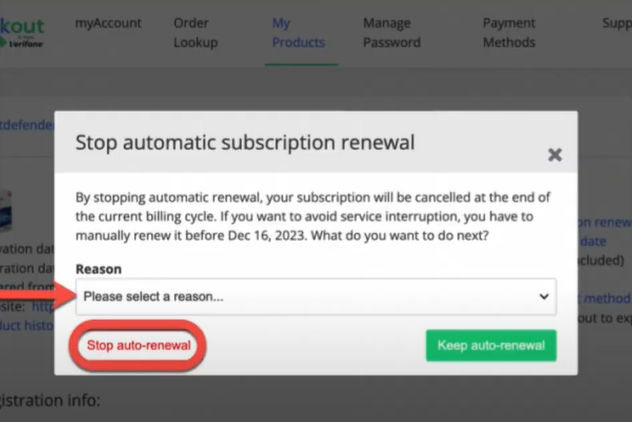
-
The automatic renewal status will be updated instantly, and you will receive a confirmation email.
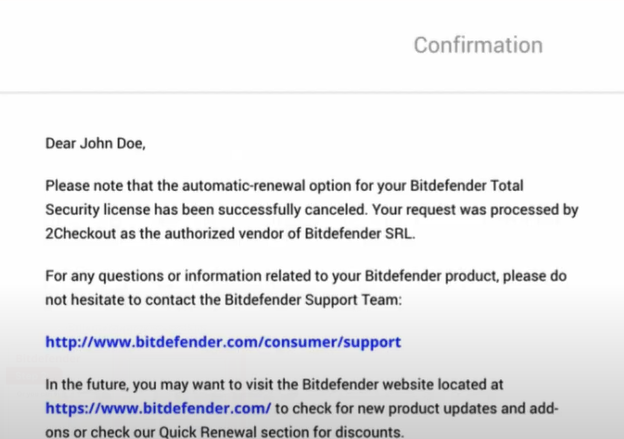
Also Raed: Resolve Bitdefender Antivirus Update Error
Method 2: Cancel Auto-renewal from Bitdefender Central Account
You can also access the Bitdefender Central account to cancel your subscription plan. The follow-guide will allow you to do that smoothly.
-
Begin by launching the Bitdefender program; click on My Account in the top right corner of the screen, and click Go to Central on the bottom right side.
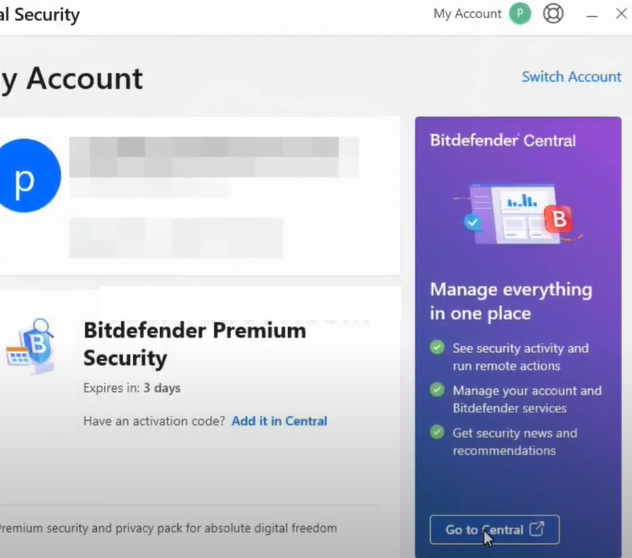
-
Or you can visit the official Bitdefender Central account website on a web browser.
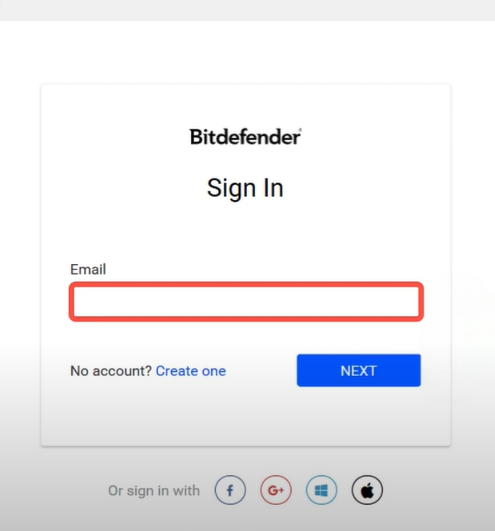
-
Next, log into your Bitdefender Central account and make sure that the Bitdefender Central email ID was used to purchase the software.
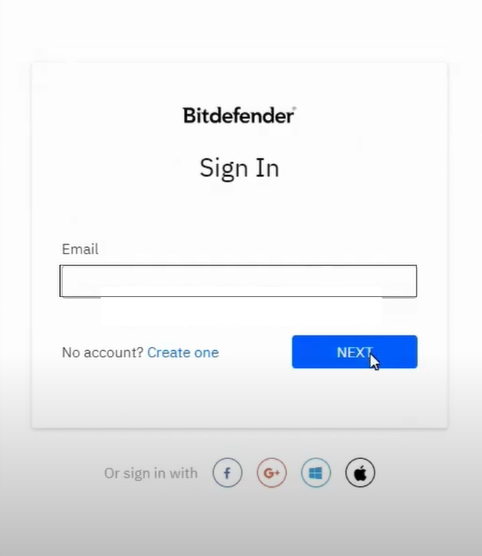
-
Afterward, click on the My Subscription option.
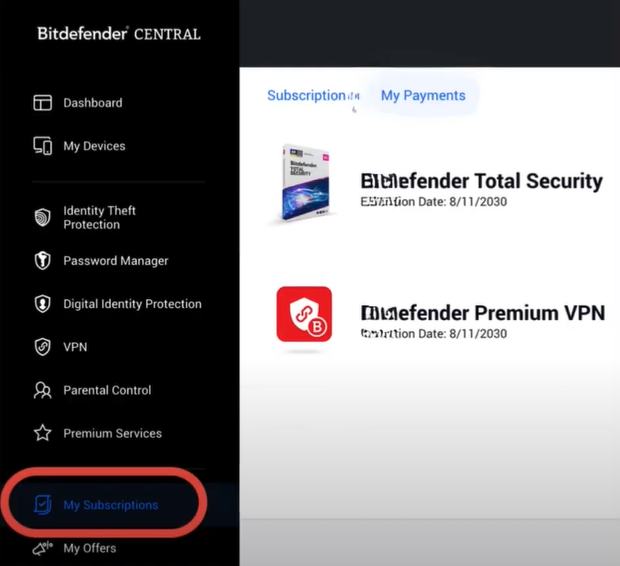
-
Now, go to the My Payment tab, then click on the View Details button in front of your subscription.
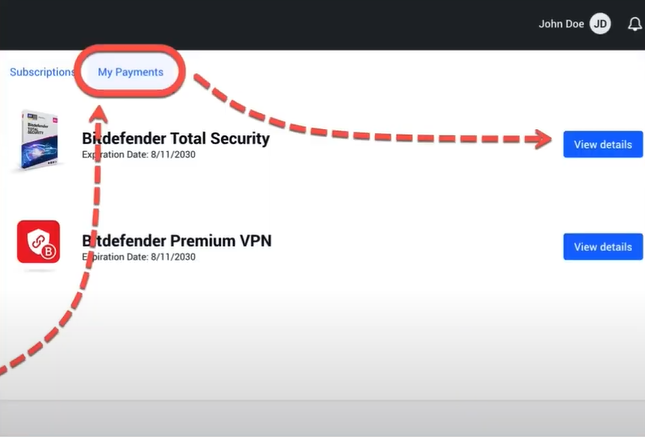
-
After that, the next screen will show the purchase history of the selected product; now select ‘Manage your subscription renewal options.’
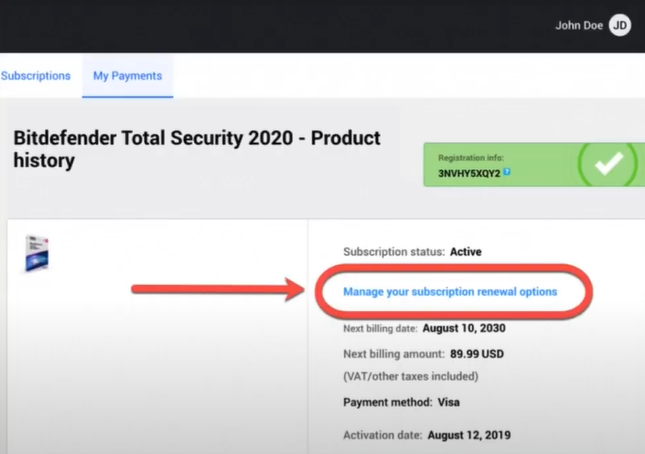
-
Furthermore, in the new pop-up window, select an option from the Reasons field and then click on the ‘Cancel Subscription and Continuous Protection’ option.
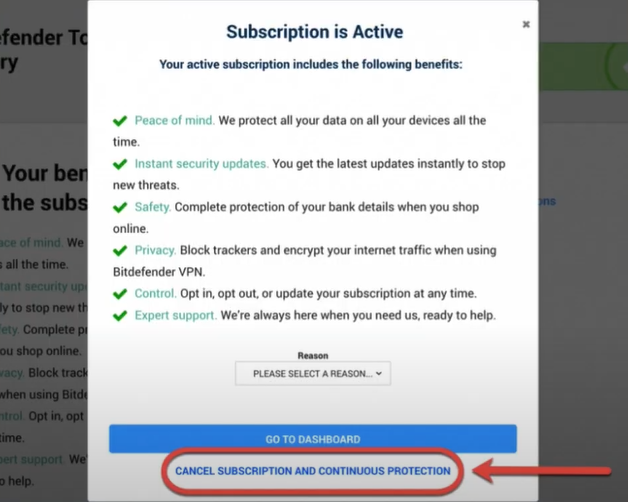
-
Once done, the automatic renewal option will be automatically updated in your Bitdefender Central account.
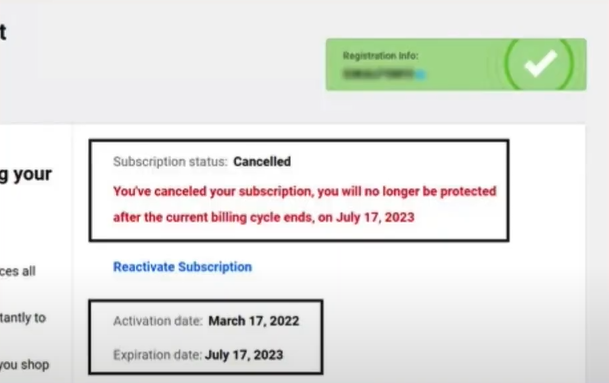
Conclusion
You can get into many situations where you need to cancel your Bitdefender subscription. We have shared with you the best possible and most comprehensive methods to streamline the process for you. With the help of our methods, you can grasp a thorough understanding of the entire steps. Use any of these first and then move to the next one if you face any issues. In addition, make sure to follow all the steps carefully to prevent any faults. If any error appears during the process or you require more help, then look for additional resources.



 Bitdefender antivirus issues
1 min ago
Bitdefender antivirus issues
1 min ago