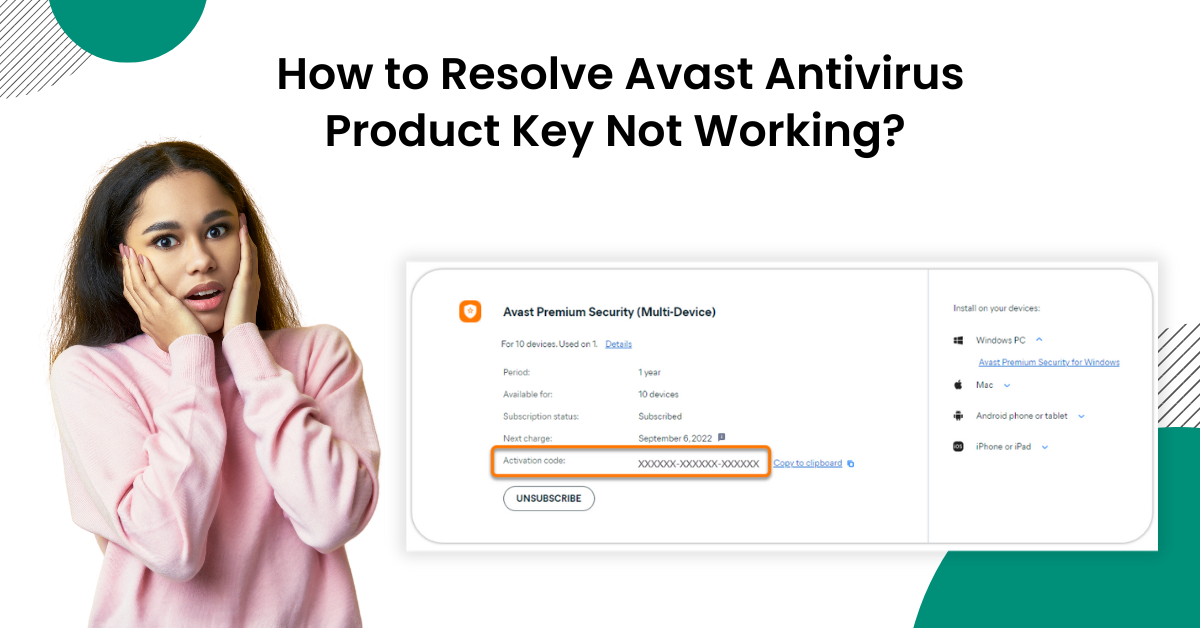
How to Resolve Avast Antivirus Product Key Not Working?
A couple of faults in the system and Avast antivirus can lead to product key issues. Not entering the right product key, using an invalid activation key, installing incompatible Avast products, network problems, third-party security app intrusion, etc., could be the prominent reasons behind this issue. Don’t stress out if you are also facing any issues while activating the Avast product because we are going to help you out.
The following write-up consists of the best 3 easy-to-follow solutions that will help you terminate ‘Avast antivirus product key not working’ in no time. So, keep reading until the end!

Solution 1: Use the Right Activation Code
Usually the product issue can arise if you are entering it wrong. With the help of the follow-up steps, you can ensure that you are entering the right product key while activating Avast.
-
In the initial step, you have to open the Avast antivirus software program and click Menu on the top right side of the screen.
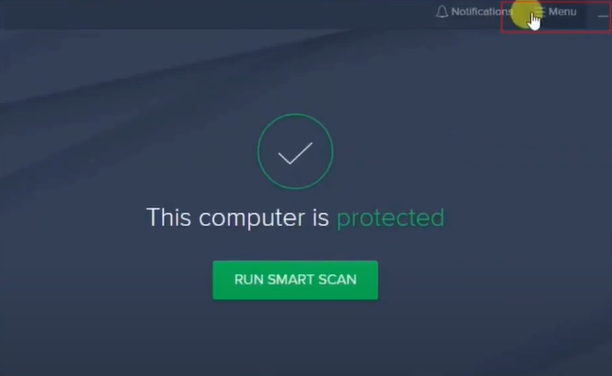
-
Next, click on the ‘Enter Activation Code’ and choose the ‘Enter a Valid Activation Code’ option.
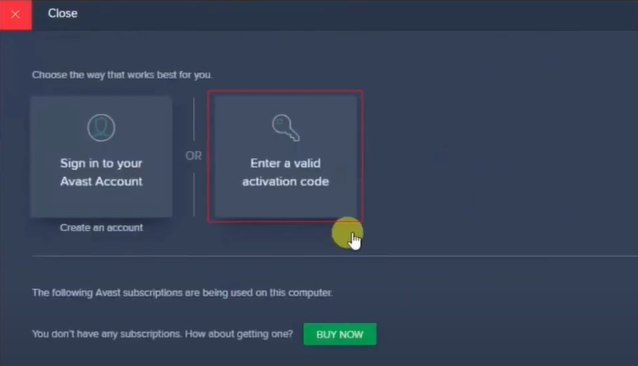
-
From the retail card or email, type the correct activation code carefully.
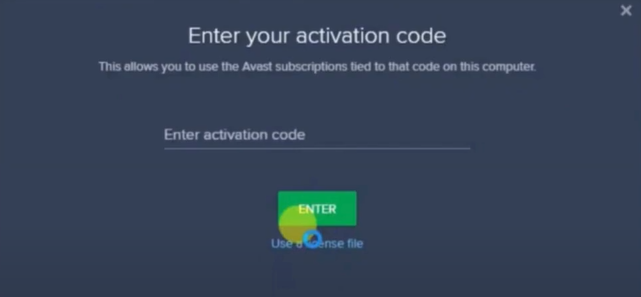
-
You can also double-check the code to make sure that you are entering the correct activation code.
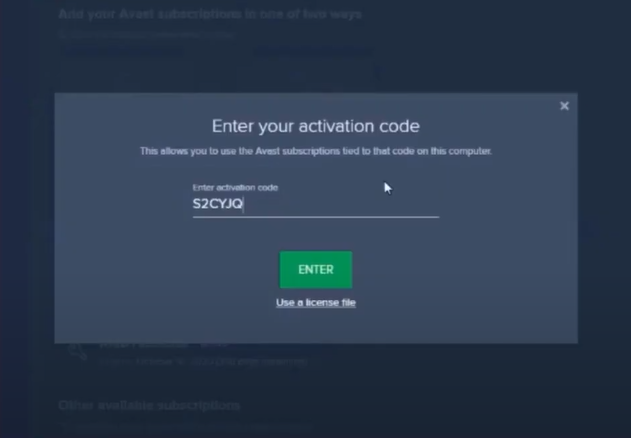
-
Otherwise, you can select Use a Licence File, select the Avast license file, and click on the Open option.
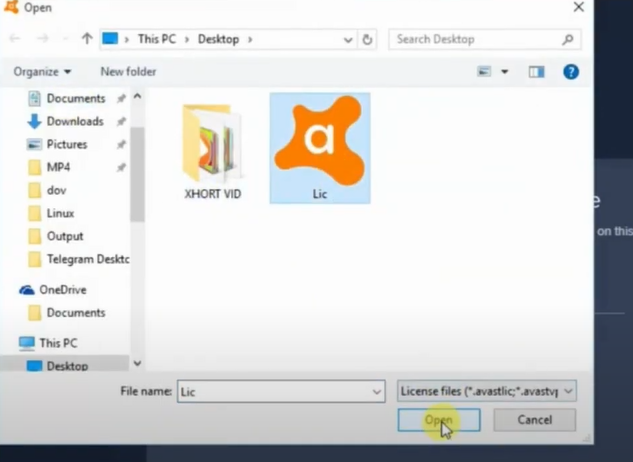
-
Now, you need to select a subscription plan and choose Continue.
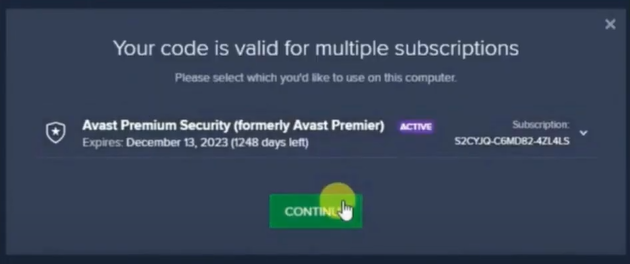
-
Check if the Avast product activation is successful; otherwise, move to the next solution.
Solution 2: Reinstall the Program
Sometimes, you can get the ‘Avast product key not working’ issue if you have installed the corrupt program on your device. So, it would be best to uninstall that program and reinstall the Avast program.
-
Begin by clicking on the Windows search bar, typing in uninstall, and opening Add or Remove Programs from the results.
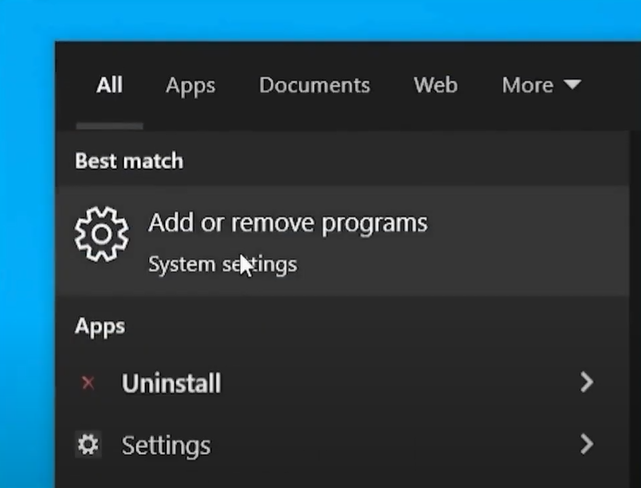
-
Now, under the Apps & Features field, search for the Avast antivirus program.
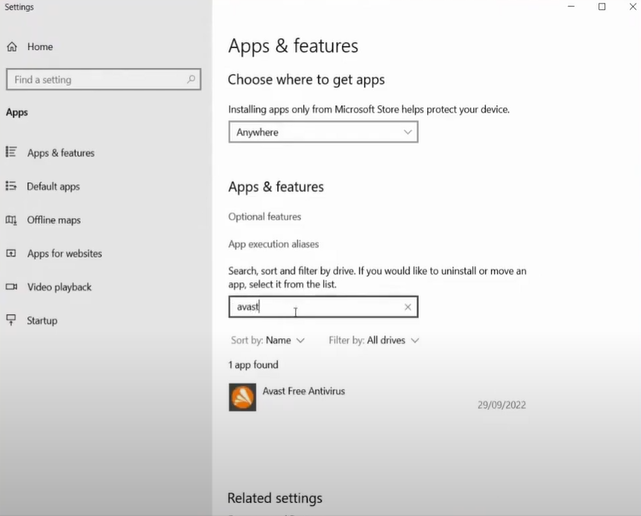
-
Then, from the results, click on the Avast antivirus option and choose the Uninstall option.
-
Next, click on Uninstall again in the pop-up window to proceed.
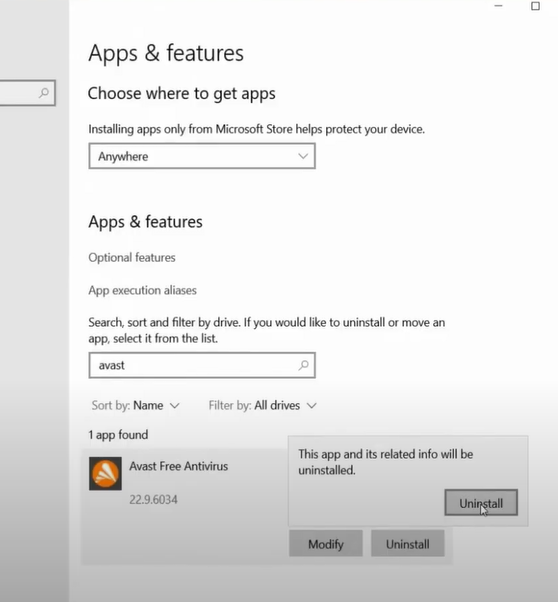
-
In addition, choose Uninstall in the Avast antivirus window, and it will start uninstalling the program.
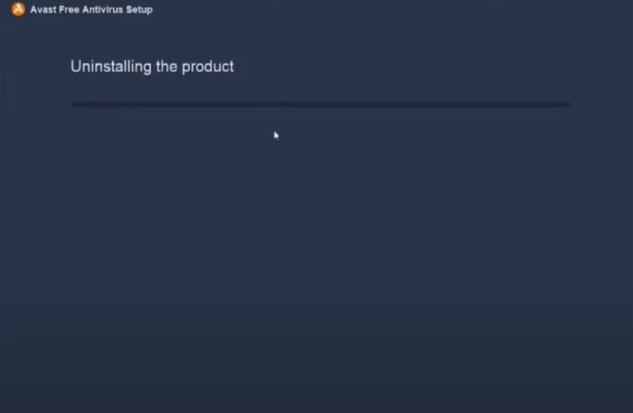
-
When you get the successfully uninstalled window on the screen, click on the green Restart Computer button.
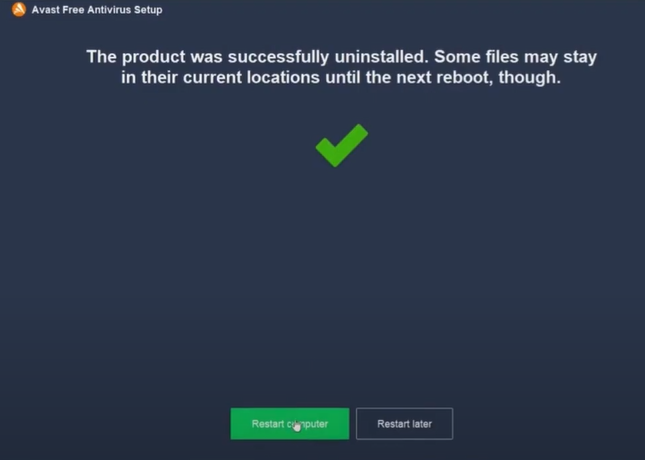
-
Once the computer starts back up, visit the official Avast antivirus website.
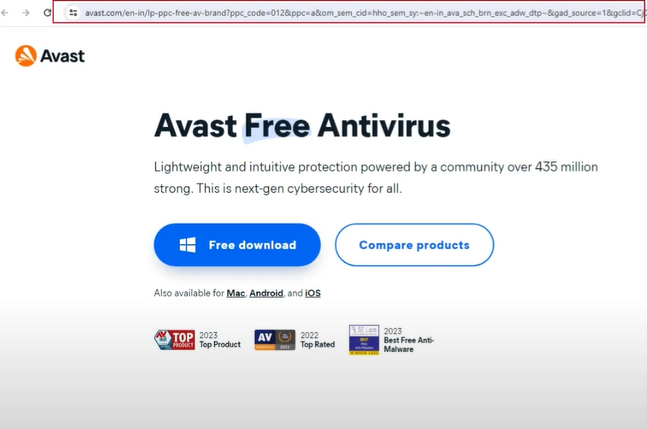
-
After that, download and install the program you like to use on your device.
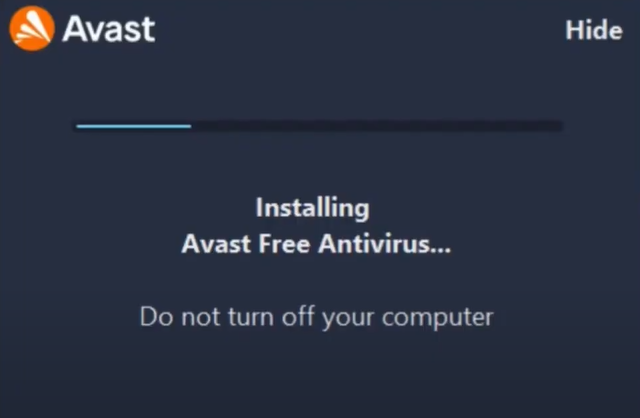
-
Now, follow the activation process using the correct product key to see whether the problem is resolved or not.
Solution 3: Restart your Computer
In some cases, you can get the product key issue while activating the Avast security program due to technical faults. For that, it is best to restart your computer. Here is how you can do it.
-
First and foremost, click on the Windows Start button on your PC and choose the power icon.
![]()
-
Then, numerous options will appear on the screen; select Restart.
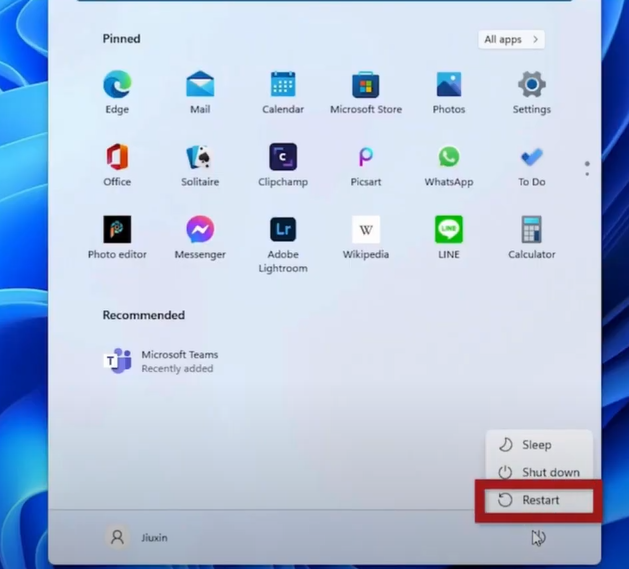
-
Now, the system begins to restart; wait for a moment for your system to turn back on.
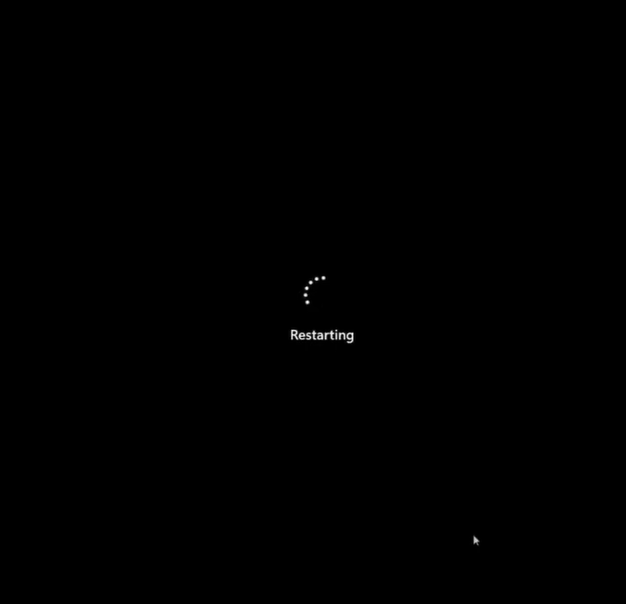
-
Finally, open and try to activate the Avast product to check if the problem still persists.
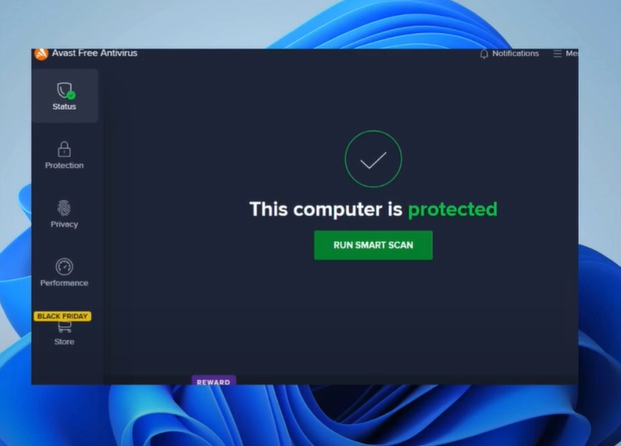
Conclusion
In this content, we have discussed the best 3 solutions that generally fix the ‘Avast antivirus product key not working’ error. Try these methods one after another and see which one is successful in fixing the Avast error. Ensure every other security program is turned off on your device and connected to a strong network connection. In addition, follow all the solutions carefully to stay away from facing any issues. You can also get further help if necessary.
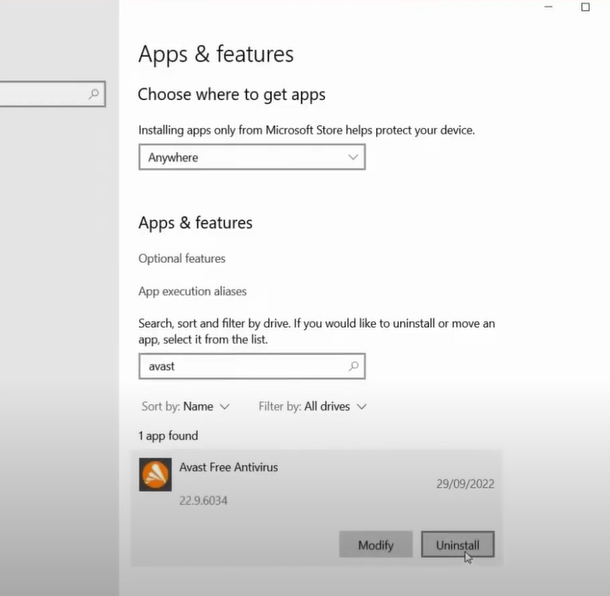



 Bitdefender antivirus issues
1 min ago
Bitdefender antivirus issues
1 min ago