![Bitdefender Firewall Activation Issue [Fixed]](https://antivirustales.com/public/upload/blog/67cab584206a6_bitdefender-firewall-activation-issue-fixed-1-.webp)
Bitdefender Firewall Activation Issue [Fixed]
Bitdefender Firewall is an important element of the Bitdefender software. It prevents unauthorized access and network threats on your system. You may have encountered a Bitdefender Firewall activation issue on your system. This error often occurs due to the absence of the Base Filtering Engine (BFE) service.
Another reason for the Firewall Activation issue could be the presence of other antivirus or firewall software. Multiple security programs on your system can interfere with the Firewall activation process.

How can we troubleshoot the Bitdefender Firewall activation issue? Let us glance at this tutorial on how to resolve the Bitdefender Firewall activation error.
Potential Issues When Resolving Firewall Activation Problem
Here are some of the potential problems that may occur when you attempt to solve the Bitdefender Firewall activation issue:
-
Invalid activation code
-
Outdated Bitdefender version
-
Conflicting security software
-
Firewall or network configuration
Steps to Fix Bitdefender Firewall Activation Issue
Let us take a quick look at all the essential steps to resolve the issue of Bitdefender Firewall activation:
Step 1: Click the Windows search bar, type in Services, and open it.
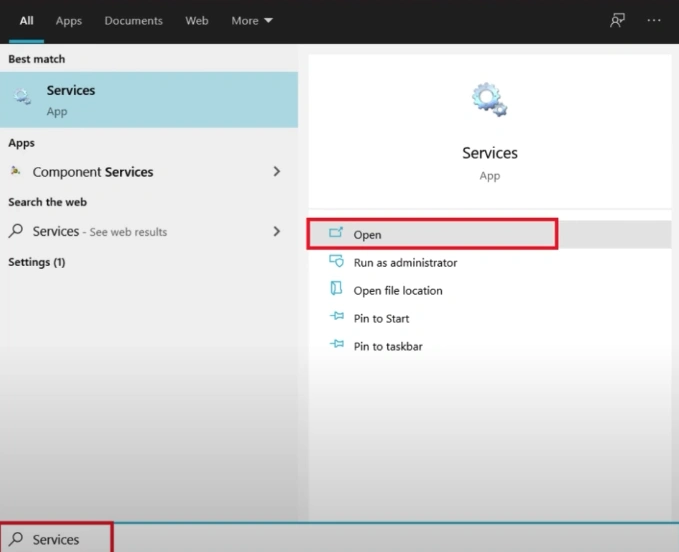
Step 2: Locate the Base Filtering Engine and check the status.
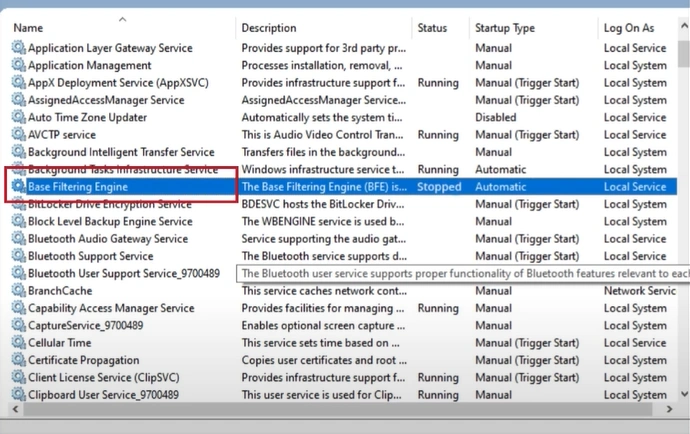
Step 3: If the Status says Stopped, right-click on it and select Properties.

Step 4: Go to the General tab and make sure that Startup Type is set to Automatic.

Step 5: Once done, close the program and restart the windows.
Step 6: Press the Windows and R buttons together at the same time to open Run.

Step 7: Type in regedit in the open field and press OK.

Step 8: Click Yes to allow the app to make changes to your device.

Step 9: In the Registry Editor window, navigate to HKEY_LOCAL_MACHINE\SYSTEM\CurrentControlSET\services\BFE\

Also Read:- Bitdefender Central Page Won’t Load [Fixed]
Step 10: Right-click on BFE and select Permissions.

Step 11: Click Add, type Everyone in the Enter the Object Names to Select field, and click OK.

Step 12: Select Everyone from the Group or User Names list, check Allow for full Control, and click OK.

Step 13: Restart the window and check if Bitdefender can be activated.

To Conclude
That's all we want to share in this guide on troubleshooting the Bitdefender Firewall activation issue. We hope we have directed you to a hassle-free process to fix the error and regain control of your system.




 Bitdefender antivirus issues
1 min ago
Bitdefender antivirus issues
1 min ago