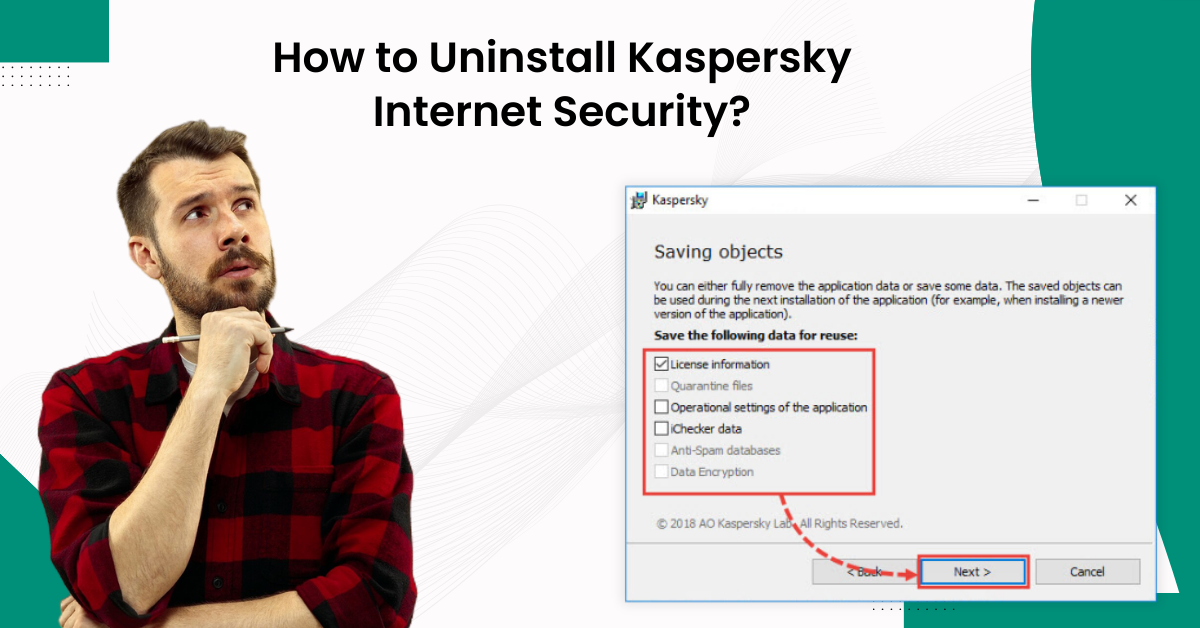
How to Uninstall Kaspersky Internet Security?
Kaspersky Internet Security provides premium protection to computers against worms, backdoors, dialers, trojans, viruses, and other types of web threats.
However, many users search for ways to uninstall Kaspersky Internet Security, and there are many reasons for doing so. Are you one of those users who is looking to uninstall Kaspersky Internet Security but doesn’t know the right steps? Don’t worry! In this comprehensive guide, we have provided some steps that can help you uninstall Kaspersky Internet Security. Continue reading!

Why Users Usually Uninstall Kaspersky Internet Security?
There are many reasons why users usually uninstall Kaspersky Internet Security. These reasons include:
-
The program is not compatible
-
Crashed program
-
The program is not good
-
The program is being re-installed
Steps to Uninstall Kaspersky Internet Security
The below-given troubleshooting steps can help you smoothly uninstall Kaspersky Internet Security. Follow the steps carefully:
Step 1: Click the Windows search button, type in the control panel, and open it from the result.
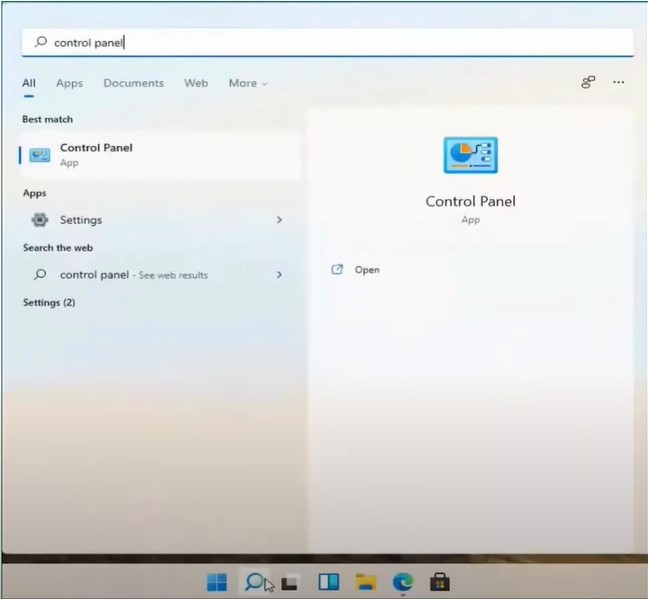
Step 2: Set the view to large icons, then select programs and features.
![]()
Step 3: Select the Kaspersky security program and click uninstall/change.
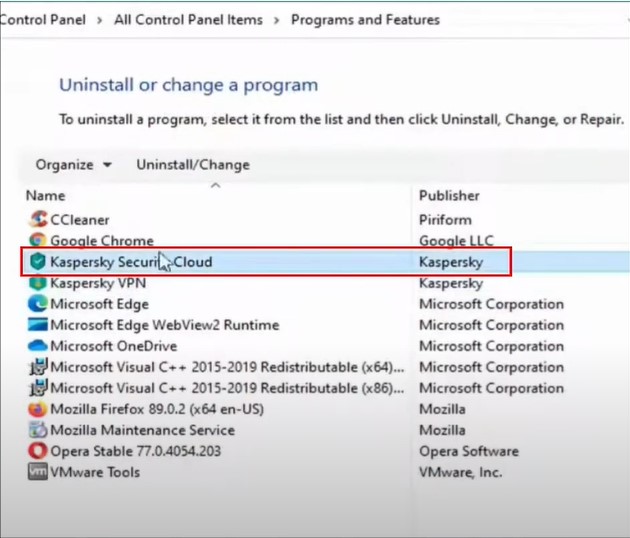
Step 4: Select yes in the user account control window to proceed.
Step 5: Select Yes in the pop-up prompt to continue the process.
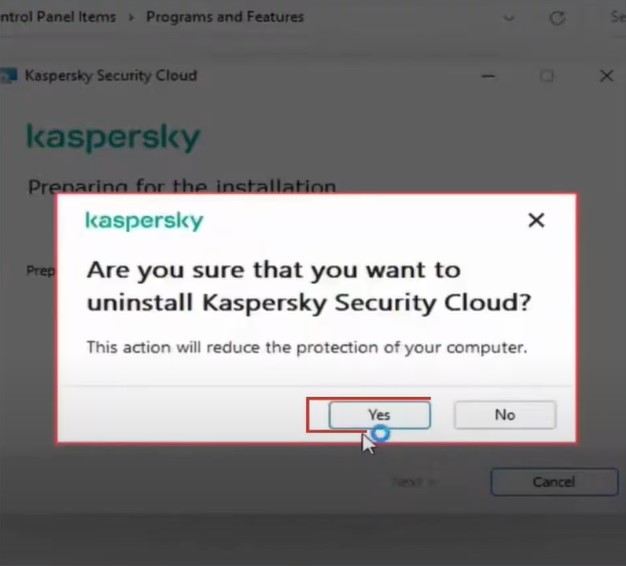
Step 6: Click next in the setup wizard, then click next in the saving objects screen.
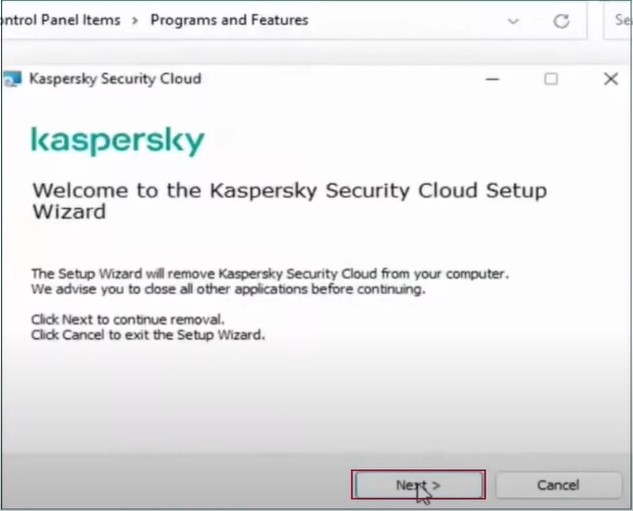
Step 7: Click Remove on the ready-to-uninstall screen.
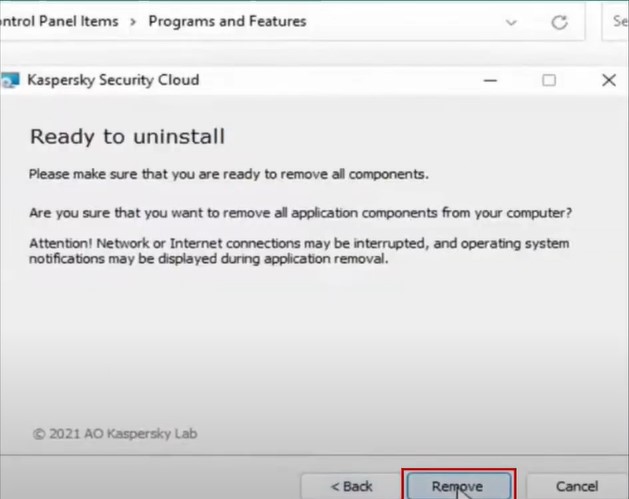
Also Read:- How to Fix Can’t Install Kaspersky Antivirus Issue?
Step 8: The uninstallation process will begin and will take some time.
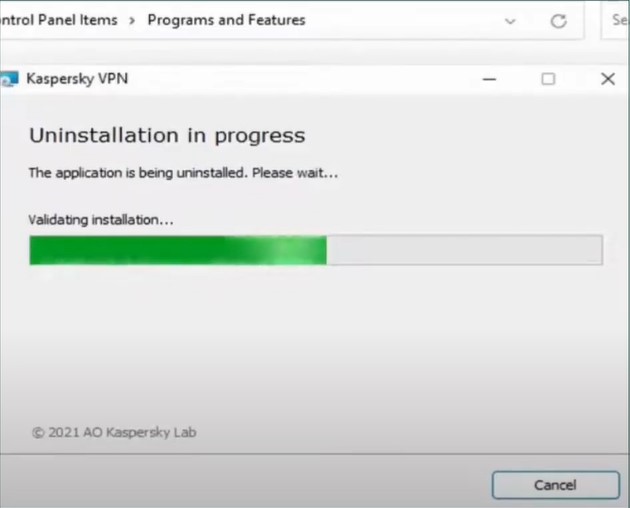
Step 9: When you get a prompt telling you to restart the operating system, click No.
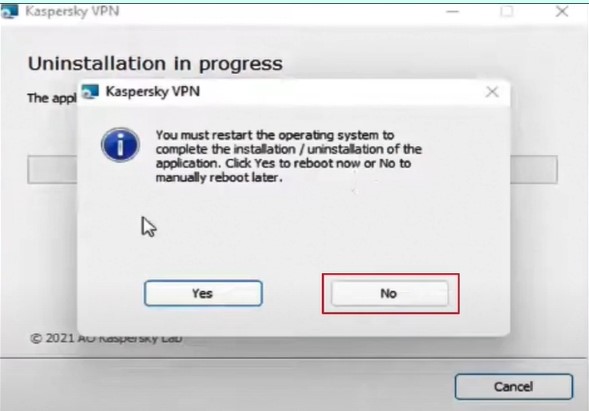
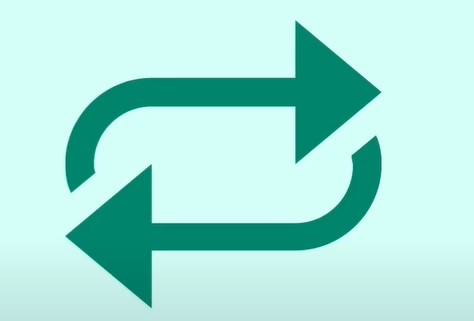
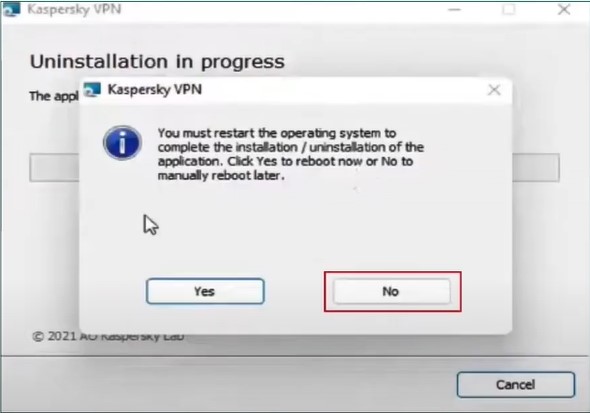
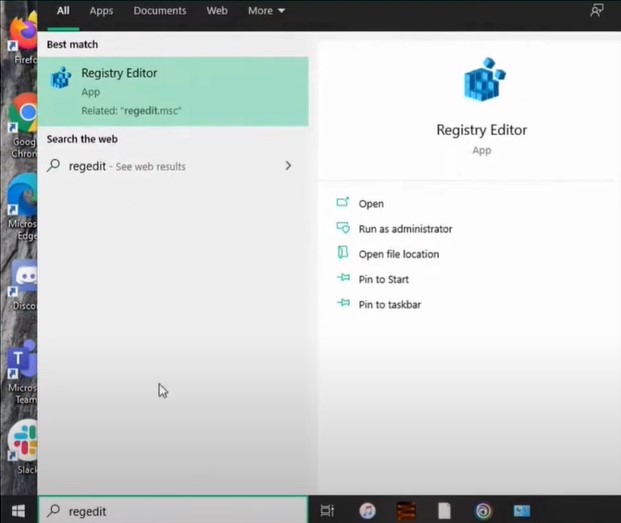
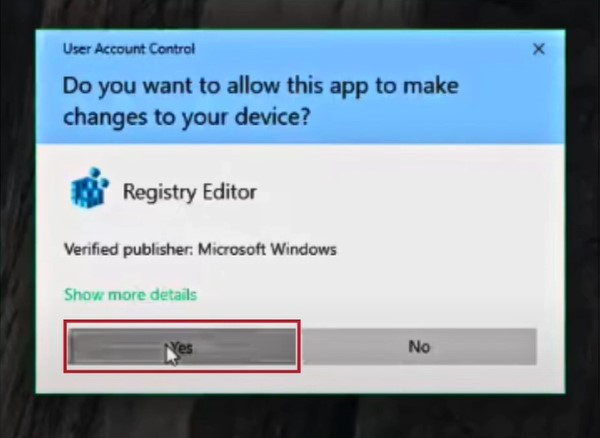
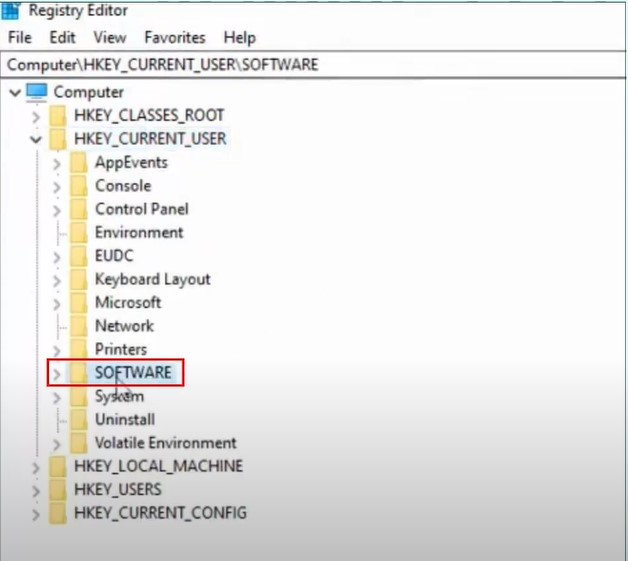
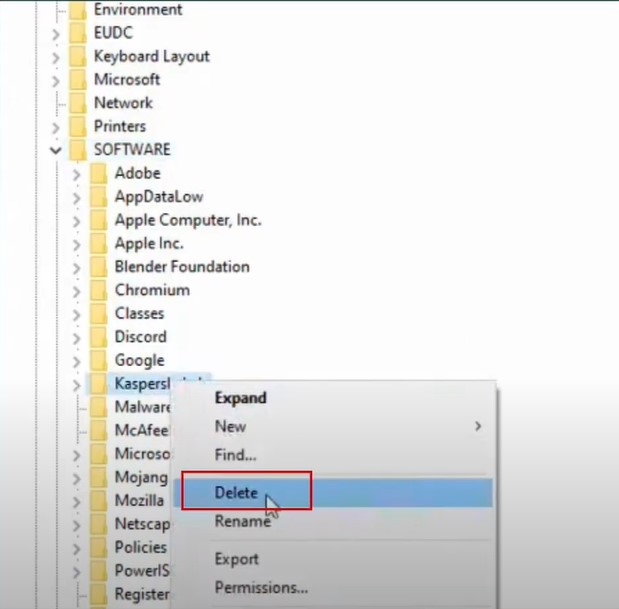
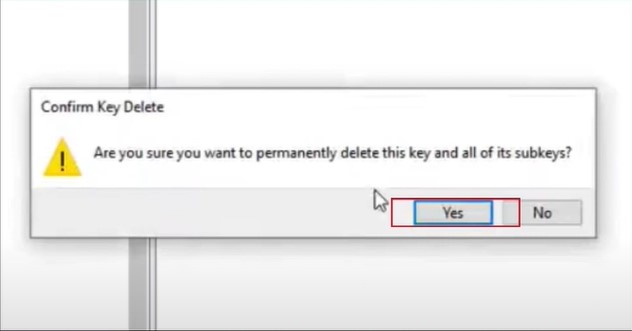
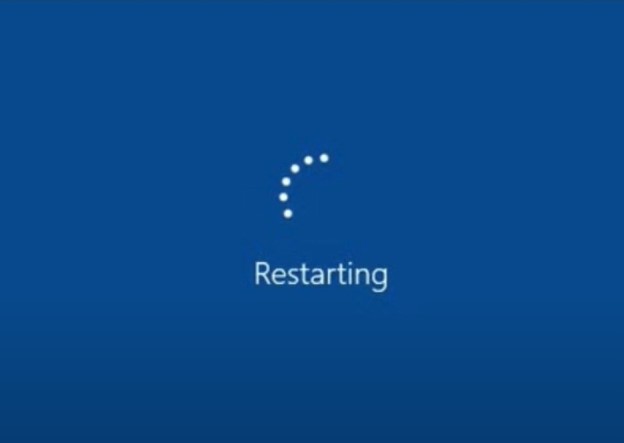
Conclusion
Hopefully, the above-mentioned steps have helped uninstall Kaspersky Internet Security. Make sure to follow the steps in sequence to resolve the issue smoothly. However, if you are still unable to uninstall the Kaspersky Internet Security you can assist a professional
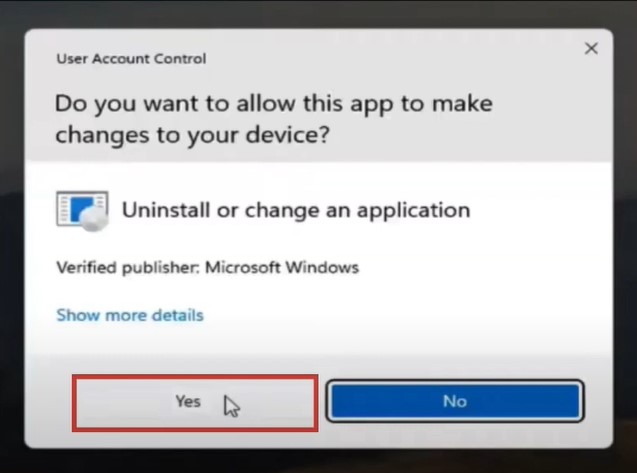



 Bitdefender antivirus issues
1 min ago
Bitdefender antivirus issues
1 min ago