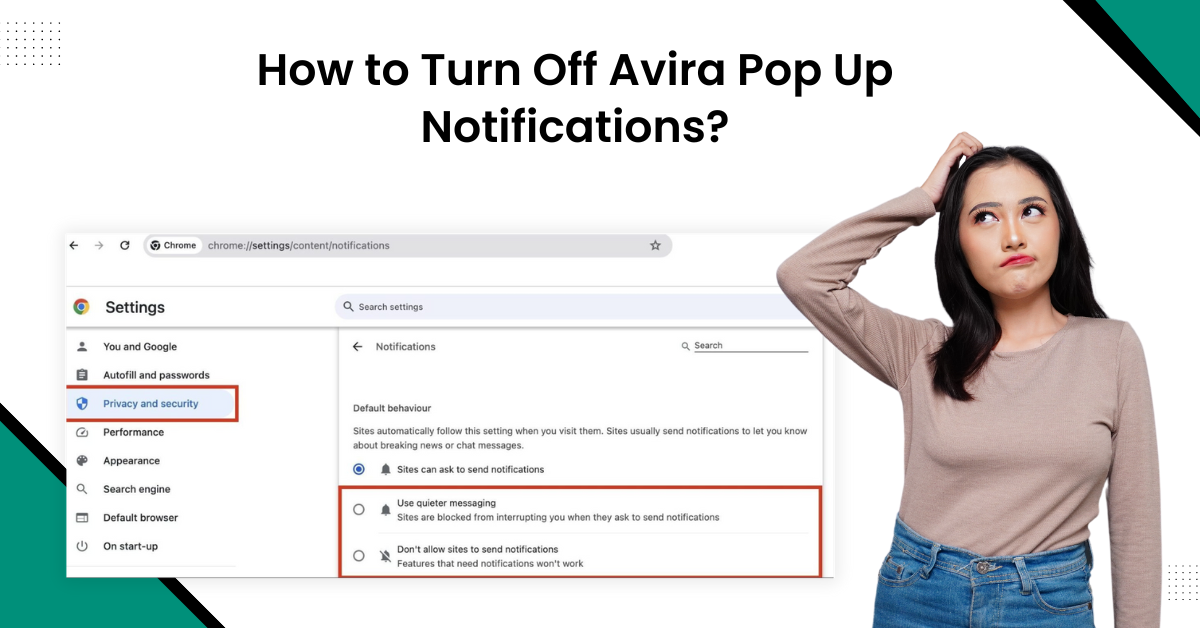
How to Turn Off Avira Pop Up Notifications?
Isn’t it frustrating to get bombarded with unnecessary pop-ups on screen while doing something important? The primary cause of struggling with this situation could be using the free version of Avira security. Moreover, plenty of other reasons, like enabling notifications, accepting cookies from various websites, getting spam, etc., can also lead to this problem. If you want to get rid of this issue, then we are here to make things easier for you.
In the following article, you will learn about the two easy-to-understand and proven methods. With the help of these methods, you can turn off Avira pop-ups efficiently. Let’s get started without any further delay!

Method 1: Disable Notification From Windows
If you are getting constant notifications, then you can disable them from your Windows device. These are the steps that will help you do that.
-
Initially, right-click on the Windows icon and select Settings from open results.
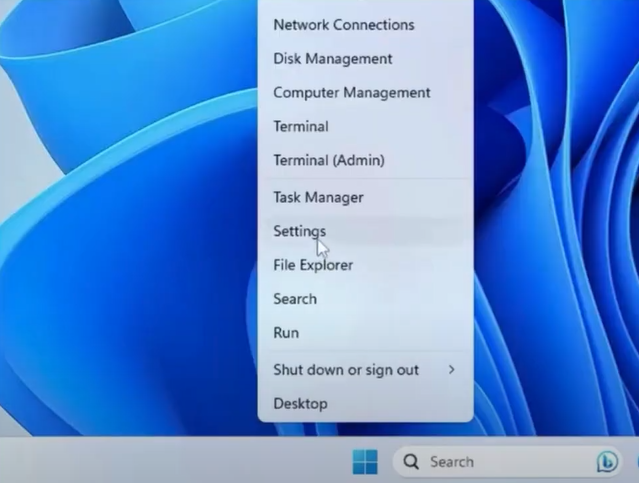
-
From the left side panel, select the System option and then click on Notification.
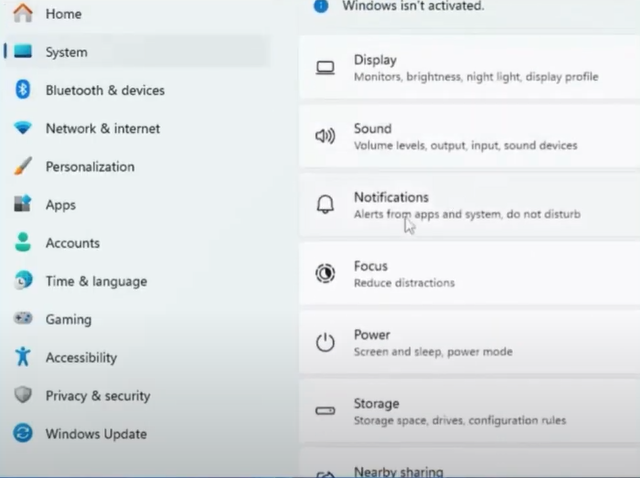
-
Now, scroll down to turn the notification toggle of the apps that are causing the issue.
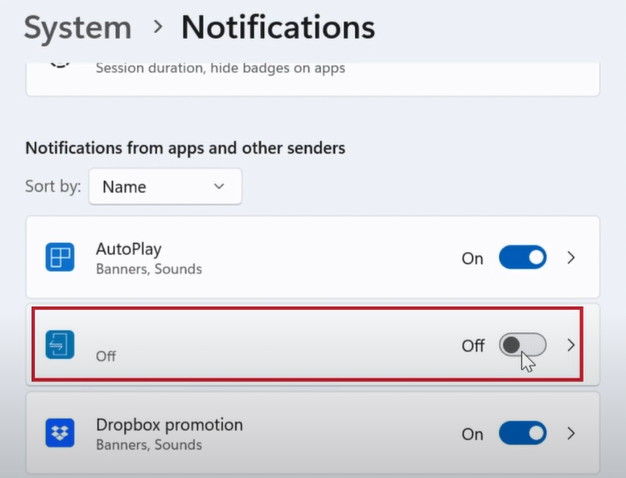
-
Once done, click on Additional Settings and uncheck all three options under it.
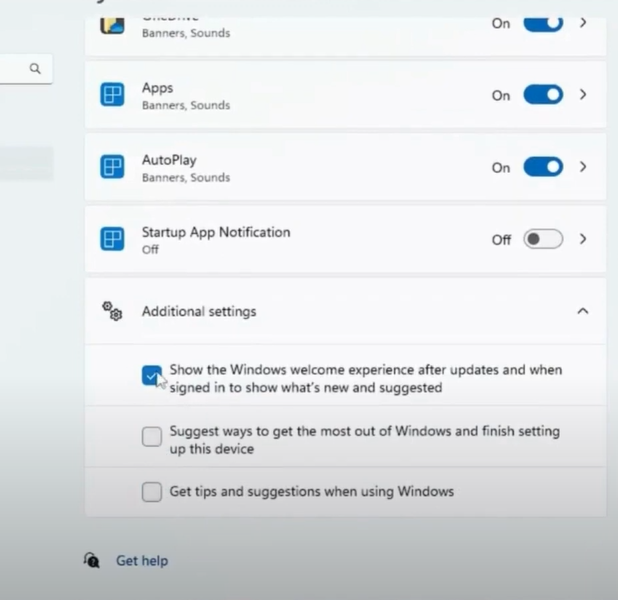
-
Next, click on the Privacy and Security option from the left panel.
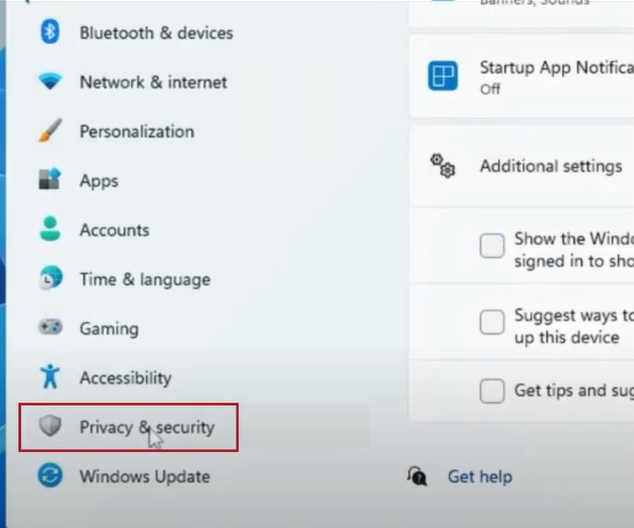
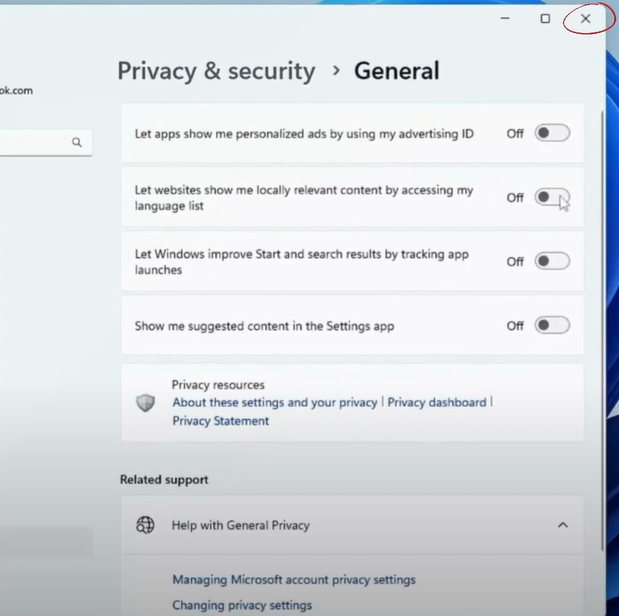
-
Finally, check if you are still getting the Avira pop-up on your device.
Also Read: How to Turn Off Avira Auto-Renewal?
Method 2: Disable Avira Services
To get rid of the annoying ads on your device, you need to turn off the Avira pop-up notification. Follow the below steps to do that easily.
-
First and foremost, click on the Windows Start button and go to Settings.
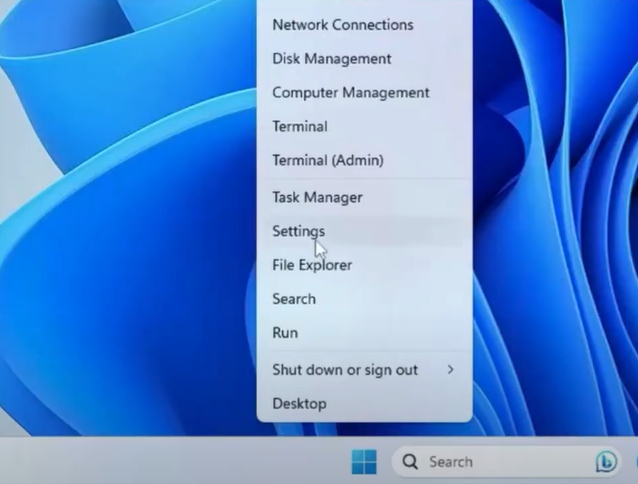
-
After that, choose System and then move to the Notifications and Actions option.
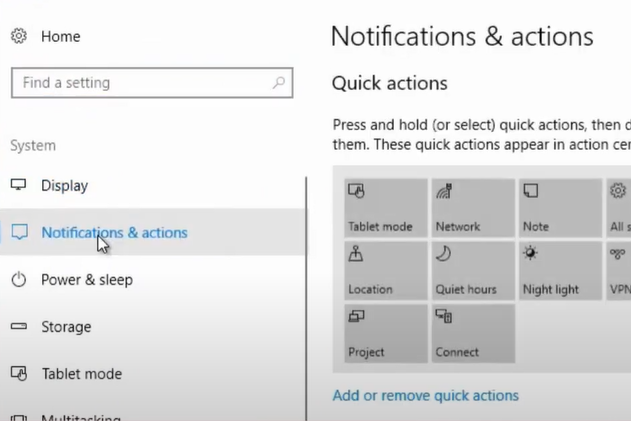
-
On the next page, look for the services related to Avira and turn off the notification.
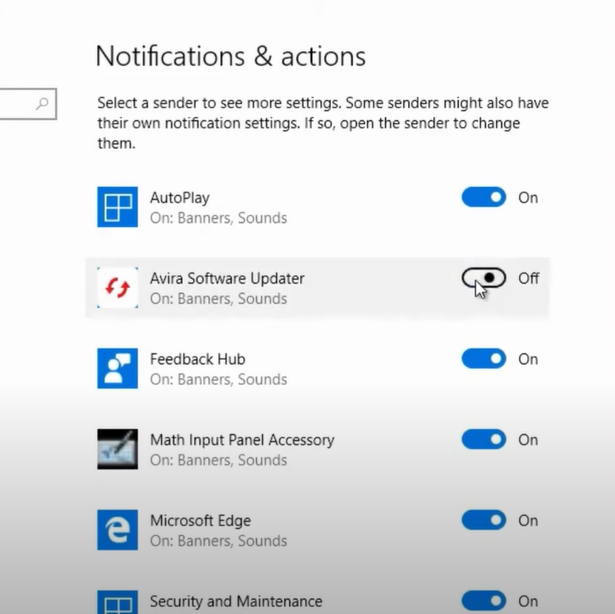
-
Lastly, ensure that the problem is resolved or not.
Conclusion
Getting the pop-up notification is among the most common problems, no matter what security product you use. To resolve Avira notification pop-up issues, the best solution is to take the subscription if you are using the free version. Other than that, utilise the methods we have discussed here to disable any Avira and Windows notifications. Make sure you follow the step-by-step procedure and take the help of the images to execute the process thoroughly. Look for additional help if any problem appears or the methods seem complex to you.



 Bitdefender antivirus issues
1 min ago
Bitdefender antivirus issues
1 min ago