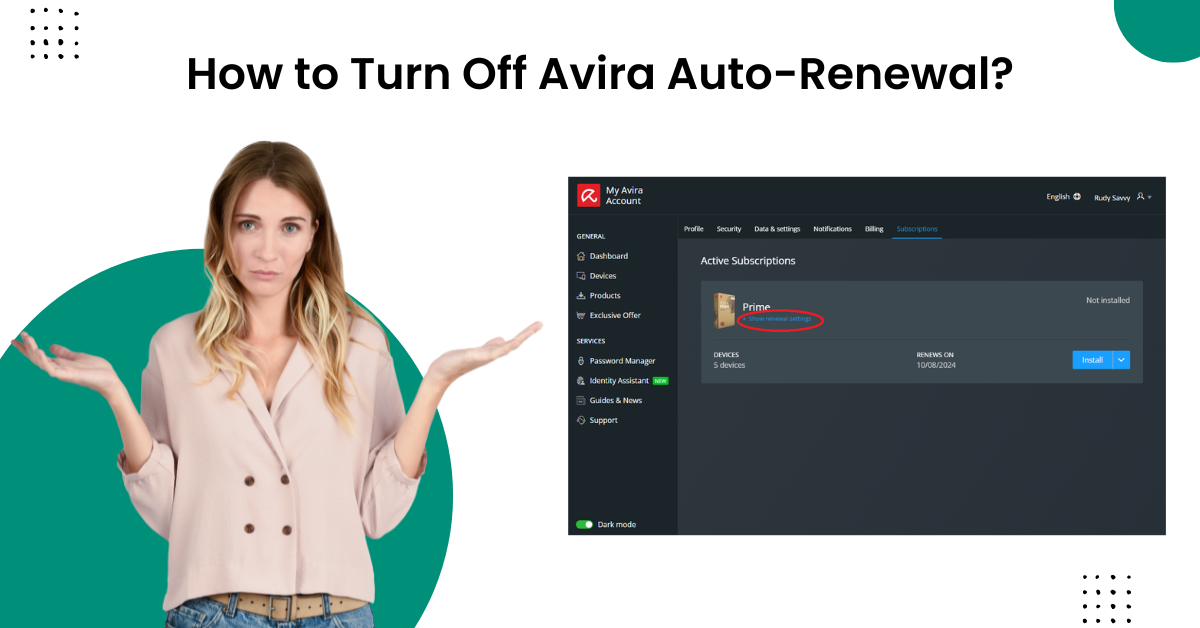
How to Turn Off Avira Auto-Renewal?
You may need to turn off the Avira auto-renewal if you plan to cancel your subscription plan. Some other causes, like getting unnecessary deductions without your permission or updating the payment method options, also demand that you stop the auto-renewal. No matter why you want to disable Avira auto-renewal the process is the same. But there are chances of facing some issues if you are doing this for the first time. Plus, various other problems can also make things complex for you.
With our guide, you will be able to complete the process in no time and without facing any issues. So, we would suggest that you keep reading this write-up until the end!

Steps to Turn Off Avira Auto-Renewal
The following procedures will help you learn the stepwise method to stop Avira auto-renewal on your device.
-
First, you need to access your Avira account on any browser on your device.
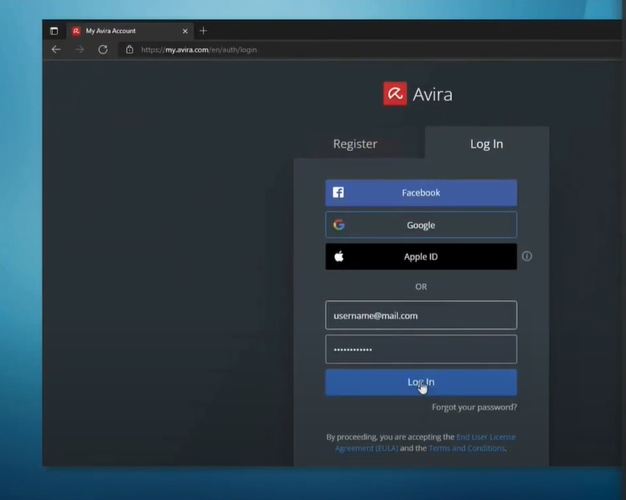
-
And then go to Subscription and make sure you are in the Subscription & License tab.
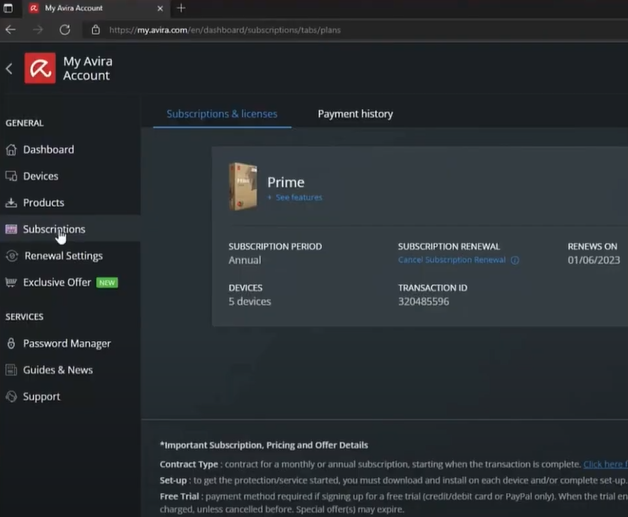
-
Now, you should click on Cancel Subscription Renewal under Subscription Renewal.
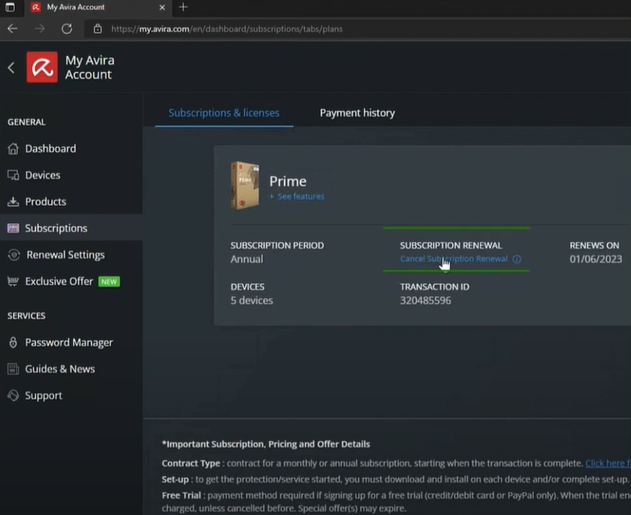
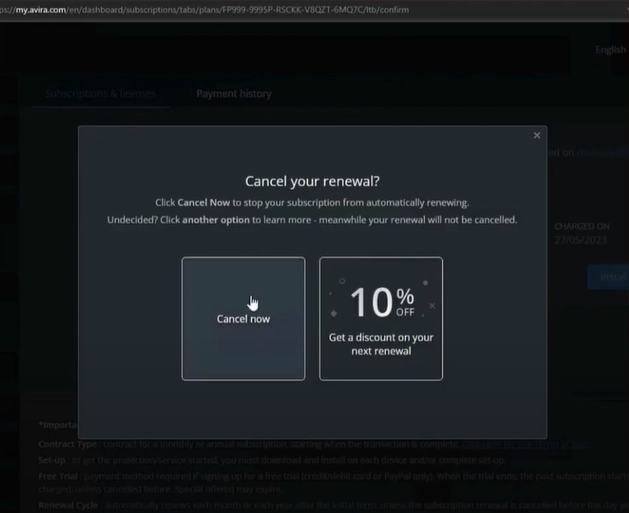
-
On the next page, select the reason why you are canceling the auto-renewal.
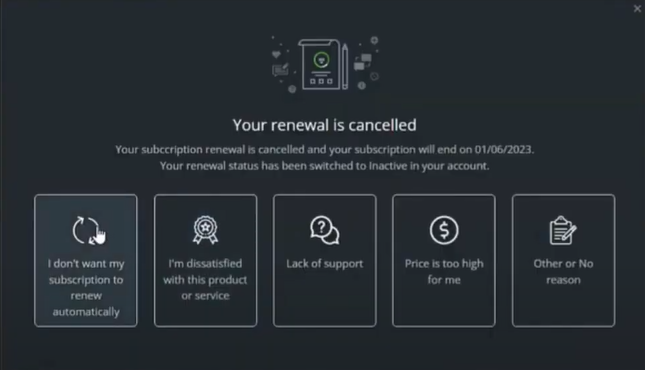
-
Next, click on the Close button in the pop-up prompt.
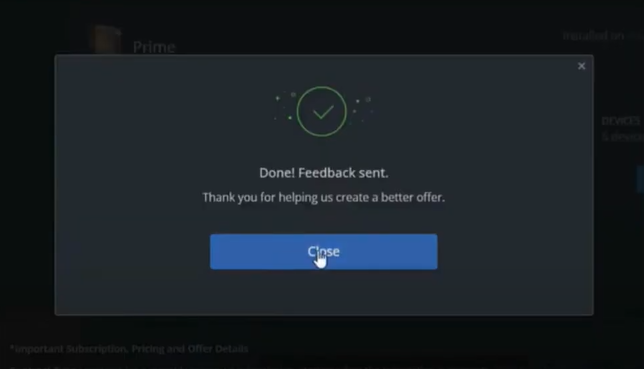
-
If you want to reactivate the subscription, you need to follow the same steps.
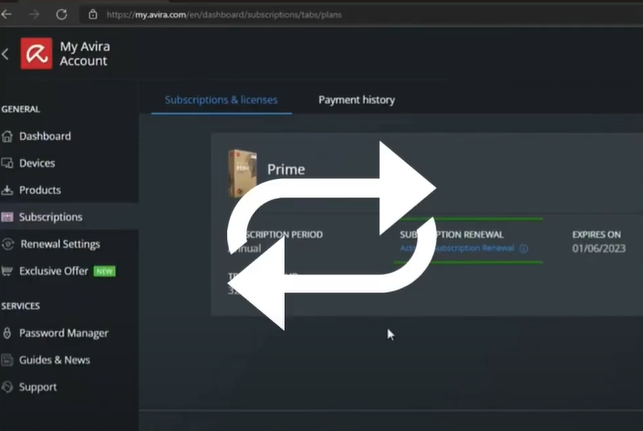
Conclusion
In this content, we have shared a comprehensive guide to help you get the full understanding of stop Avira auto-renewal. You need to turn off the auto-renewal option when you are getting some payment issues or canceling the subscription plan. You can follow our guide carefully to complete the process quickly without facing any issues. Also, it will be worthwhile to try the process once again if you are not successful on the first try. However, if the problem seems complex or you are facing any issues, then get your hands on the additional resources to finish the process.



 Bitdefender antivirus issues
1 min ago
Bitdefender antivirus issues
1 min ago