
How to Stop Auto Renewal on Bitdefender?
Bitdefender safeguards your computer and mobile devices by providing multi-layer protection. Also, to facilitate the seamless transaction of your subscription plan, Bitdefender offers auto-renewal options. But, you may want to disable auto-renewal on Bitdefender due to some errors such as canceling the subscription, seeing unwanted deductions, changing the payment methods, etc.
In addition, if you are doing this for the first time, you are likely to encounter some issues. As a result, it is worthwhile to know the whole procedure beforehand. Thus, in this article, we will discuss two easy and effective solutions to stop auto-renewal effortlessly.

Solution 1: Cancel Auto-Renewal from Bitdefender Central Account
You can easily cancel the Bitdefender auto-renewal option by accessing the central account. To learn the procedure, these are the steps you need to follow.
-
First, open Bitdefender, click My Account on the top right side of the screen, and click Go to Central in the bottom right corner.
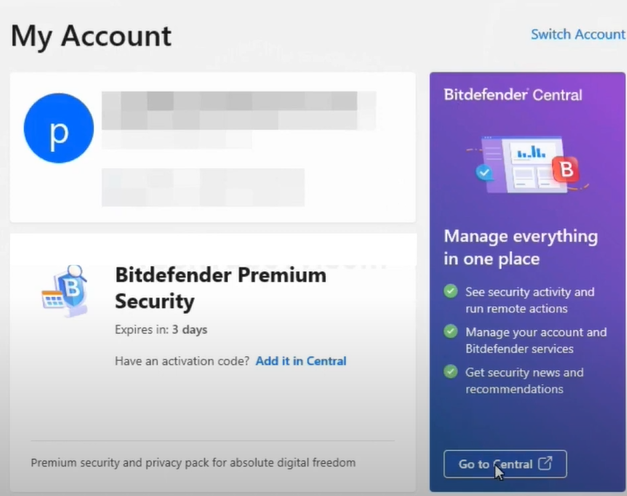
-
Or you can visit the official Bitdefender Central Account Login page.
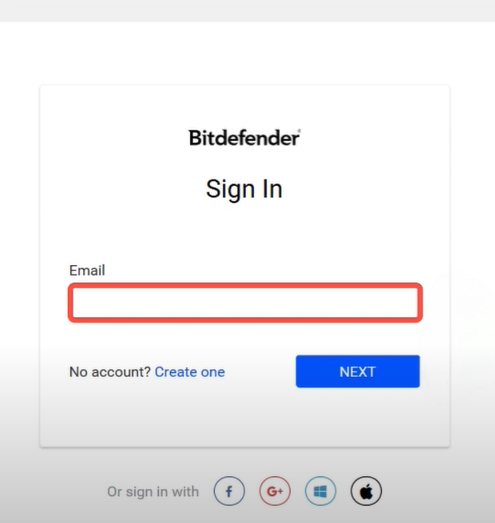
-
Now, log into the Bitdefender Central account and make sure that the Bitdefender Central email ID was used to purchase the software.
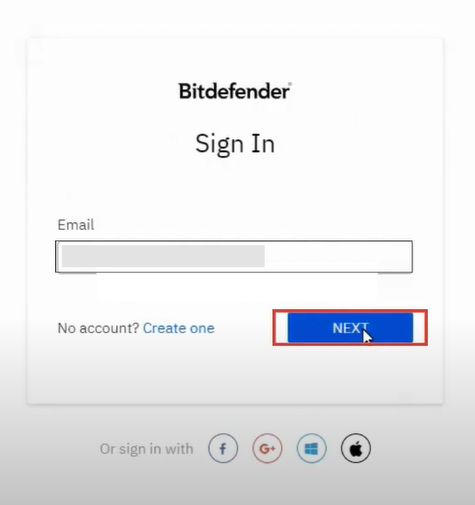
-
And then, move to the My Subscription option on the sidebar menu.
-
Next, head to the My Payment tab, and then click View Details next to your subscription.
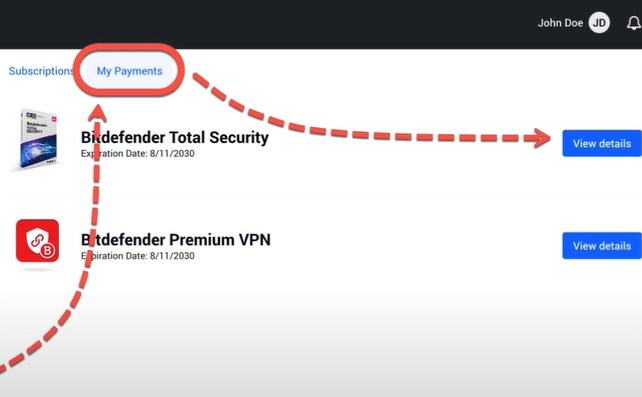
-
The next screen will display the purchase history of the selected product; now click on the option ‘Manage your subscription renewal options.’
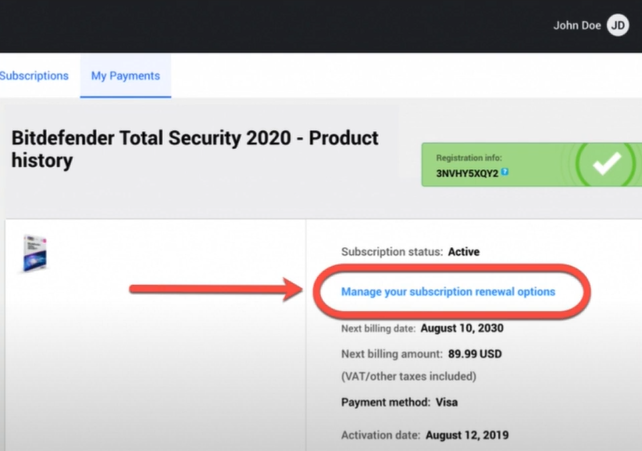
-
Now, in the new pop-up window, select a reason and click Cancel Subscription and Continuous Protection.
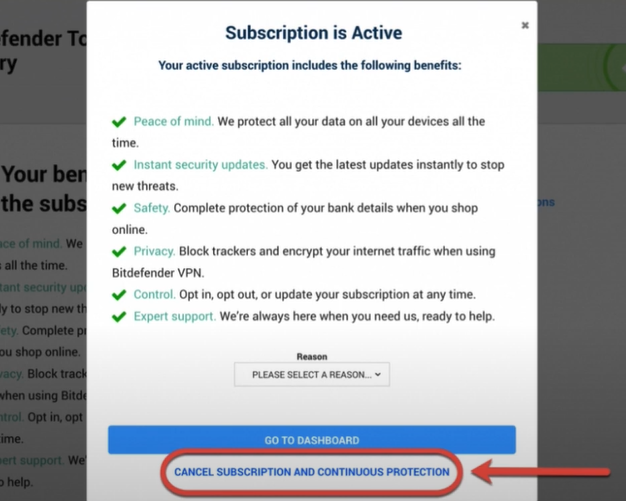
-
Once the earlier process is done properly, the automatic renewal option will be automatically updated in your Bitdefender Central Account.
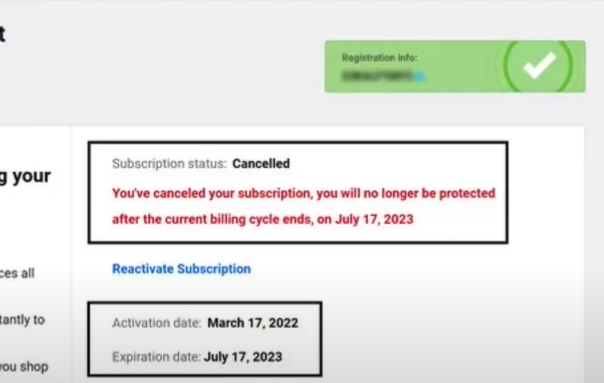
Also Read: How to Uninstall Bitdefender on Mac
Solution 2: Turn off Auto-Renewal Via Bitdefender’s Online Payment Processors
Another great way to stop auto renewal on Bitdefender is by going to its online payment processors. Here is the step-by-step method you need to follow for that.

-
Begin by going to any web browser and then visit the 2Checkout (Now known as Verifone) Bitdefender’s online payment processor my account page.
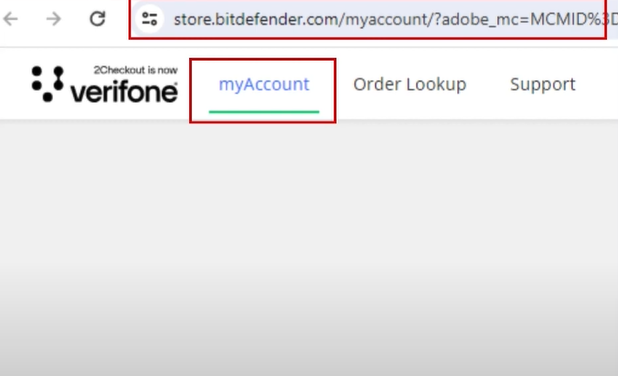
-
Next, type the email in the email address that you used to order Bitdefender, and click on Send Access Link.
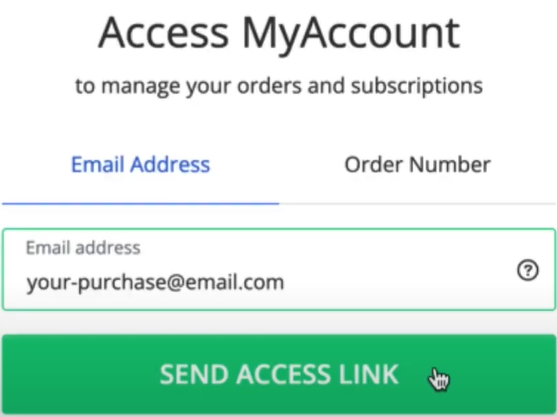
-
Now, you will receive a notification saying that a link has been sent to your email address.
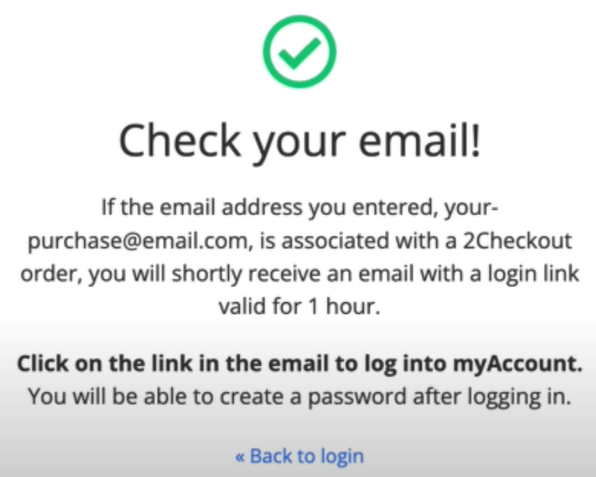
-
You will receive an email shortly; open the email and click on the link inside it within 1 hour.
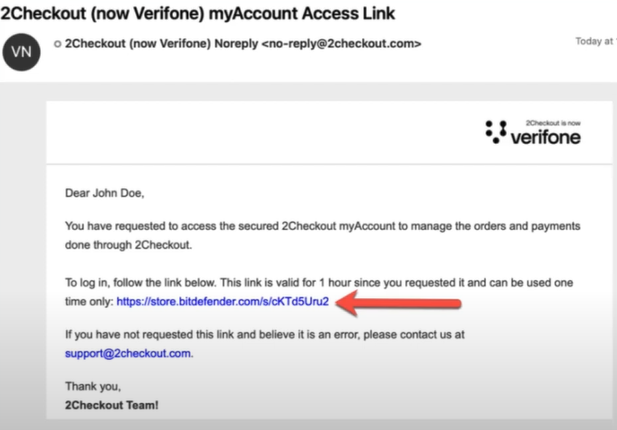
-
When a prompt comes up on the screen, then select the Continue option; it will open a new tab on your web browser.
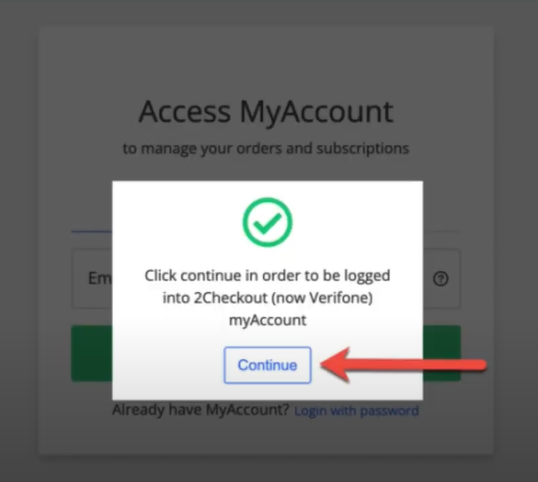
-
After that, move to the My Products tab and choose the option Stop Automatic Subscription Renewal.
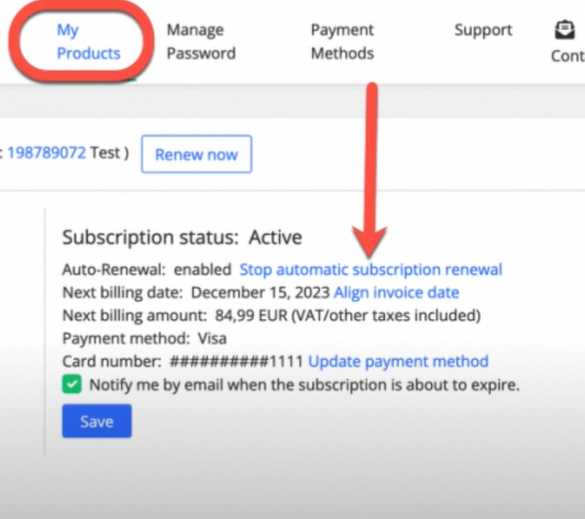
-
Once the new window prompts on the screen, select a reason from the drop-down menu and choose the Stop Auto-Renewal button.
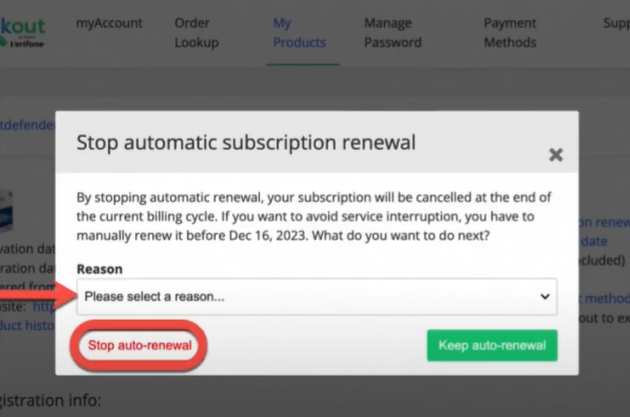
-
The automatic renewal status will be updated instantly, and you will receive a confirmation email.
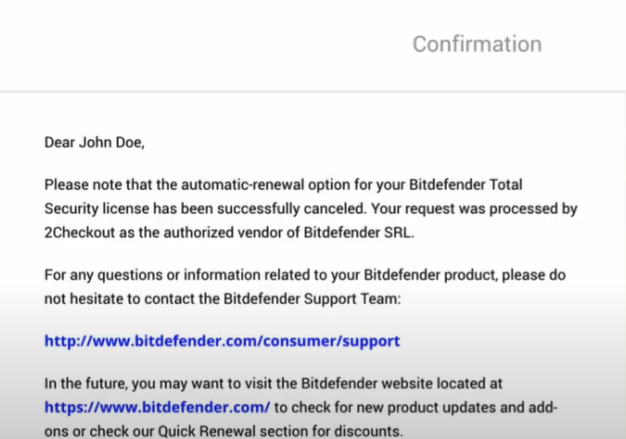
Conclusion
If you are subscribing to a Bitdefender, you need to choose the auto-renewal option for your monthly or yearly plan. You can also cancel the plan whenever you want, as per your demand. If you are having any issues doing that or trying to stop auto-renewal on Bitdefender for the first time, then our two methods will allow you to get an in-depth understanding of the whole procedure. You can use these methods to cancel the auto-renewal plan right away. Also, if you fail to do that even after using these methods, then look for more help to get real-time solutions.


 Bitdefender antivirus issues
1 min ago
Bitdefender antivirus issues
1 min ago