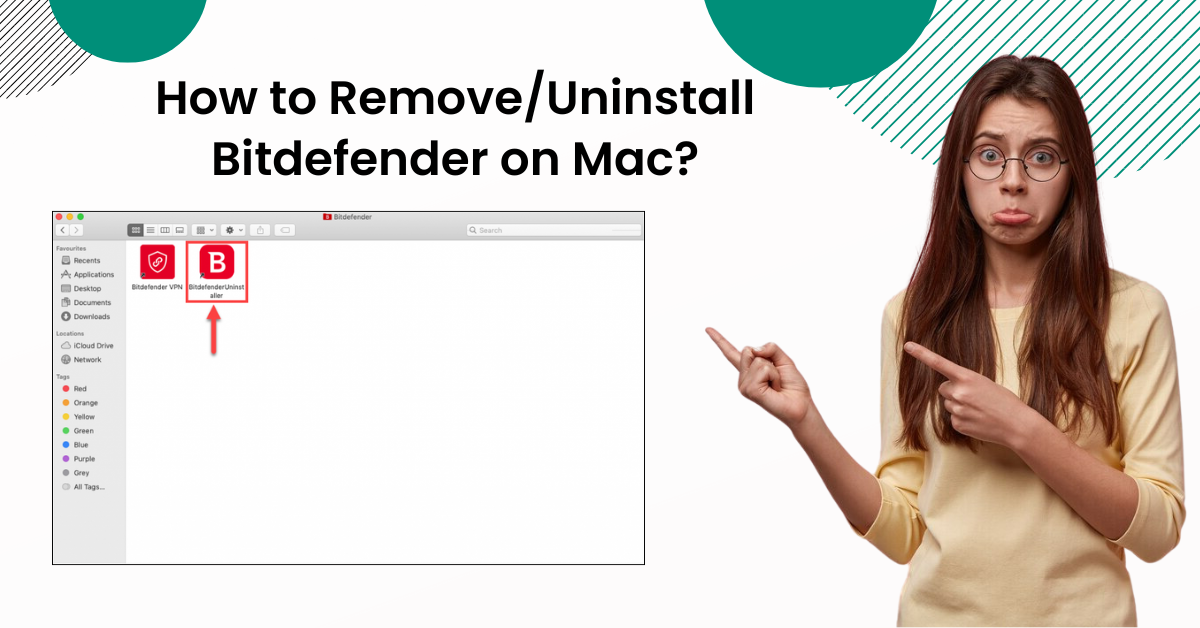
How to Remove/Uninstall Bitdefender on Mac?
Are you in search of the proper and effective method to remove/uninstall Bitdefender on Mac? We know there could be various situations where you need to take this step. A few usual reasons to uninstall your antivirus program could be the system running slow, Bitdefender clashing with another security program on your device, transferring the Bitdefender security to another device, and many more. No matter the reasons, the process to uninstall and remove the Bitdefender program remains the same.
While removing the security program, it is necessary to follow every step correctly to prevent any mistake from happening. So, without wasting any further moment, let’s begin the process to uninstall your Bitdefender antivirus program.

-
First, click on the Finder icon in the dock, then go to Applications.
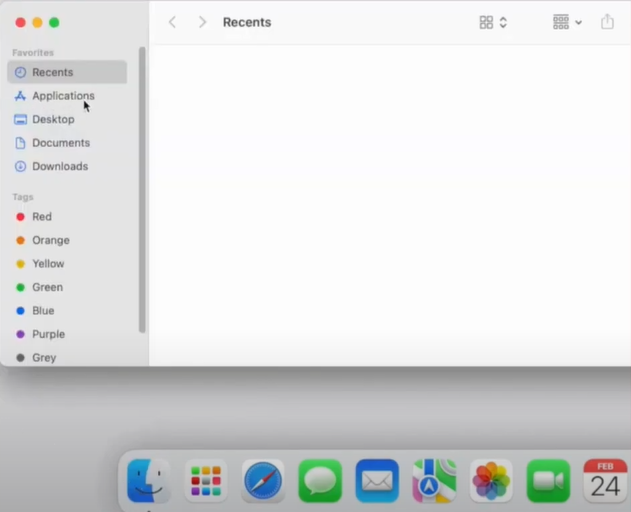
-
If the Finder icon is not on the dock, click any empty space on the desktop, click Go in the menu bar, and select Applications.
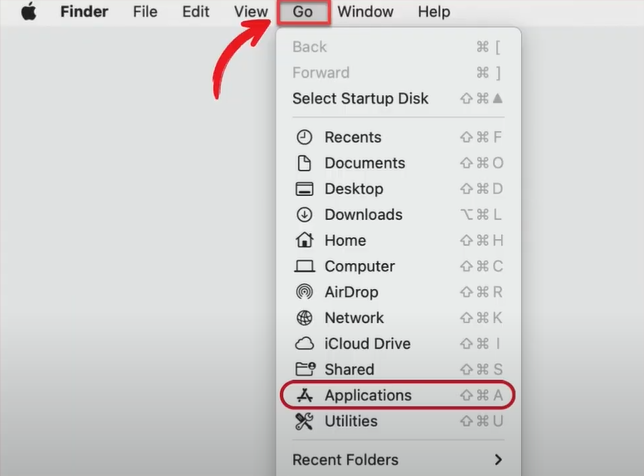
-
Now, in the Applications window, locate and open Bidefender.
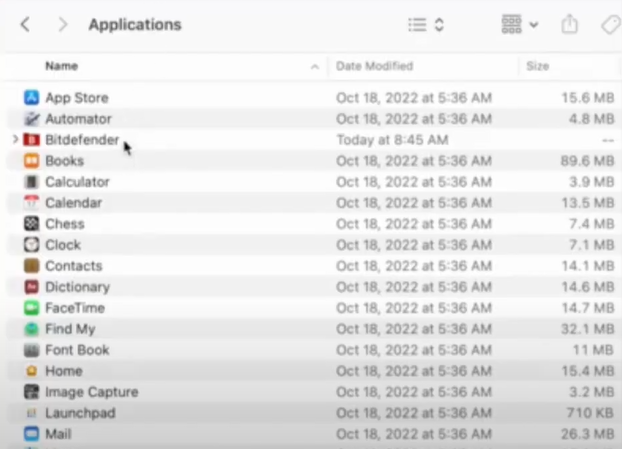
-
After that, double-click Bitdefender uninstaller.
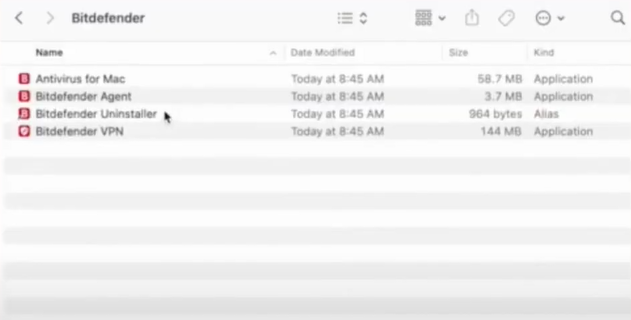
-
Next, in the new pop-up window, select Bitdefender Antivirus of Mac and Bitdefender VPN, then click Uninstall.
-
If you see a prompt, then enter your Mac administrator username and password and click on the OK option.
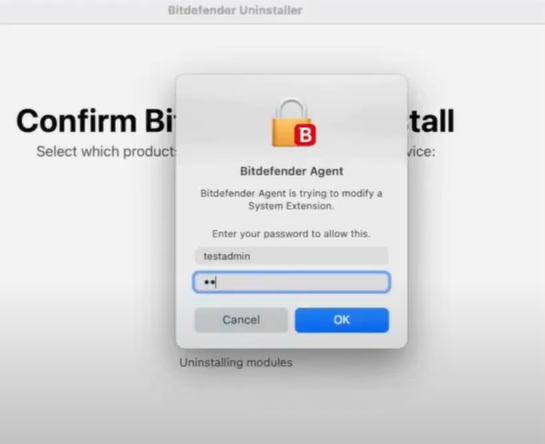
-
Afterward, please wait for the uninstallation process to finish, then click Close once it has been successfully uninstalled.
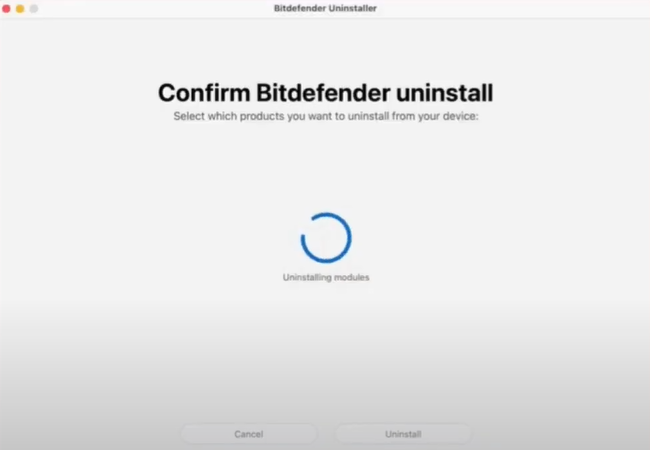
-
And then a survey will open in the browser, which you can take or exit.
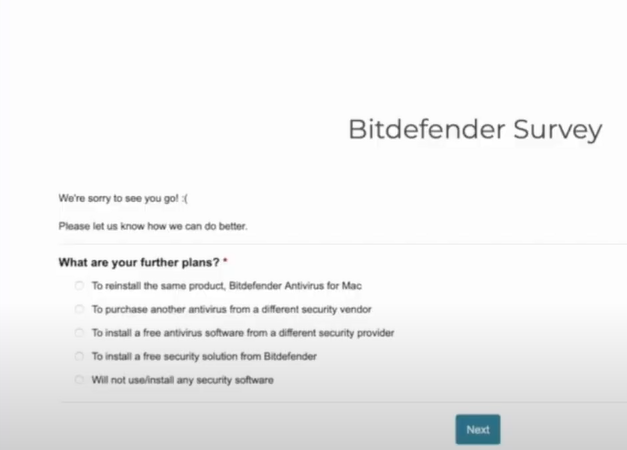
-
Once done, if the Bitdefender icon is still in the dock, right-click on it, select Options, and click Remove from Dock.
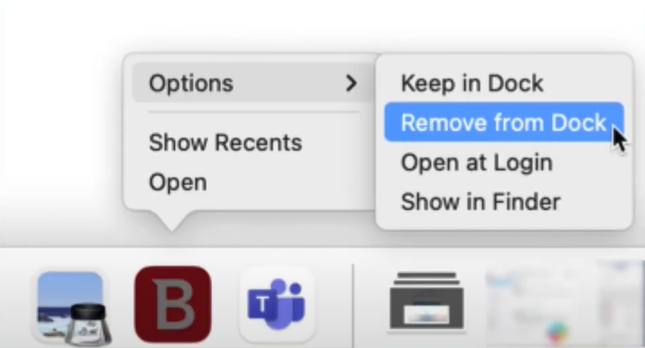
-
Lastly, the Bitdefender product uninstallation process from your Mac device will be complete.
Conclusion
With the use of the guide we have shared in this article, you will be able to uninstall Bitdefender on Mac easily. Mind you that the uninstallation process on your Mac device could be slightly different depending on the OS version you are using. However, the steps remain the same. If you are unable to uninstall the program or want to have more knowledge about the installation, then you can seek instant guidance by connecting to the antivirus experts.
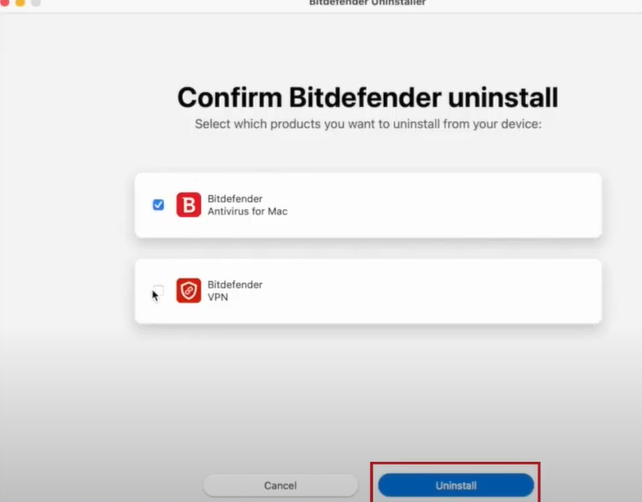



 Bitdefender antivirus issues
1 min ago
Bitdefender antivirus issues
1 min ago