
How to Resolve Sophos Antivirus Service Failure Issue?
Sophos users may often face certain issues that can disrupt the software's operation, leaving their system vulnerable to threats. One such issue is service failure, which may occur due to a corrupted or incomplete installation or software conflicts. An incompatible operating system (OS) is also a common reason for the service failure issue. Poor internet connection or misconfigured proxy settings can also cause the service to fail.
Resolving the service failure issue is a crucial step to ensure your computer remains protected against potential threats. How do you fix the Sophos antivirus service failure issue? Read further to learn the troubleshooting process.

Common Issues When Fixing Sophos Service Failure Error
A few problems may occur when resolving the Sophos antivirus service failure issue, which may complicate the troubleshooting process. These problems can be:
-
Permissions issues
-
Incompatible or outdated drivers
-
Conflict with other antivirus or security software
-
Sophos is not reinstalling properly
-
Corrupted system files
Steps to Resolve Sophos Antivirus Service Failure Issue
Here are the essential steps to follow for successfully resolving the Sophos antivirus service failure issue:
Step 1: Click on the system tray and select Sophos Home Shield.
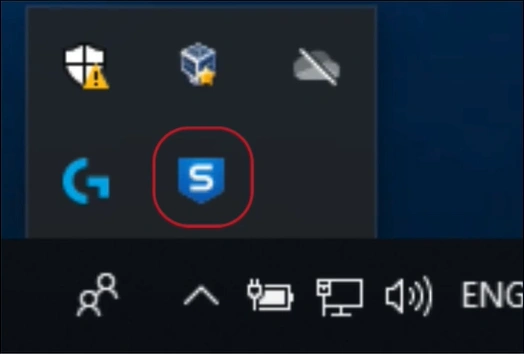
Step 2: Go to the Help tab and click the Troubleshooting arrow to view Advanced Settings.

Step 3: Turn off Tamper Protection by clicking the slider icon, then minimize the window.

Step 4: Click the Windows start button and type Services in the search bar.
Step 5: Right-click on the Services app and select Run as Administrator.
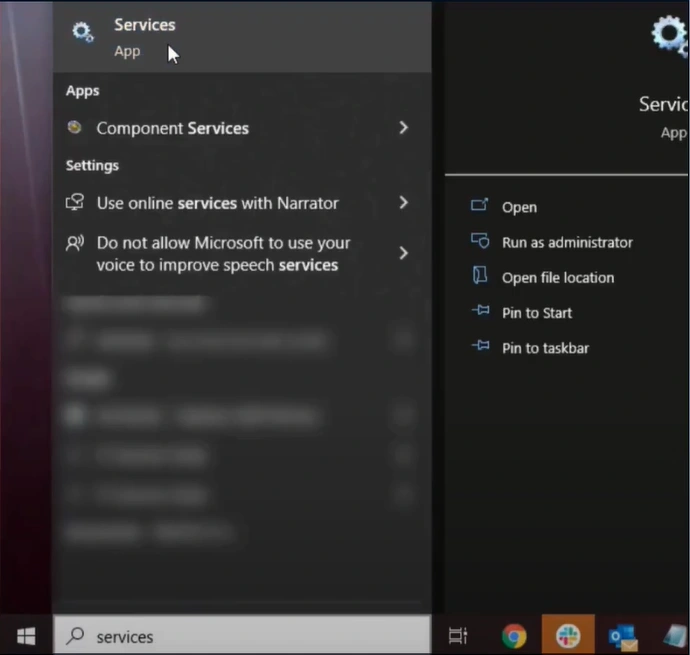
Also Read:- How to Resolve Sophos Installation and Uninstallation Issue?
Step 6: In the Services window, scroll down and locate Sophos Home Services and make sure that they’re running.
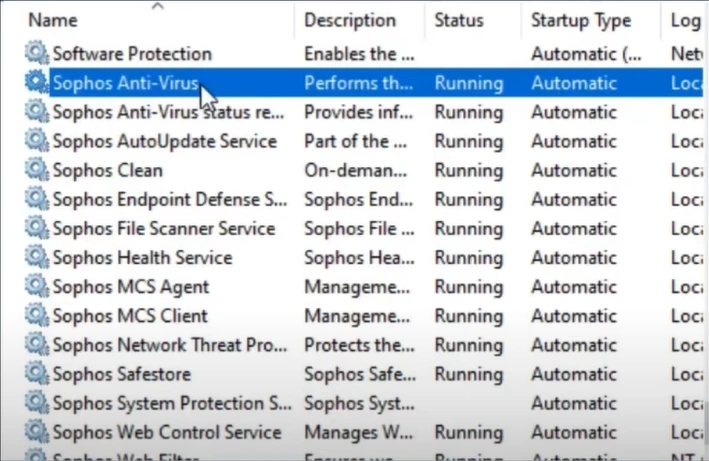
Step 7: If they're not running, right-click on them and select Start.

Step 8: Once the services have been restarted, go back to Sophos.
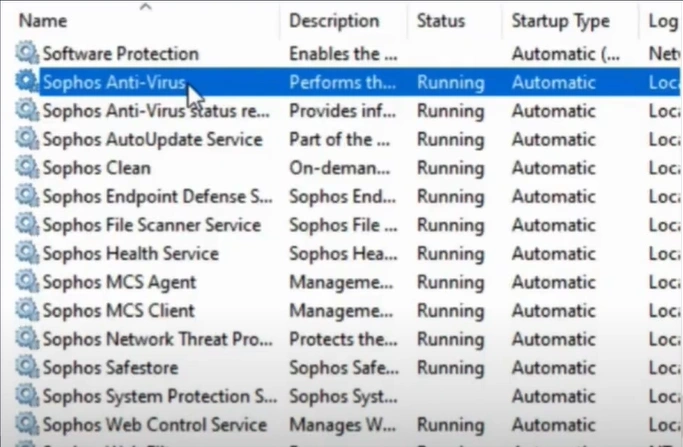
Step 9: Turn the Tamper protection back on.

Step 10: Go to the Status tab, and you will get a “You are Protected” message.
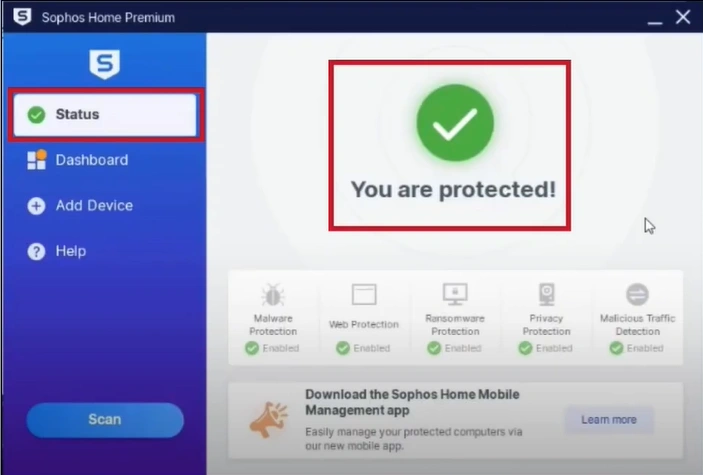
In Closure
That’s all about the troubleshooting process for the Sophos antivirus service failure issue. Following the steps mentioned above will help you fix the Sophos service failure problem effectively.
You can connect with an expert if you need help resolving the Sophos antivirus service failure issue.
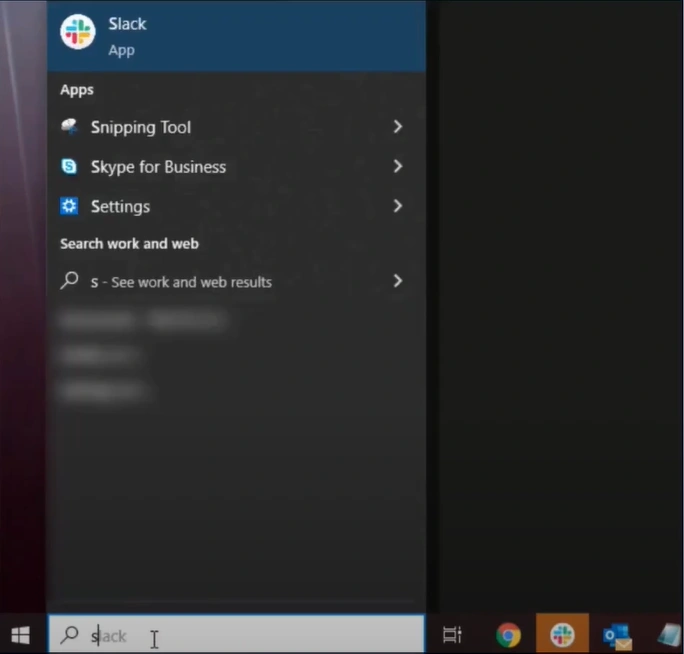



 Bitdefender antivirus issues
1 min ago
Bitdefender antivirus issues
1 min ago