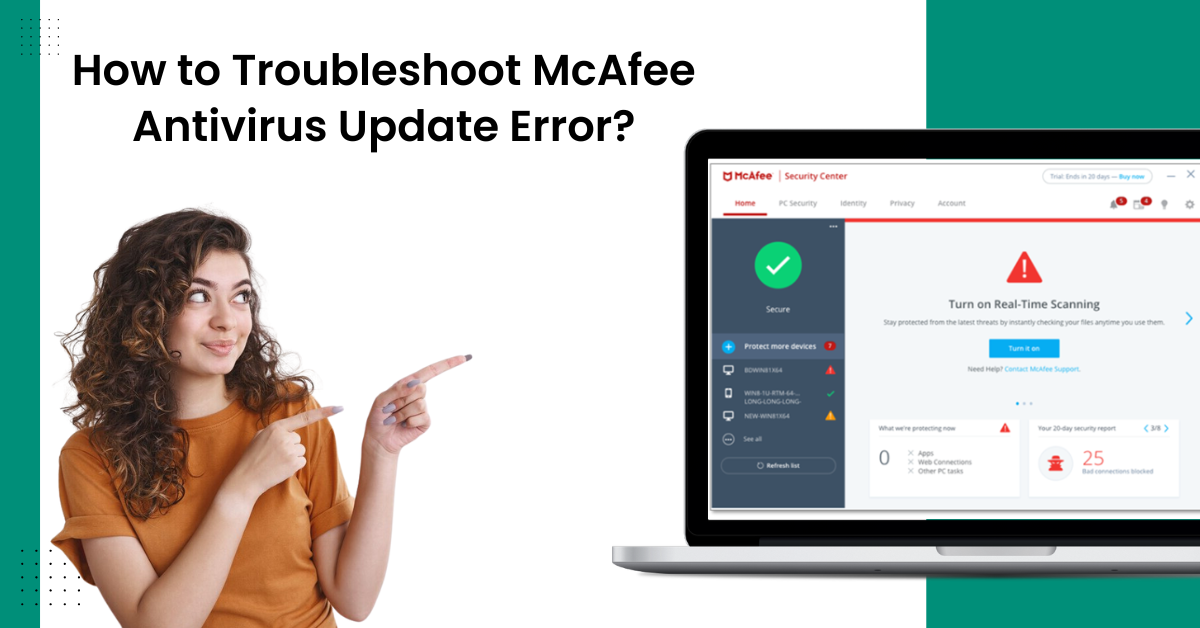
How to Troubleshoot McAfee Antivirus Update Error?
It is not new to get the McAfee antivirus not updating problem. McAfee or any other antivirus product users can face this problem on their devices due to numerous reasons. You can get this problem due to causes like outdated system OS, slow internet connection, third-party security product errors, and many more. If you can figure out the key cause of the issue, then it becomes easy to terminate the problem. However, to help you, Here the consists of the top 3 effective methods that will help you fix the problem. So, walk through the whole content carefully to learn the troubleshooting guide thoroughly.
Solution 1: Inspect the Internet Connection of your Device
If your PC or phone does not have the proper internet connection, there is a high chance of encountering an update error for your McAfee product. The below steps will help you check the internet speed on your device.

-
Begin by ensuring that your wireless router is On and working properly.
-
Now, check if your device is connected to the right wireless network.
-
Inspect your internet connection to ensure it is fast and stable.
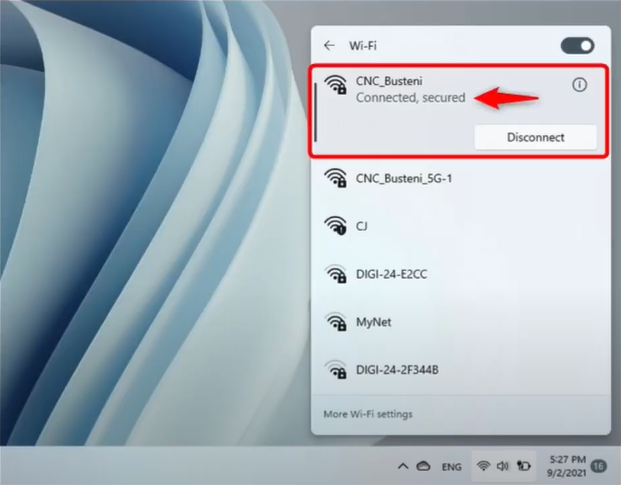
-
Open the McAfee product on your PC or mobile and head to the PC Security tab.
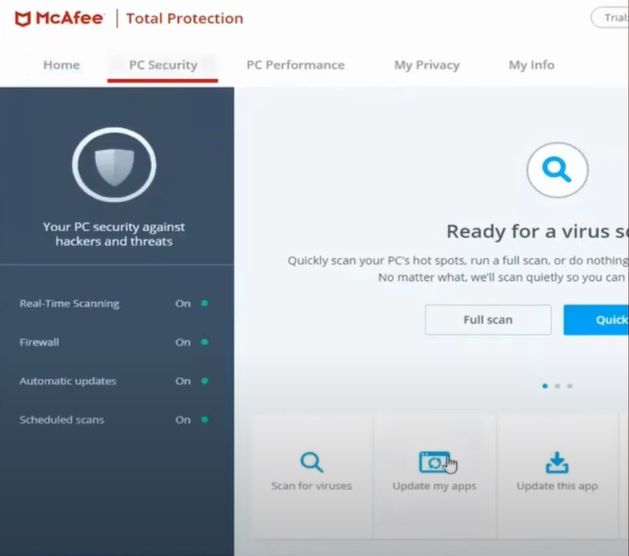
-
Next, select the option of Update this app and then click on Check for Updates.
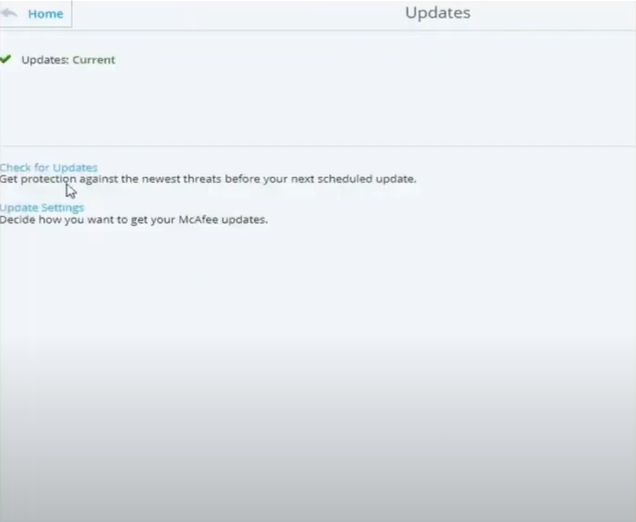
-
Now, your system will start checking, downloading, and installing the product updates. Depending on your network connection, this process can take some time.
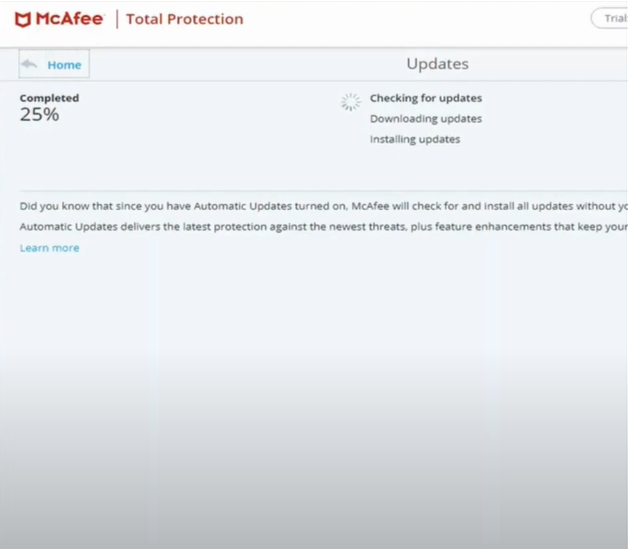
-
When the new updates are completely installed, select the Done option.
-
If you are still facing the McAfee antivirus not updating error, then move to the next method.
Solution 2: Download the McAfee Diagnose & Repair Tool and Run it
Follow the following steps to get the McAfee Diagnose & Repair Tool on your device and fix the McAfee antivirus not updating problem.
-
Begin by browsing the McAfee official website on a browser and then downloading the Diagnose & Repair Tool.
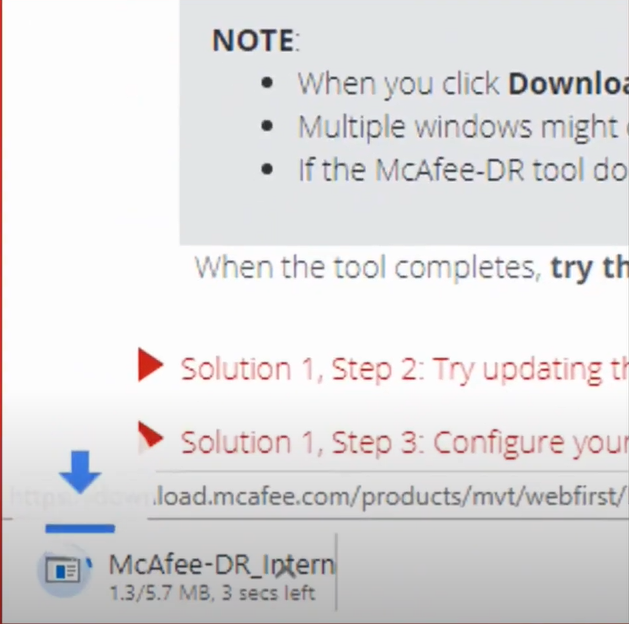
-
Next, you are required to open the downloaded file and then select the option to allow the app to make changes.
-
Once you click on the Start button on the next page, the scanning and fixing process will start.
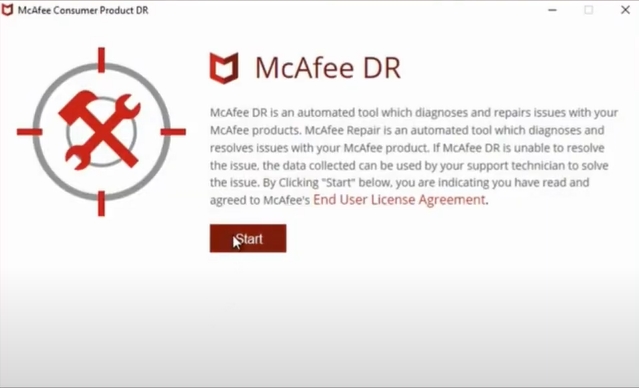
-
When the app resolves the error on your device, try to update the McAfee product.

-
You can also share your feedback if you want.
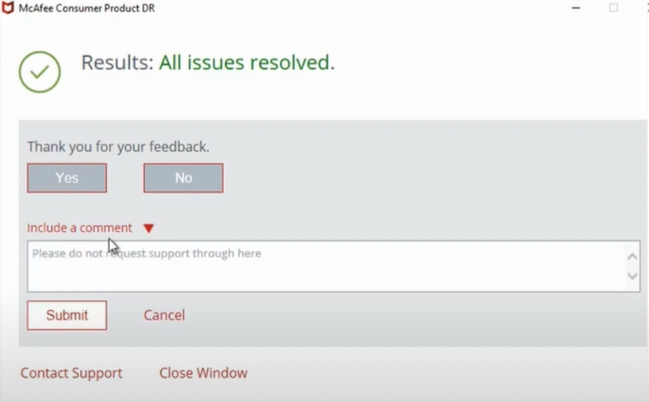
-
Finally, close the app on your device, and your McAfee antivirus not updating problem will be resolved.
Also Read: How to Remove Credit Card from McAfee?
Solution 3: Reinstall the McAfee Product and Then Update it
Sometimes, your system or McAfee product can show an installation problem for any unknown reason. In this case, you need to uninstall the product and then reinstall it. Here are the steps to do that.
-
On your desktop, first move to the search bar and then open the Control Panel window.
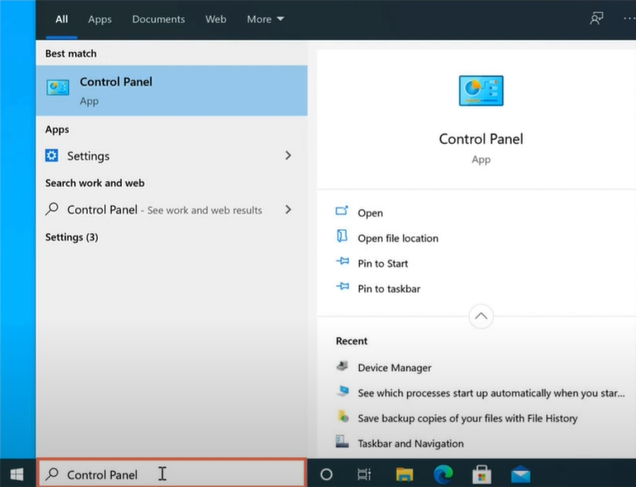
-
After that, click on the Programs option and then click on Programs and Features.
-
Now, scroll down and select the McAfee product on which you are having issues.
-
After selecting the right product, click on the Uninstall option.
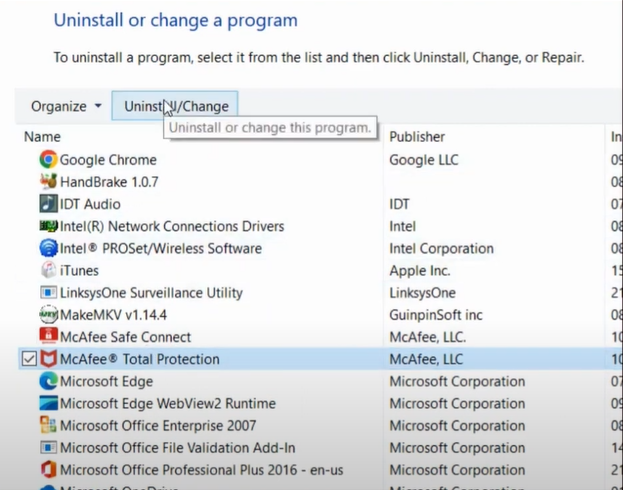
-
When a prompt shows up on the screen to verify the action, then choose the Yes option to move forward.
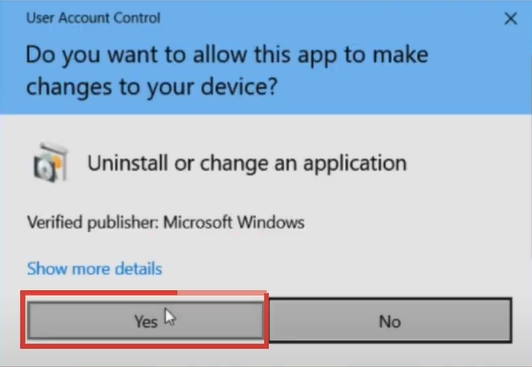
-
On the next page, select the McAfee product option and click on the Uninstall button.
-
Now, wait for a few seconds to let the program be removed from your device.
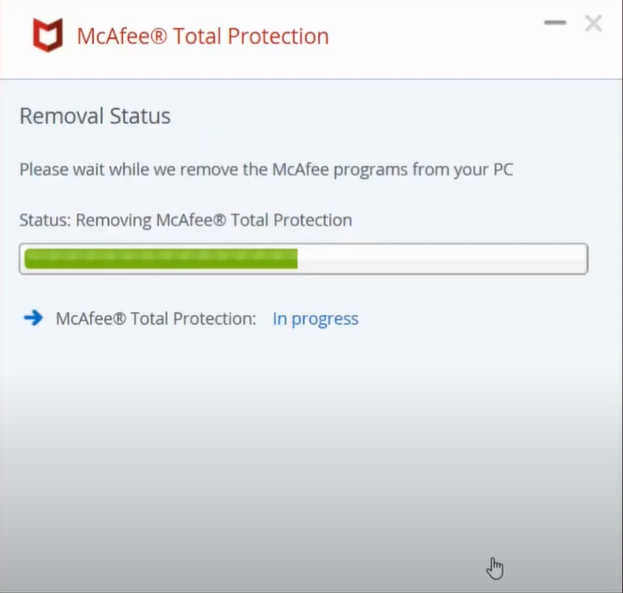
-
Next, download the latest McAfee product from the official website.
-
To make sure you are using the latest version of the app, check the product version.
Conclusion
Here, you have to learn about the root causes and fixes for the McAfee antivirus not updating issue. You can try utilising any of these methods, from diagnosing the problem to reinstalling the McAfee product or manually updating it. In addition, you can use all the methods one by one to see which one is successful in fixing the problem. Plus, it would be helpful if you carefully followed the complete procedure to avoid any mistakes. So, get to work and resolve your McAfee antivirus problem right away.
Frequently Asked Questions
Some of the most prominent reasons to get the McAfee antivirus update error on your device could be
- A firewall or other security program prevents McAfee from updating.
- Your device is facing an internet speed issue.
- Your McAfee product kernel extension isn't authorised.
- The product servers are down or having technical errors.
- Your PC is running on the outdated OS version.
- The device is facing a problem with your firewall or browser settings, etc.
In order to fix the updating problem in your McAfee product, here are the steps you need to follow.
- Download the McAfee Diagnose & Repair Tool and Run It.
- Restart your computer device.
- Reinstall the McAfee product and then Update it
- Try to update your McAfee security product manually.
- Check the network connection on your device.
- Make sure your OS device is running on the latest version.
These are the steps you need to follow if you want to download the McAfee antivirus product manually.
- First and foremost, launch the McAfee antivirus product on your device.
- At the end of the menu on the left, select the Account option.
- Afterward, choose the Update app option.
- To check for the latest protection against new threats and app enhancements, select the Check Now option.
- Next, the download process will begin for your device.
- Once the update download is complete, install it on your device.
- Finally, the update process of your McAfee product will be complete.


 Bitdefender antivirus issues
1 min ago
Bitdefender antivirus issues
1 min ago