
How to Troubleshoot Can't Install Webroot Antivirus Issue?
Welcome to our blog! This blog will tell you about the methods that help you troubleshoot the can't install Webroot software issue. This problem arises in your computer due to various technical reasons that you might not be aware of. In addition, the main reasons to face this error can be an outdated operating system, a third-party antivirus on your device, adverse system settings, or incompatible apps. Apart from that, there could be numerous other reasons. In order to terminate this problem and install the Webroot software without any hassle, it is necessary to get rid of the root cause. Hence, this blog consists of plenty of apt solutions to troubleshoot the problem and fix the can't install Webroot issue.
Solution 1: Restart Your Computer
The first thing you can do is restart the computer device to eliminate any minor technical glitches in your device.

- First of all, you have to close all the programs on your computer.
- After that, click on the Shut Down option from the Start menu.
- Then, let the desktop computer shut down utterly.
- Now, turn it on after a while, and then install the software.
- If you can't install Webroot software, then you need to use further methods to check which one is working.
Solution 2: Update the Operating System of Your Device
You must try to update the operating system of your device, no matter if you have Windows or Mac. Here, learn the steps on how you can update the operating system.
For Windows
- Initially, access the Settings window on your PC.
- After that, head to the Update & Security option.
- Then, click on the Windows Update option.
- Now, choose Check for updates.
- If there is any new update available, then download it on your device.
- Once the software update finishes, try to install the Webroot product.
For Mac
- Firstly, click on the Apple menu on your Mac.
- From the open list of options, select System Settings.
- Now, in the sidebar, select the General option.
- Next, choose the Software Update from the right side.
- Then, click on the Download option from the available update.
- Finally, install the Webroot software to see if the problem still persists.
Note: If you are using the earlier model of a Mac device, then you have to go to the Apple menu > System Preferences and then Software Update.

Solution 3: Run the Troubleshooter on Your Computer
Running the troubleshooter allows you to learn about any issue in your computer and then offer solutions to fix it. Here are the steps you need to follow to run the troubleshooter on your device.
- First of all, click the Start menu and choose Settings.
- After that, open the Update & Security window by choosing the option.
- Then, select the option Troubleshoot or Find Troubleshoot.
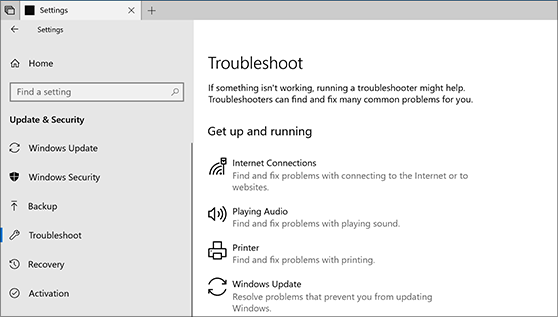
- Now, choose the option you want to run the troubleshooter for and then select Run the troubleshooter option.
- Afterward, it will start to look for any issue in your device.
- If it finds any issue, then it will display on the screen and provide instant solutions.
- After fixing the issue, check if the can't install Webroot issue is fixed or not.
If you want professional assistance to run the troubleshooter or a consultant to solve the issue, then visit antivirustales.com. This website helps you connect to antivirus experts and offers free consultation in providing solutions for antivirus issues.
Solution 4: Delete the Webroot Product and Install Again
Sometimes, due to some technical fault, you can unknowingly download the corrupt product. Hence, follow the below steps to remove the program and then install it once again.
- First, you have to access the Settings window on your PC.
- Now, in the left pane, click on the Apps option.
- After that, move to the left pane and select the Downloaded Apps option.
- Then, scroll down to the Webroot option and then click on three dots (...) in front of it.
- Now, choose the Uninstall option.
- Moreover, download the new Webroot product from its official website.
- Finally, try to install the product to make sure the problem is resolved.
Solution 5: Turn off the Firewall on Your Device
If you have turned on the Firewall in your device, then it can affect you while installing the Webroot software on your device. So, use the follow-up steps to turn off the Firewall and fix the error.
- Firstly, open the Start menu and then choose Settings.
- Then, select the option of Update & Security.
- Next, choose the Windows Security option.
- Click on Firewall & Network Protection and move to the Microsoft Defender Firewall option.
- Now, toggle off the option if you see it is on.
- In the last step, try to install the Webroot software to ensure you are still unable to install the software on your device.
If you use all these steps one by one, then there is a high chance of resolving the can't install Webroot issue. However, if the issue is not resolved yet, then go to antivirustales.com to get a free consultation. Here, antivirus experts offer instant solutions to your queries by call or chat. Also, customer executives are available round the clock (24/7) to help you out.
Frequently Asked Questions
If you are having issues installing the Webroot software, then here are some quick fixes you can try to solve them.
● Firstly, restart or reboot your computer
device.
● Turn off the Firewall if it is running in the
background.
● Update the operating system of your device.
● Delete the Webroot product and then install it
● Run the Troubleshooter on your computer
● Take professional help or connect to customer
support, etc.
If you are unable to install the Webroot antivirus on your device, then it means there is some problem with the product or device. Here are some possible causes that can lead to this issue in your device.
● If you download the corrupt Webroot product
● Downloading the Webroot antivirus from an
unauthentic website.
● Your computer device is having a technical
glitch.
● The Firewall is running in the background on
your computer
● The Webroot product is not compatible with the
device.
● Your computer device needs an update and other
issues.
Most of the time, you
can solve the Webroot issues on your own by following the quick fixes. But,
sometimes, it becomes necessary to get professional help to resolve the issue.
Various independent platforms offer help to solve the issue. Antivirustales.com is an excellent platform for providing free consultation services and help in
resolving the issue.
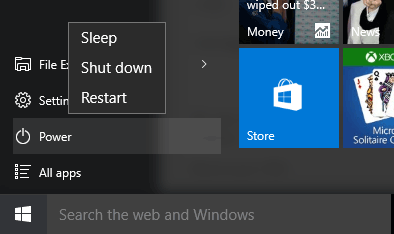

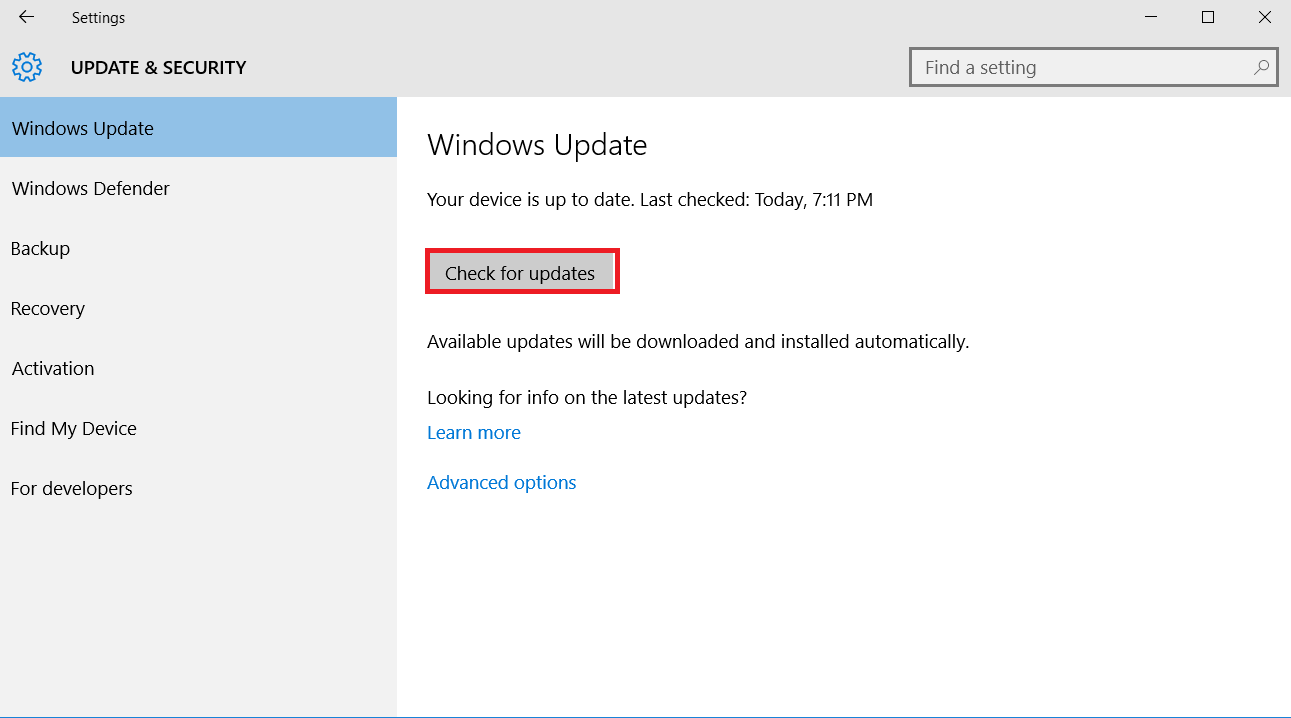
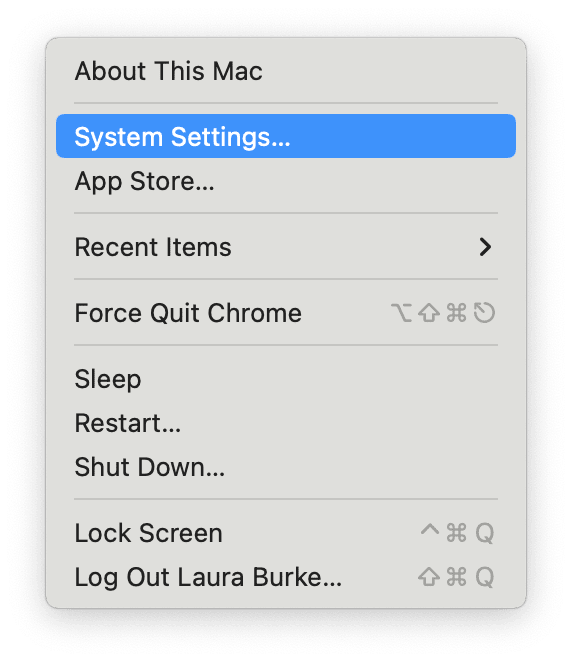
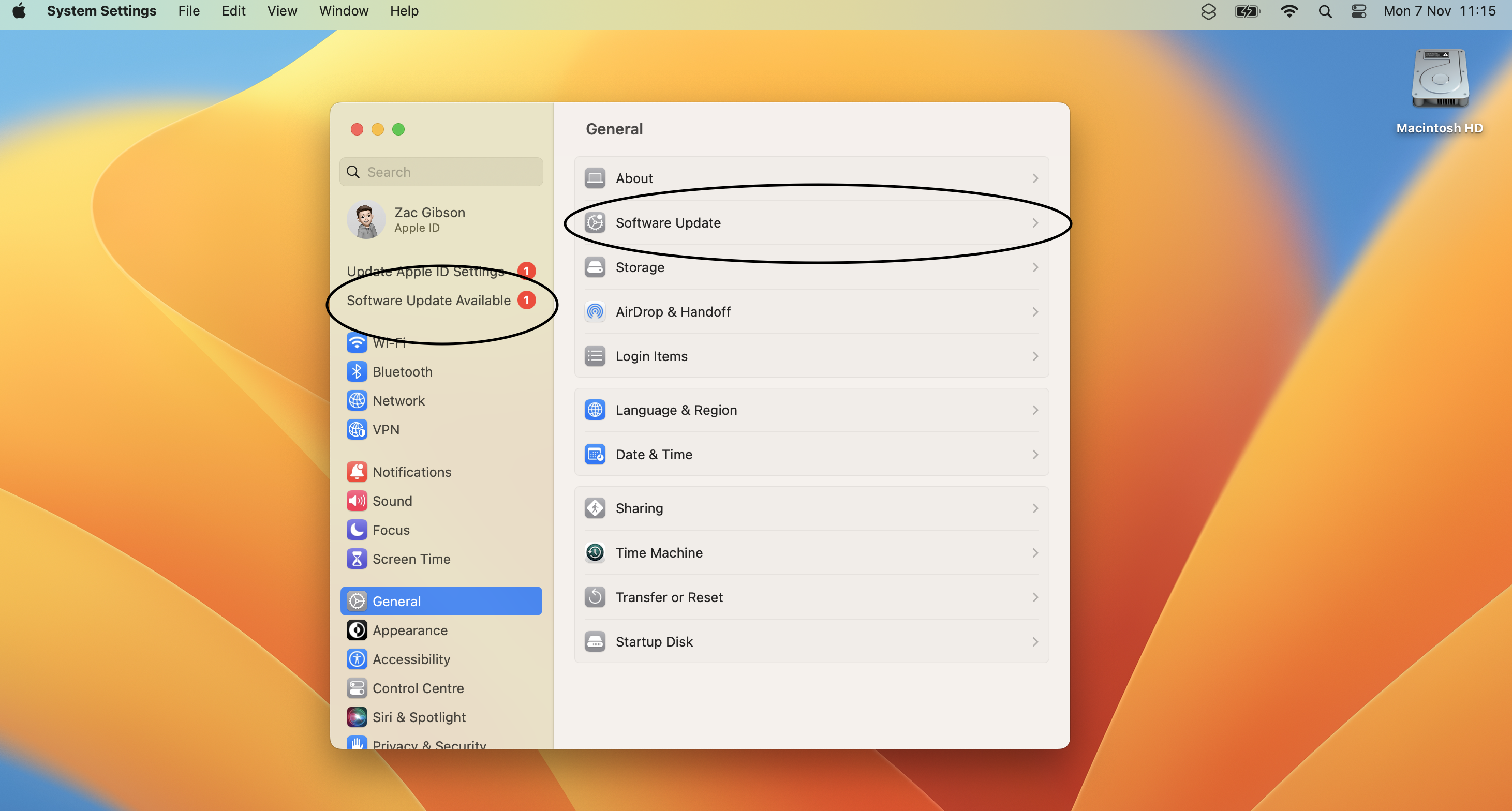



 Bitdefender antivirus issues
1 min ago
Bitdefender antivirus issues
1 min ago