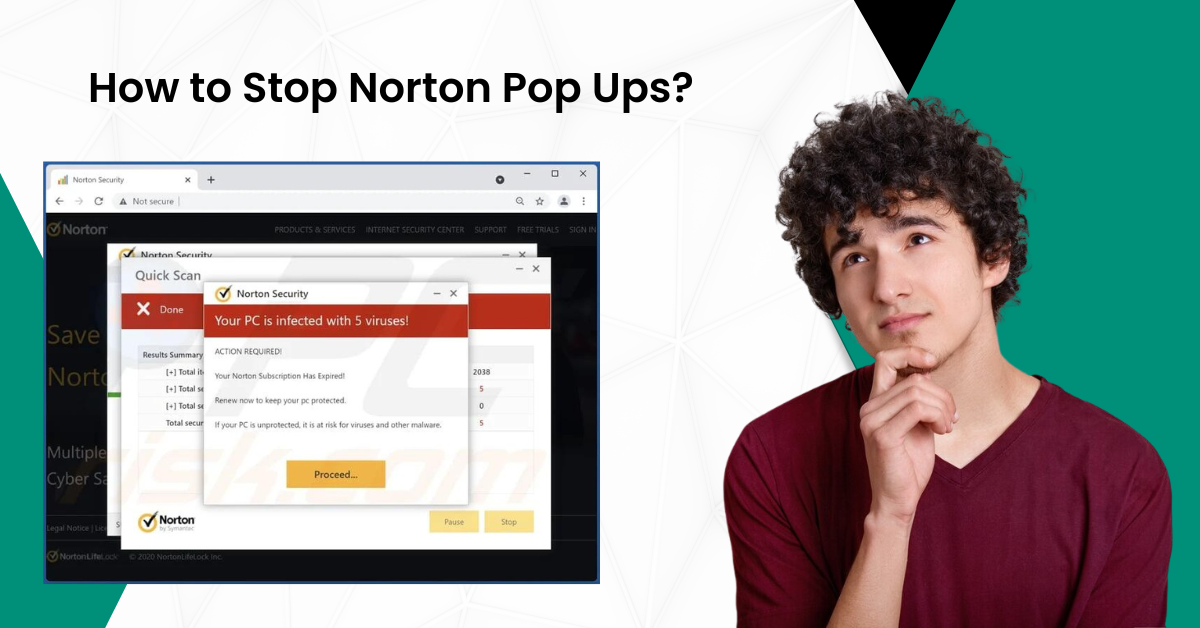
How to Stop Norton Pop Ups?
We know how frustrating it is to receive annoying pop ups now and then while working on your device. You can receive Norton pop-ups for multiple reasons, such as turning on notifications, issues with the browser settings, using the free version of the Norton program, and various others. If you want to get rid of pop ups problems from your device, then you need to remove all the notifications settings.
Don’t worry if you do not know the process because we have got your back. We will help you disable all the notification settings from your device to stop Norton pop ups from appearing. Hence, keep reading this article till the end to resolve the problem thoroughly.

-
First and foremost, open the Norton antivirus program.
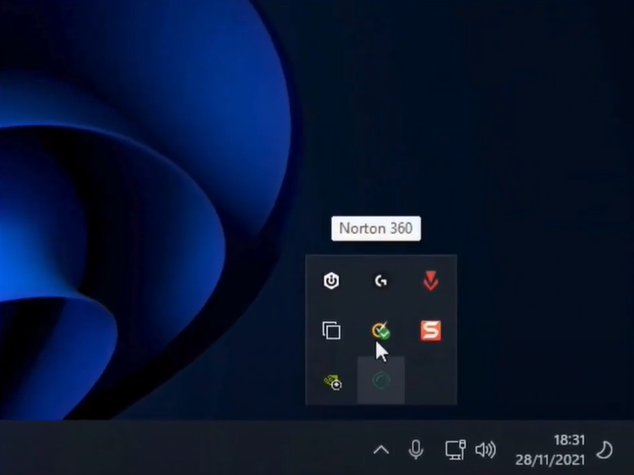
-
And then, click Settings on the top right side of the screen.
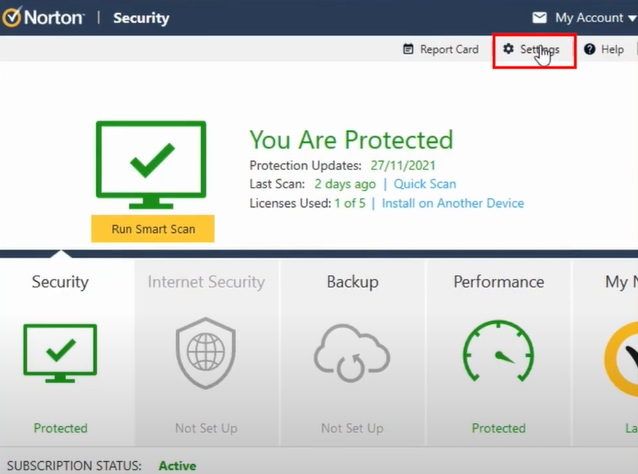
-
Now, enable Silent Mode by clicking on it from Quick Controls.
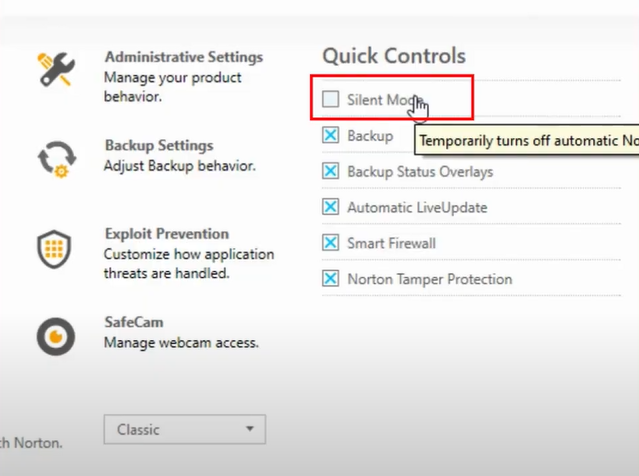
-
After that, select the duration and click on OK. (Note- You will have to turn it back on after that set duration is over.)
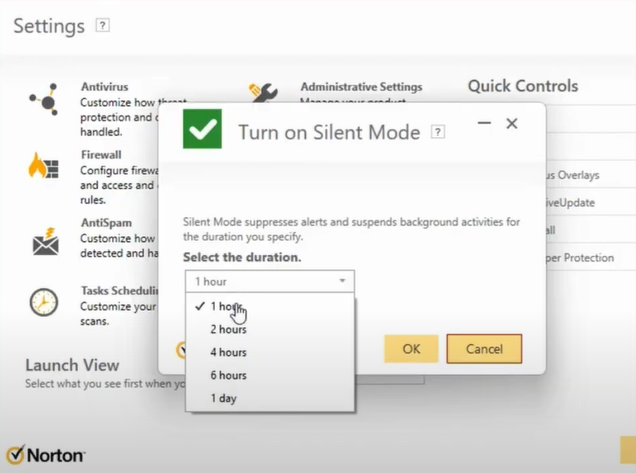
-
Furthermore, go to the Administrative Settings, then turn off the Report Card.
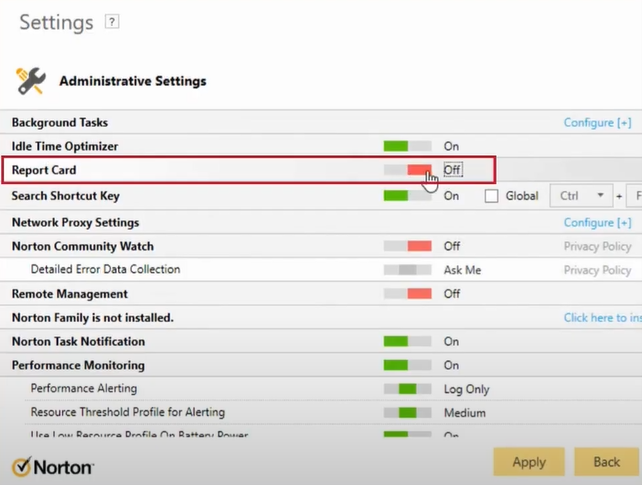
-
Now, locate the Norton Task Notification and turn it off by clicking on the toggle.
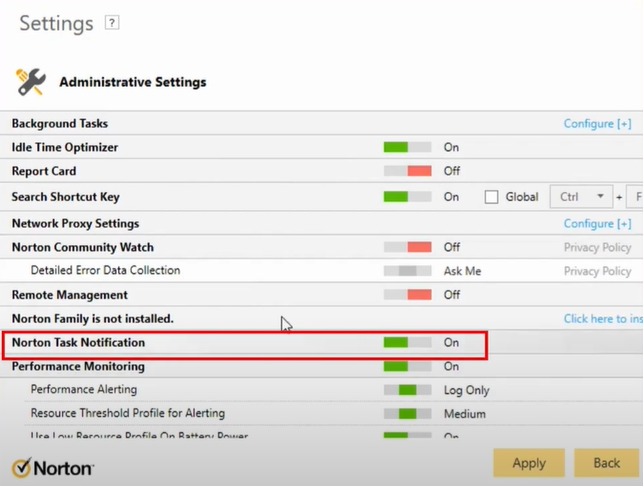
-
On the next page, scroll down, locate Special Offer Notification, and turn it off.
-
Once the earlier process is done, click Apply and then close the window.
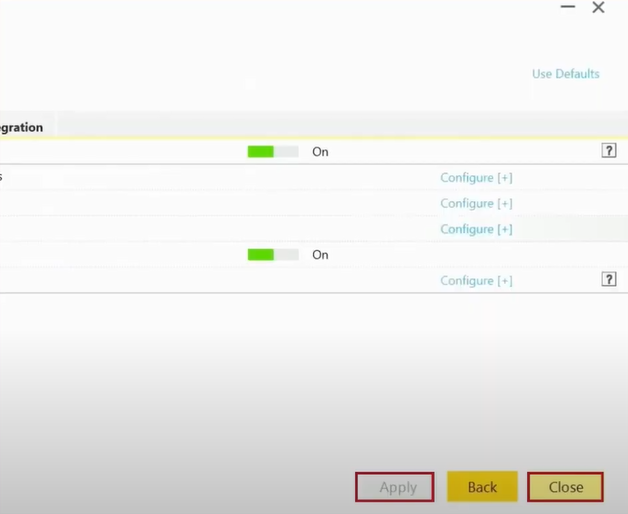
-
Moreover, go to Settings again and select AntiSpam.

-
Next, move to the Client Integration tab and ensure that the Welcome Screen option is turned off.
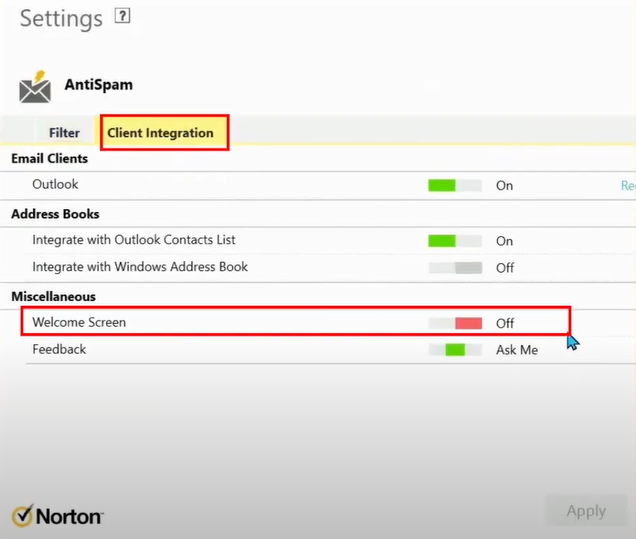
-
Click back and select the Firewall option.
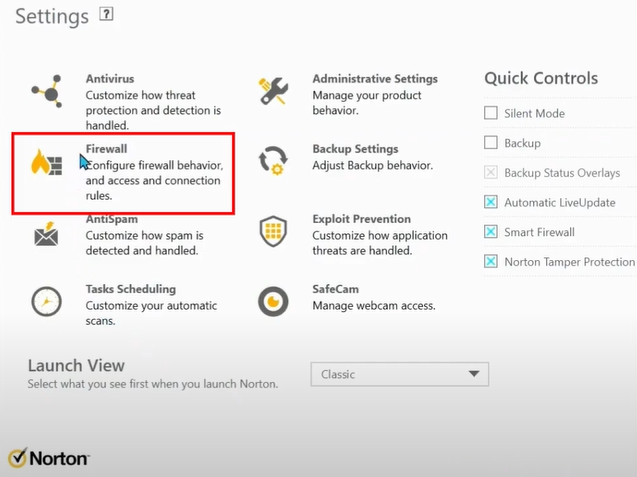
-
After that, head to the ‘Intrusion and Browser Protection’ tab and set the Download Insight Notifications to Risks Only.
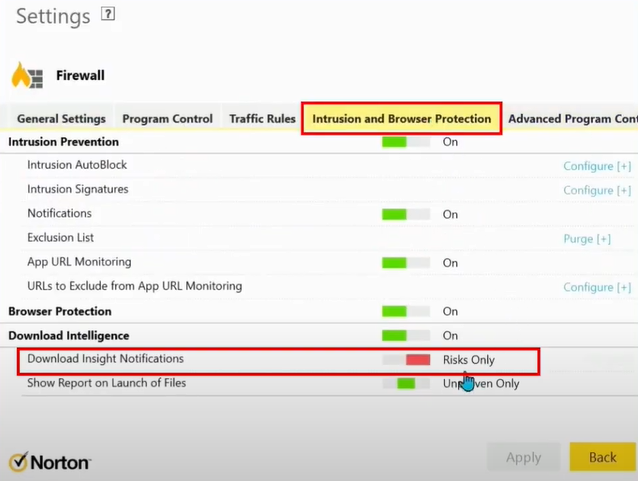
-
Once done, close your antivirus program.
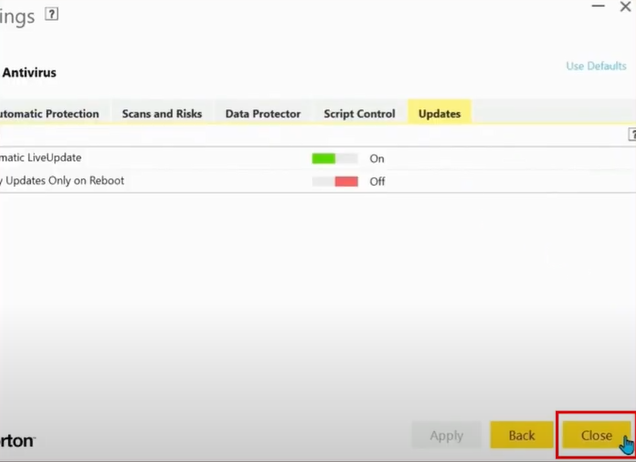
-
At last, check if you are still getting the Norton pop ups on your device.
Conclusion
Pop ups usually appear in the form of ads and spam when your device is connected to an internet connection. Also, Norton pop ups come on the screen when you have allowed various settings to send to these ads or notifications. You can use this simple solution to remove all the settings that allow the Norton program to send these pop-ups. With the help of this method, you will be able to turn off special offer notifications, turn off the report card option, make changes in the Norton insight notification, etc. In some odd cases, the problem is not resolved easily, so you can try getting additional help to stop Norton pop ups.
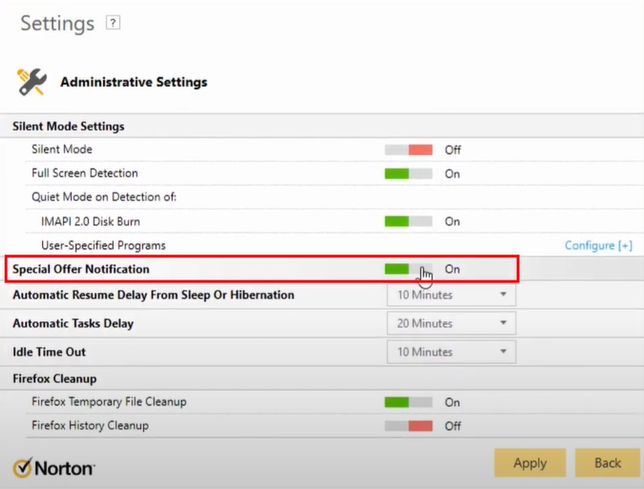



 Bitdefender antivirus issues
1 min ago
Bitdefender antivirus issues
1 min ago