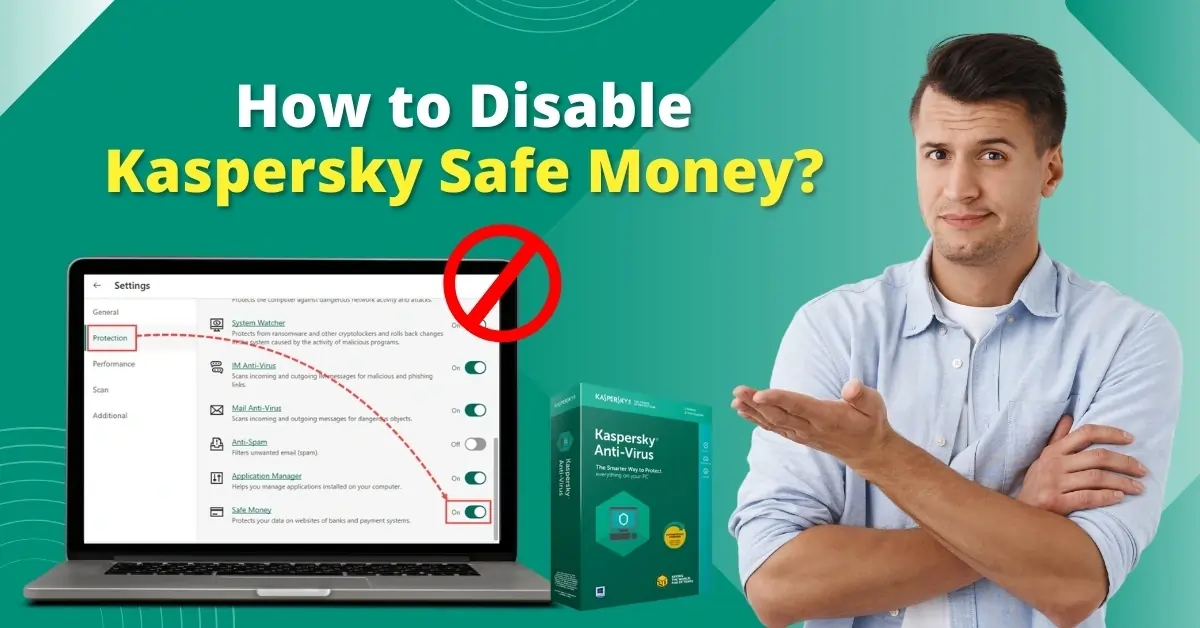
How to Disable Kaspersky Safe Money?
The need to turn off Kaspersky Safe Money can arise at any time. Users may face specific issues related to Kaspersky Safe Money. These can be performance concerns, compatibility problems, or technical issues like failure to launch. Some users may want to manage their own security settings.
Users might also want to disable the Kaspersky Safe Money feature because it often interferes with browsing.

Disabling Kaspersky Safe Money can resolve many issues and improve system performance. But how can you do it? Here is a guide on how to disable Kaspersky Safe Money. So, let us go through it to learn the process.
Problems to Occur When Disabling Kaspersky Safe Money
Here are some potential problems that may arise when trying to disable Safe Money Kaspersky:
-
Decreased protection against malware
-
Increased risk of data breaches
-
Reduced security for financial transactions
-
Loss of protected browser
The Process to Disable/Turn off Kaspersky Safe Money
Turning off Kaspersky Safe Money is a straightforward process. Here are the steps you need to follow:
Step 1: Open the Kaspersky application.
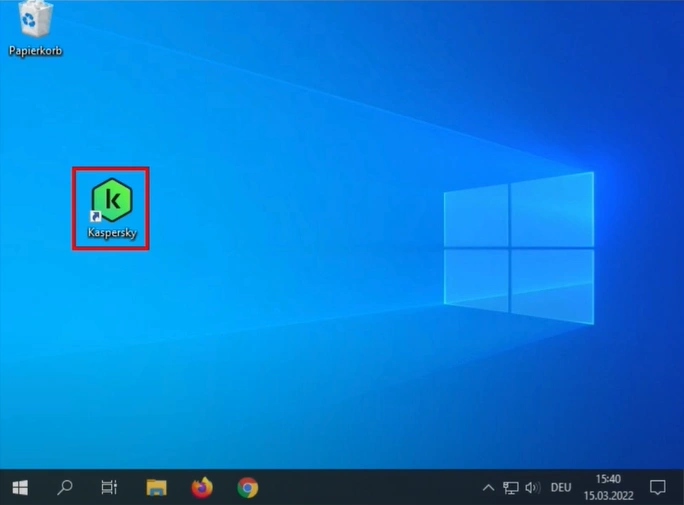
Step 2: Click the Settings icon on the bottom-left of the screen.

![]()
Also Read:- How to Disable the Kaspersky Keyboard
Step 3: When the Settings screen opens, click on Protection on the left menu.

Step 4: Scroll down and locate the “Safe Money” Option.

Step 5: Slide the toggle to the left to disable Safe Money. In the same way, you can enable it by sliding the toggle to the right.
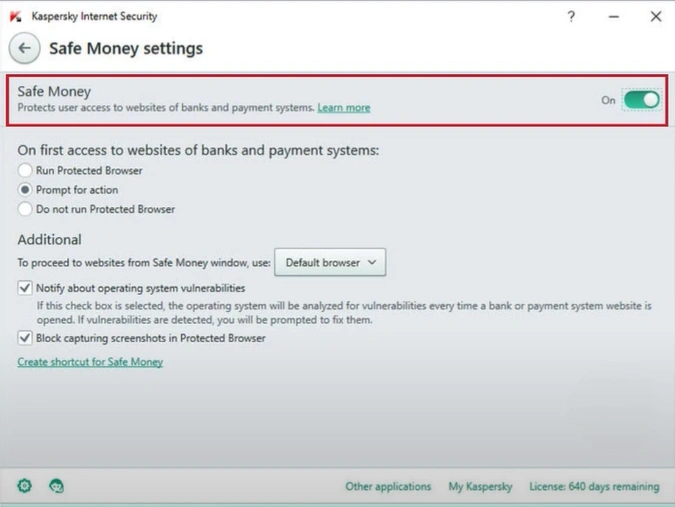
Here, we conclude this guide on how to disable Kaspersky Safe Money. Safe Money is a feature that helps protect your financial transactions. But, there are situations when you need to turn off this feature. Follow the instructions we have mentioned above and tackle any potential issues. If you need help disabling Kaspersky Safe Money, don’t hesitate to contact an expert.


 Bitdefender antivirus issues
1 min ago
Bitdefender antivirus issues
1 min ago