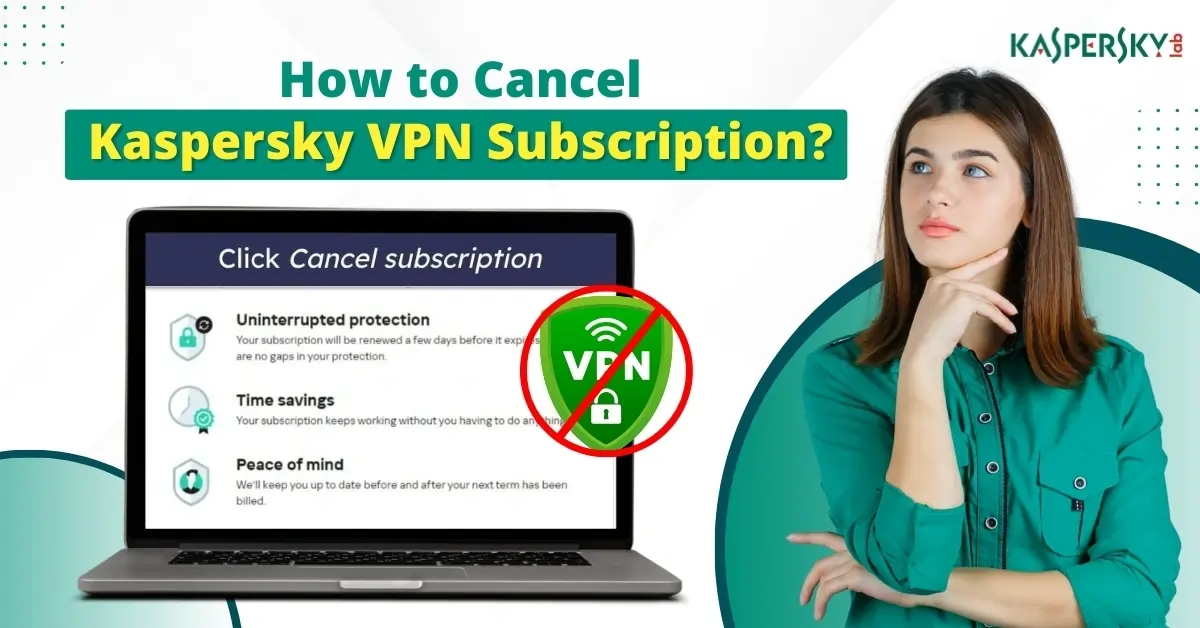
How to Cancel Kaspersky VPN Subscription?
Canceling a Kaspersky VPN subscription will end access to the service's various features. These features include secure internet access, protection for online activities, and more. You may cancel the Kaspersky VPN plan for countless reasons. You may wish to switch to a more cost-effective VPN service than Kaspersky VPN. Other reasons could include avoiding automatic renewal or unexpected charges.
Some users may experience poor customer support with the service. As a result, they might cancel the plan. Also, some users may find the service unsatisfactory due to its performance.

Whatever the reason, if you decide to cancel your Kaspersky VPN plan, this comprehensive guide puts you in control. We've outlined the steps on how to cancel Kaspersky VPN subscription.
Problems to Occur When Canceling a Kaspersky VPN Subscription
While you attempt to cancel your Kaspersky VPN plan, you may encounter several issues, such as:
-
Provider-specific issues
-
Region-specific restrictions
-
Trial period cancellation
-
Account deletion
-
Card details removal
The Right Steps to Cancel a Kaspersky VPN Subscription
You may want to cancel your Kaspersky VPN subscription as the service no longer meets your needs. Follow these steps to cancel your plan:
Step 1: Open the Kaspersky VPN application.

Step 2: Click on your profile in the left menu.
Step 3: Click Manage Account and a new subscription window will load.

Step 4: Click Manage Subscriptions, then click Cancel Subscription.

Step 5: When it asks if you're sure to cancel the subscription, scroll down and click Cancel Subscription.

Also Read:- How to Disable the Kaspersky Keyboard
Step 6: Once the subscription is canceled, you'll receive a pop-up confirmation; click Continue.

Step 7: Optionally, you can select the reason why you're canceling the subscription.

This concludes the guide on how to cancel Kaspersky VPN subscription. Follow the above steps, then cancel your subscription and avoid unexpected expenses. Even after canceling, be sure to check your billing statements. This confirms that no further payments have been processed and that the cancellation is fully effective.




 Bitdefender antivirus issues
1 min ago
Bitdefender antivirus issues
1 min ago