
How to Disable Firewall Kaspersky?
Kaspersky Firewall may block specific internet functions or applications. Some software installations may not be completed when the Firewall Kaspersky is enabled. Disabling the Firewall can help access internet functions and install certain software.
Further, turning off the Firewall can help troubleshoot issues with network connectivity. When the Firewall is enabled, it may cause compatibility issues and interfere with other software or hardware.

Are you seeking a method to disable Kaspersky Firewall? Then you are at the right place. Here, we will explain all the steps associated with disabling the Kaspersky firewall. Let’s begin.
Issues to Occur When Disabling Firewall Kaspersky
When the user is attempting to disable Firewall Kaspersky, they may face these issues:
-
Policy restrictions
-
Compatibility issues
-
Component dependency
-
Network troubleshooting
Quick Steps to Disable Firewall Kaspersky
Disabling Firewall Kaspersky is a straightforward method. Here are the essential steps that you must follow to turn off Firewall Kaspersky:
Step 1: Open the Kaspersky antivirus program.
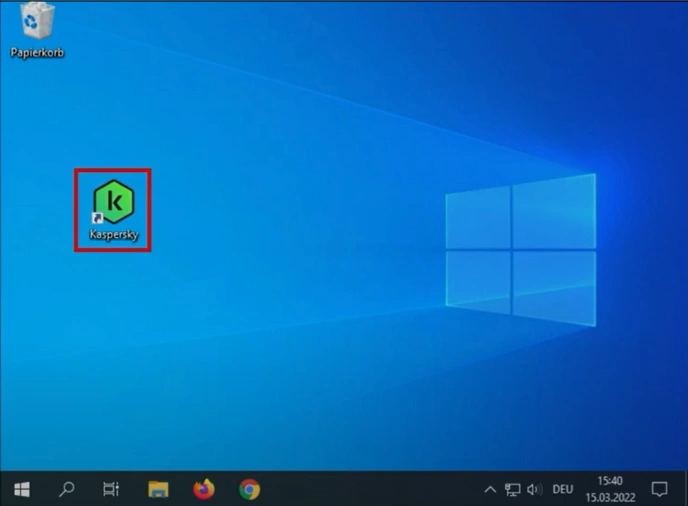
Step 2: Click the Settings icon on the bottom left side of the screen.
Step 3: Select Protection on the left menu.
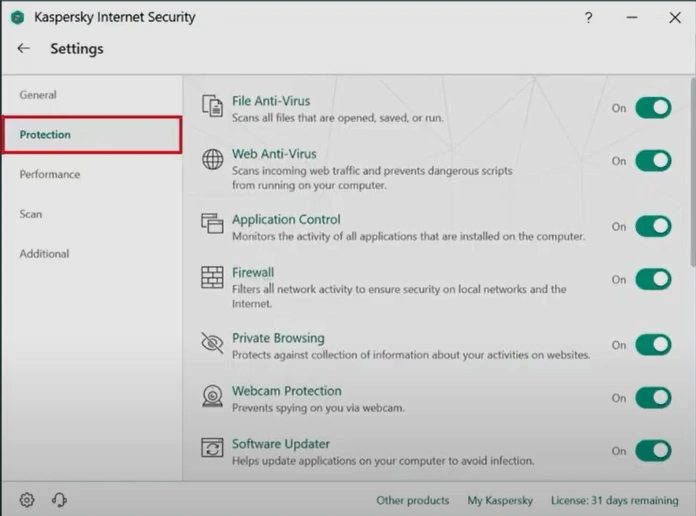
Also Read:- How to Resolve Kaspersky Password Manager Issues?
Step 4: Locate Firewall in the right menu and toggle it off.
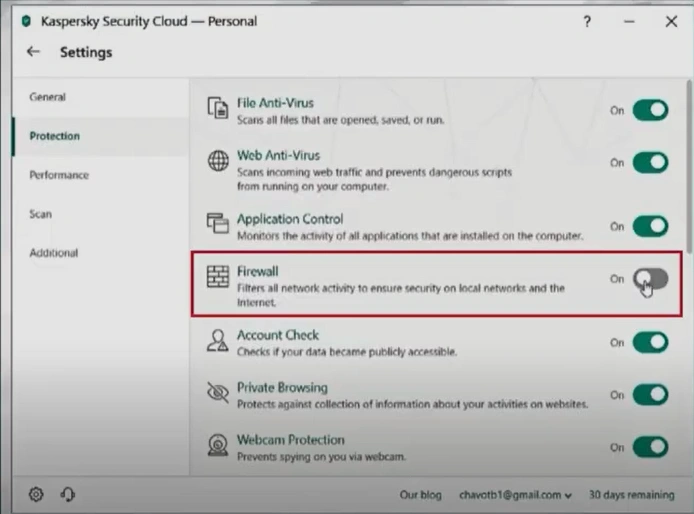
Step 5: Click Continue in the Attention pop-up window to proceed.

Step 6: To enable the Firewall, simply toggle it on.

Summing Up
That’s all about the process of how to disable Kaspersky Firewall. Get access to the websites or services that Kaspersky Firewall blocks. Install the software programs that were earlier restricted.
While disabling the firewall, you may face compatibility issues or component dependency. But with the right information, you can tackle them and ensure a hassle-free process.



 Bitdefender antivirus issues
1 min ago
Bitdefender antivirus issues
1 min ago