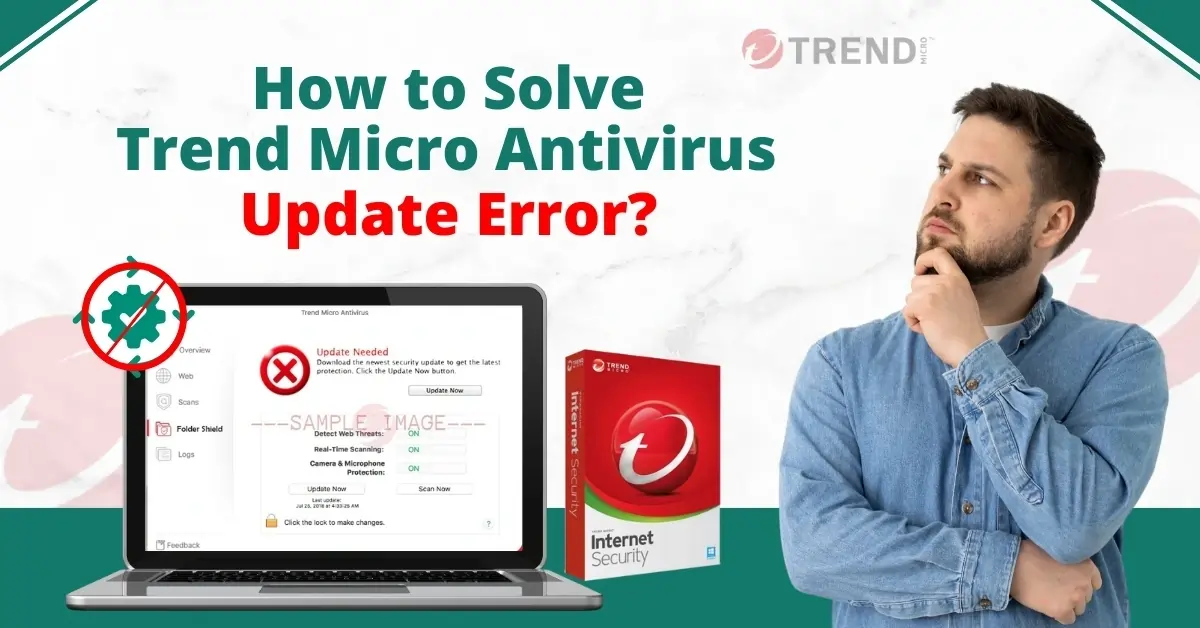
How to Solve Trend Micro Antivirus Update Error?
Installing Trend Micro antivirus is not enough; regular updates are essential. Updating Trend Micro antivirus enhances protection against threats. It can keep away viruses, malware, and ransomware from your computer system. Outdated security patches may leave your system vulnerable to threats that Trend Micro cannot detect.
If you encounter problems downloading or installing updates, there could be an update error. Trend Micro update errors can result from corrupted files, conflicts with other software, or unstable internet connections.

Here are practical solutions to troubleshoot Trend Micro antivirus update errors. Keep reading for detailed solutions.
Common Problems Causing Trend Micro Antivirus Update Errors
You may face several issues when you try to solve the Trend Micro antivirus update errors. These include:
-
Unstable internet connection
-
Corrupted files
-
Outdated OS
-
Insufficient system resources
Solutions to Fix Trend Micro Antivirus Update Error
Try the following methods to resolve the Trend Micro antivirus update error on your computer:
Method 1: Delete Corrupted Update Files
Step 1: Click on the Windows search icon, search for Trend Micro Diagnostic Toolkit, and open it.
![]()
Step 2: Go to the Uninstall tab and click 2. Delete Now to delete the broken update files.
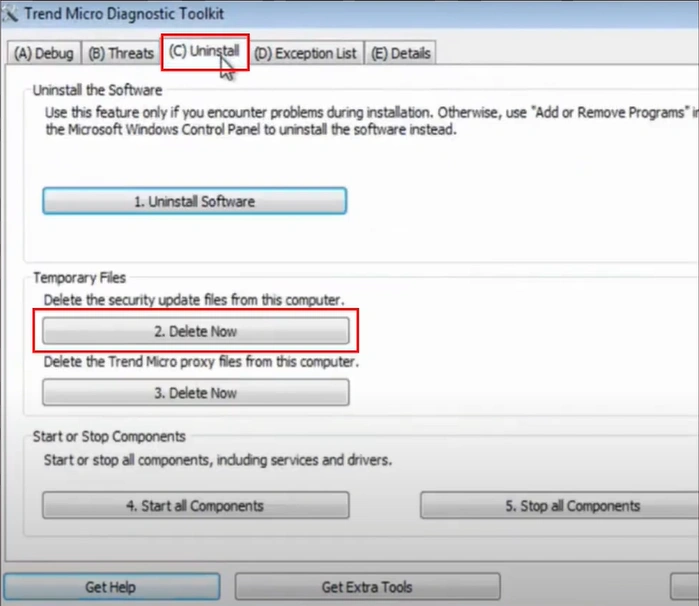
Step 3: Once done, click Close and try to update the application.
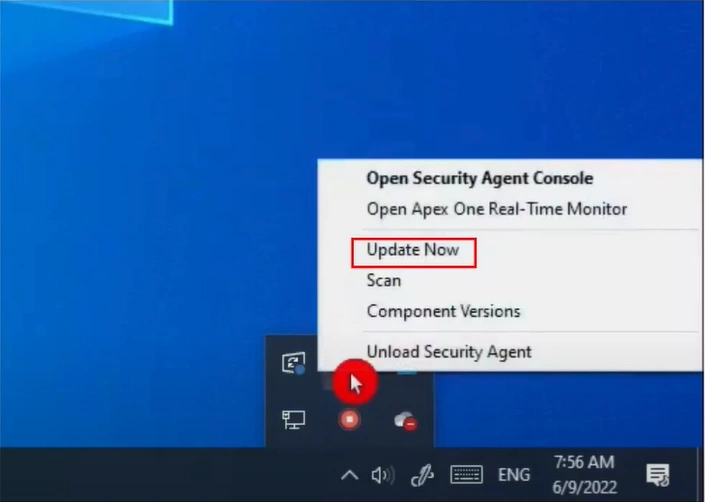
Method 2: Reinstall the Application Via Trend Micro Diagnostic Toolkit
Step 1: Click on the Windows search icon, search for Trend Micro Diagnostic Toolkit, and open it.
Also Read:- How to Turn Off Trend Micro Firewall
Step 2: Go to the Uninstall tab and click Uninstall Software.

Step 3: Click Yes on the pop-up window to proceed.

Step 4: Click Yes again when prompted to restart the computer to complete the uninstallation process.
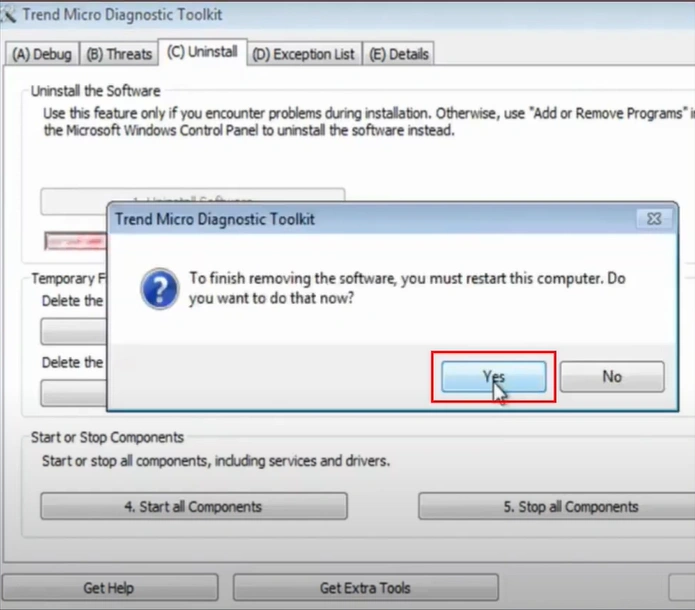
Step 5: Once the computer restarts, install the application.
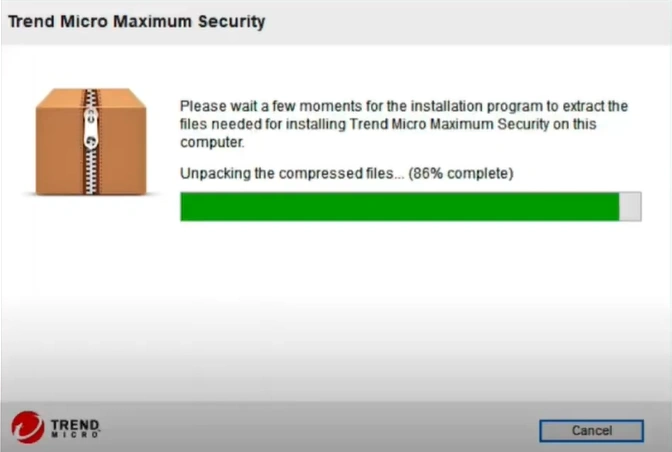
Method 3: Restart the Trend Micro Program
Step 1: Click on the Windows search icon, search for Trend Micro Diagnostic Toolkit, and open it.
![]()
Step 2: Go to the Uninstall tab and click Start all Components under Start or Stop Components.
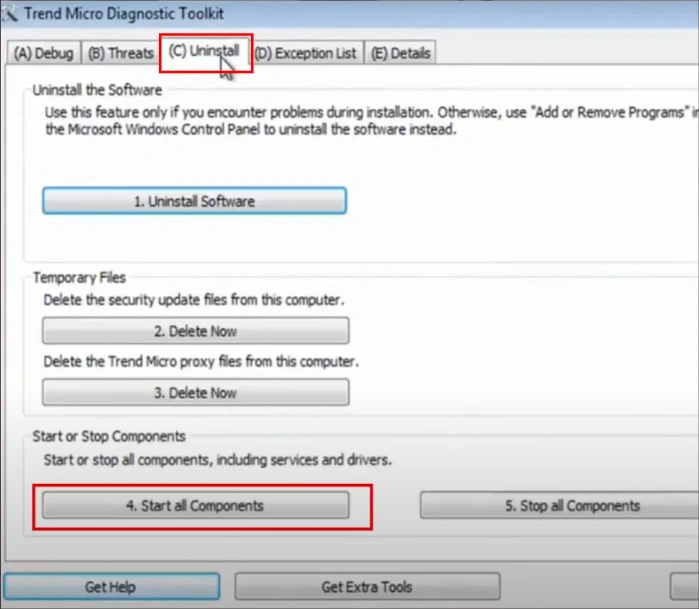
Step 3: Once done, try to update the antivirus program.

Wrap Up
Know the potential causes behind the Trend Micro antivirus update error and fix it using the above solutions. Once you resolve the error, Trend Micro antivirus will function smoothly, and your PC will remain secure.



 Bitdefender antivirus issues
1 min ago
Bitdefender antivirus issues
1 min ago