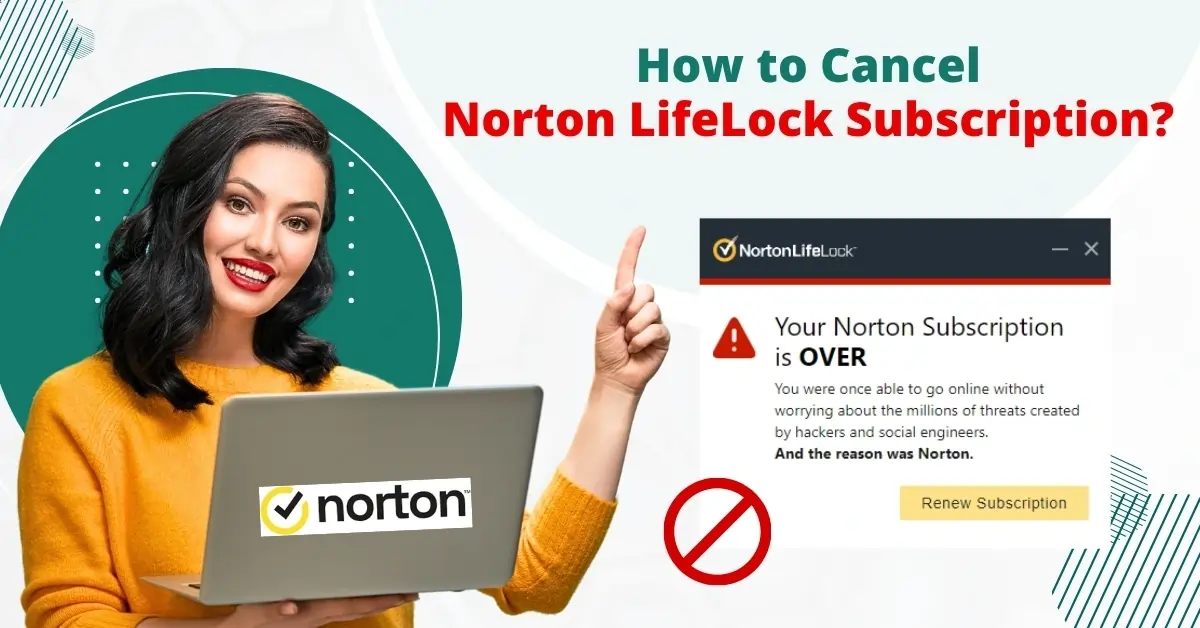
How to Cancel Norton LifeLock Subscription?
Signing up for Norton LifeLock felt like a wise decision as it protected my personal information, identity, and devices, making the investment worthwhile.
Over time, the auto-renewal feature became frustrating due to unexpected charges and limited control over the renewal process. The increased subscription costs prompted me to explore other antivirus options.

One day, I decided to cancel Norton LifeLock subscription and began searching for the correct steps. I found several helpful video tutorials that guided me through the cancellation process. So, I simply followed those steps, and the process was completed quickly. Do you want to know how I did it? Read further!
Challenges in Canceling Norton LifeLock Subscription
When canceling your Norton LifeLock subscription, you might face many potential issues that could complicate or delay the process. A few of them are:
-
Confusing cancellation process
-
Unwanted charges after cancellation
-
Loss of identity protection services
-
Account access problems
Steps to Cancel Norton LifeLock Subscription
It is a straightforward method to cancel the Norton LifeLock plan. You just need to follow the steps mentioned below:
Step 1: Open your browser and go to Norton’s official website.

Step 2: Click on Sign in.

Step 3: Sign in with your username/email address and password, then click Continue.


Step 4: Click on the My Subscriptions tab and select Manage Renewal.

Step 5: Choose a reason from the Select a reason dropdown, then click the Next button.

Step 6: Select No thanks, cancel my subscription option, and click the Next button.

Step 7: Click on View My Subscription to confirm the cancellation.

Also Read:- How to Remove Norton Safe Search?
To Sum Up
Initially, I thought canceling my Norton LifeLock subscription would be a complicated process. But it is super easy; you just need to follow a few steps, and you are done. By canceling the subscription, you can avoid the concerns of surprise auto-renewals and price hikes.
While canceling Norton LifeLock, ensure you’ve logged in to the correct account, confirm the cancellation in your account, and check for a confirmation email.


 Bitdefender antivirus issues
1 min ago
Bitdefender antivirus issues
1 min ago