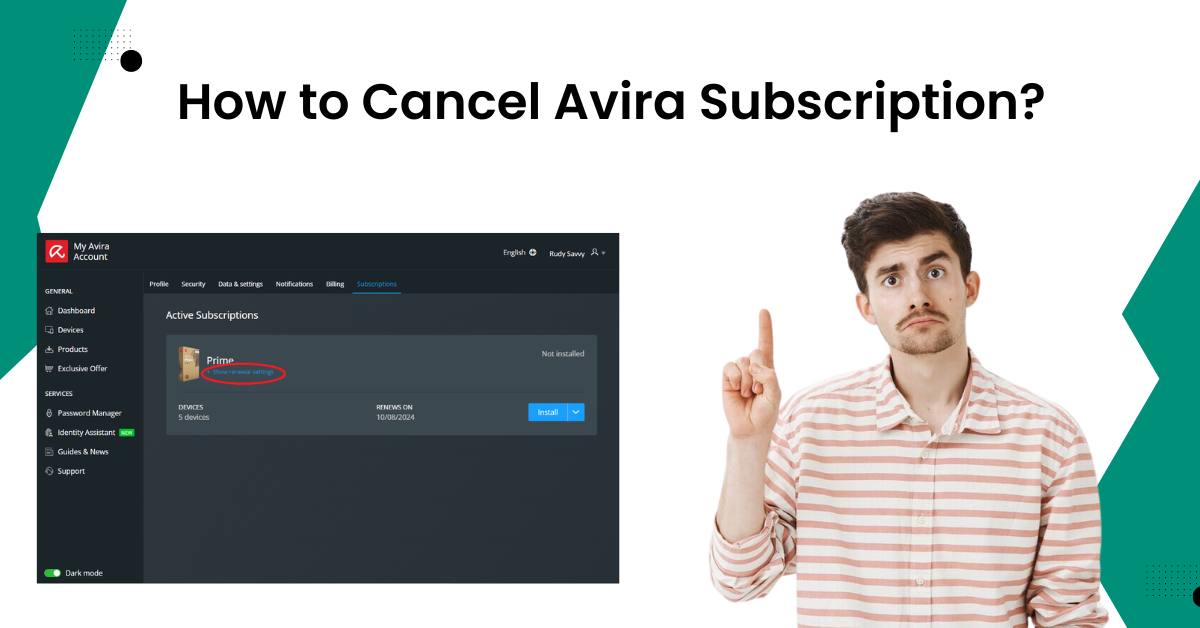
How to Cancel Avira Subscription?
Many reasons can get you in the situation where you need to change your Avira subscription. Some of the common causes could be not being satisfied with the product, the product affecting the system performance, the product not supporting your device, or planning to use Avira security on any other device or some others. No matter the situation, the process to cancel Avira subscription is the same.
To help you understand the complete procedure, we will provide the stepwise guide here. With the help of the following write-up, you will be able to cancel your Avira subscription without any hassle. Thus, get through the whole content to acquire a deep understanding of the complete procedure.

Steps to cancel Avira subscription from the account
Avira offers subscription-based security services to computer and smartphone devices. Also, it allows its users to cancel the subscription anytime they want by following the simple process.
-
Begin by signing into your Avira account using a web browser.
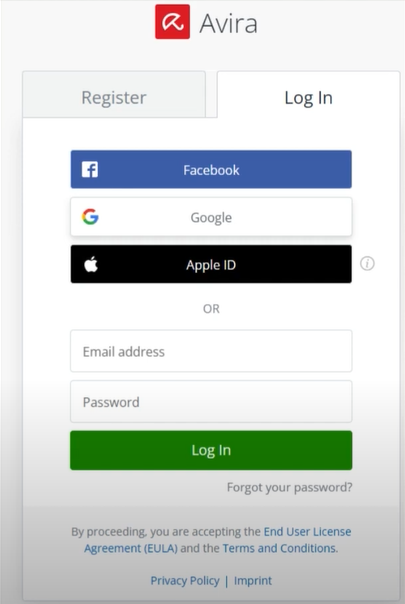
-
Then you need to move to the Subscription tab and click on the ‘+ show renewal settings under it.’
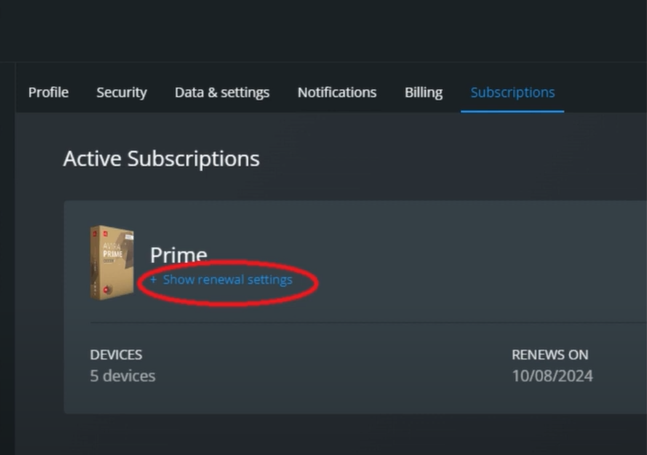
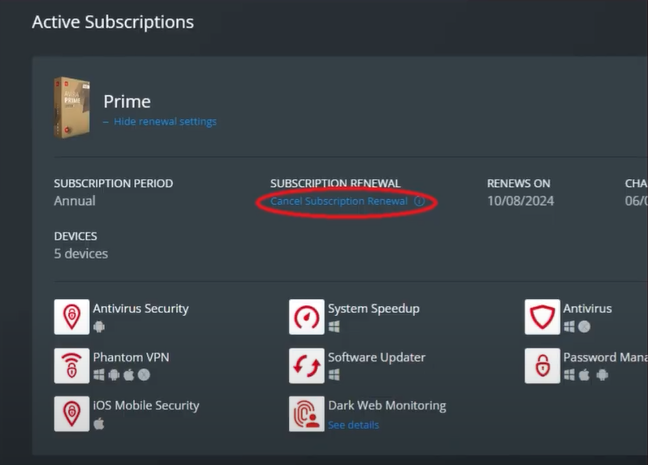
-
When can the Cancel your renewal? page appears on the screen, click on the Cancel Now option.
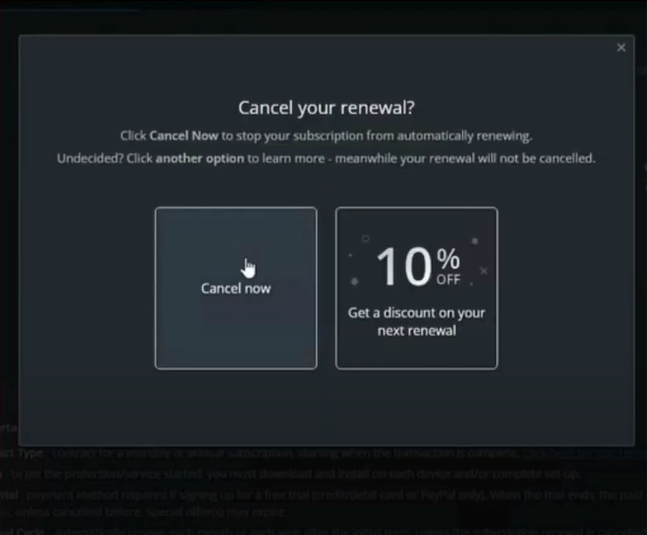
-
Next, you will receive a notification that your subscription has been canceled.
-
To finish the process, select the Done option in the next pop-up.
Conclusion
In this content, you learned about the step-by-step process to cancel Avira subscription. Also, you have the full information on how to remove your desired credit card details from the account. You can use these quick methods according to your needs. Make sure to follow all the steps carefully to avoid any mistakes during the process. Also, if you face any error while completing the process, then it would be helpful to repeat the process. Apart from that, you can look for additional help or information to gain a more profound understanding of the process. So, what are you waiting for? Use the guide and finish the canceling process now.



 Bitdefender antivirus issues
1 min ago
Bitdefender antivirus issues
1 min ago