
How to Add Another Device to Avast Account?
Do you have an Avast subscription that supports up to 5 devices? Then, you can ensure the activation and management of the subscription on each device by adding them to your account. All the devices will be protected with the same level of security.
Since your devices are linked to an Avast account, you can easily transfer or renew subscriptions between devices. If you lose a device, you can deactivate the subscription from your Avast account. This minimizes the risk of unauthorized access and maintains data security.

You may want to know how to add another device to Avast account. Go through this tutorial to get the solution.
Potential Issues When Adding Another Device to Avast Account
When adding another device to your Avast account, you may encounter several potential issues, such as:
-
Compatibility conflicts
-
Subscription limitations
-
Account lockout
-
Existing VPN connections
Steps to Add Another Device to Your Avast Account
Adhere to the following steps to add another device to your Avast account successfully:
Step 1: Open your Avast antivirus program.

Step 2: Select a member for which the new device belongs to.

Step 3: It’ll display a list of devices connected from the account; scroll all the way down and click Add a New Device.
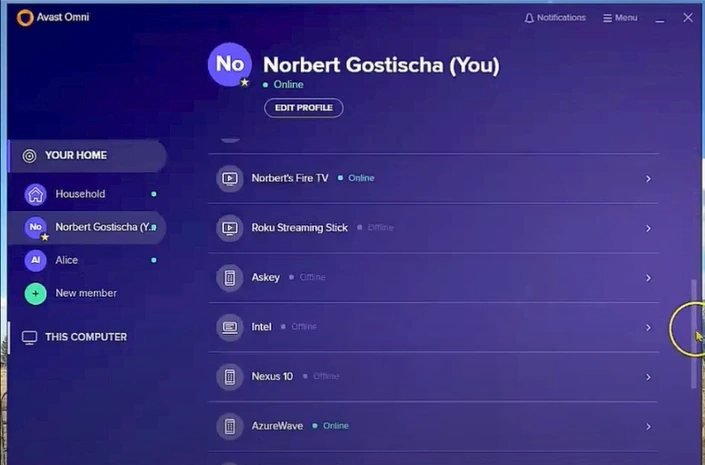
Step 4: In the new pop-up window, copy the link and click Close.

Step 5: Share the link via email to the other device you want to protect.

Step 6: Now, open the other device.
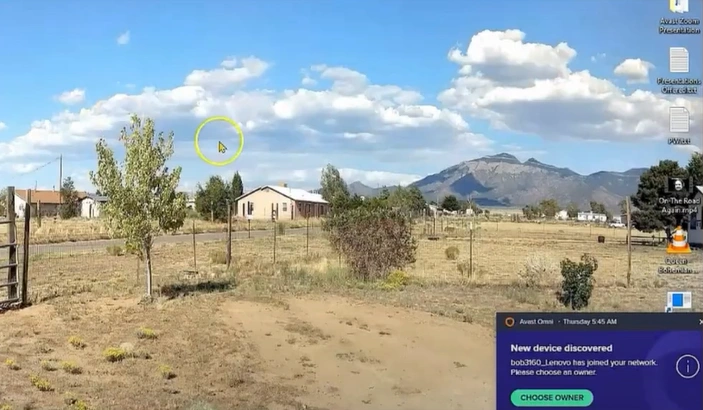
Step 7: If you get a New Device Discovered notification, click Choose Owner.


Also Read:- How to Remove Credit Card from Avast?
Step 8: Click Choose Owner drop-down and select the user.
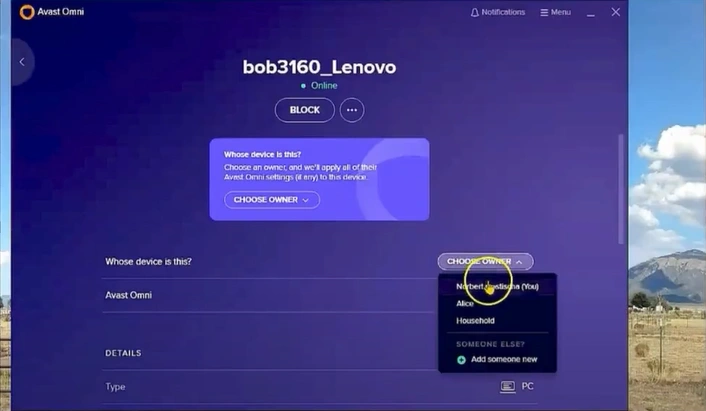
Step 9: Now, open the email you sent from the other device and follow the link to download the product.
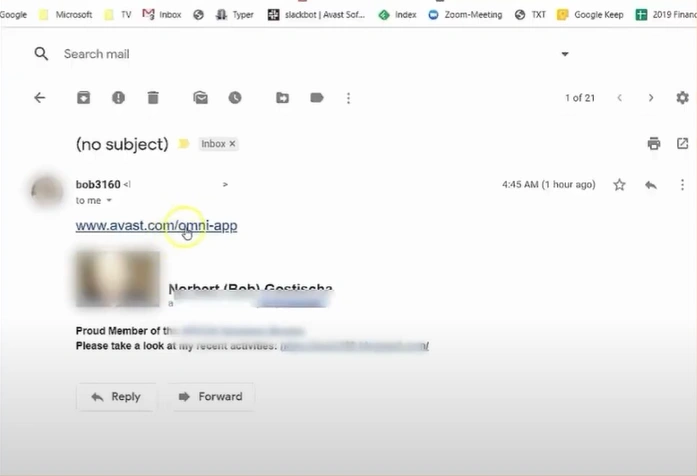
Step 10: Rename the file if you wish to, then click Save.
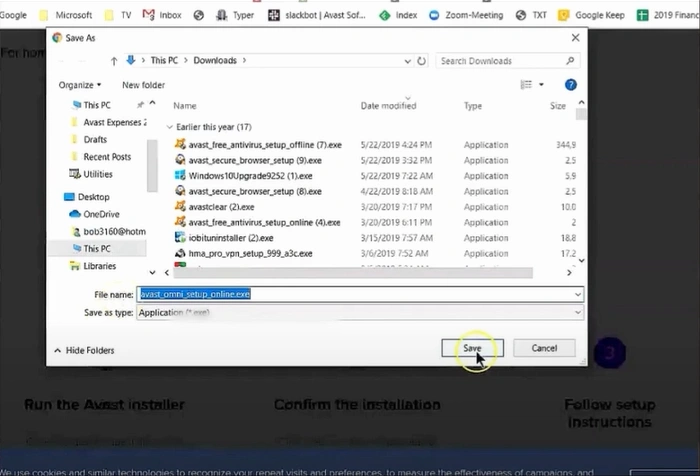
Step 11: Once the download is complete, open the downloaded file to run it, then click Customize.

Step 12: Select the components you want to install, then click Install.

Step 13: Do not turn off the computer during the installation process.

Step 14: When it prompts you to restart the device for the changes to take effect, click Restart Now.
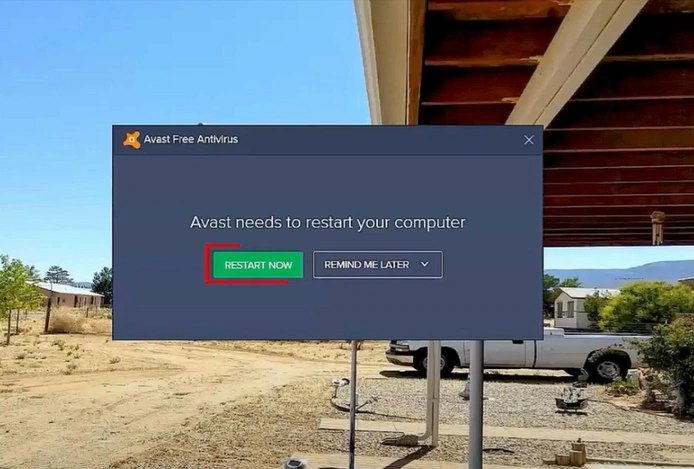
Step 15: When the system restarts, click Continue in the Avast antivirus program.
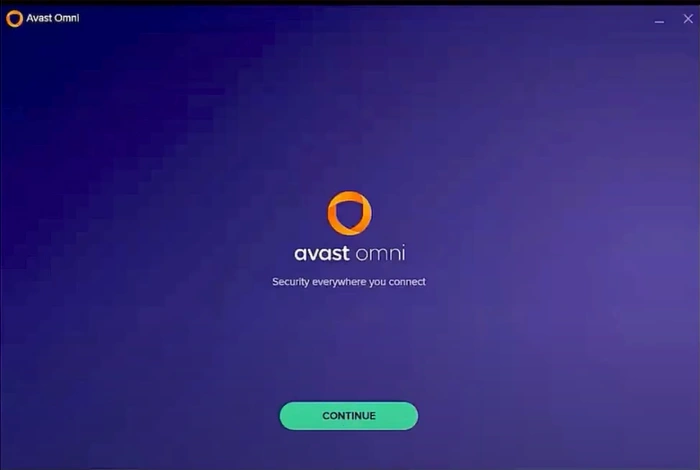
Step 16: Fill in your email and password and click Login.
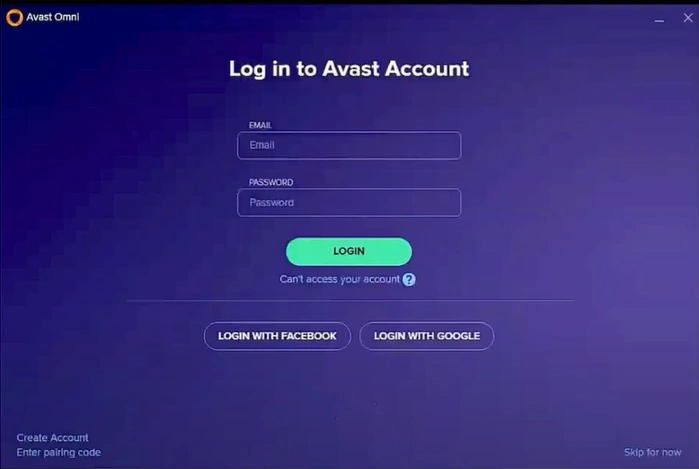
Wrap Up
With an Avast subscription supporting multiple devices, you can manage all these devices from a single dashboard. You can ensure flexible usage, enhance security, and manage subscriptions conveniently. All you need to do is follow the above instructions.


 Bitdefender antivirus issues
1 min ago
Bitdefender antivirus issues
1 min ago