
How to Resolve Avast Antivirus Installation Issue
Avast offers comprehensive protection against malware and other online threats. Are you trying to install Avast on your system but facing an issue? If yes, then there can be many reasons for this. The most common ones are corrupted or incomplete setup files. Other reasons may include incompatible hardware or software or glitches in the antivirus software.
Even if you have another antivirus installed on your PC, there may be conflicting issues. This might cause a hindrance in the installation of Avast.

How can you fix the Avast antivirus installation issue the right way? Read this guide and learn the ideal solutions.
Potential Problems When Fixing Avast Installation Issue
While you are attempting to troubleshoot the Avast antivirus installation issue, you may face certain problems, such as:
-
Compatibility issues
-
Corrupted Windows files
-
Conflicting software settings or malware
-
Insufficient permissions
Solutions to Fix Avast Antivirus Installation Issue
Try the following solutions to help yourself resolve the Avast antivirus installation issue:
Method 1: Remove Other Antivirus Programs
Step 1: Click on the Windows search menu, type in the Control Panel, and open it.
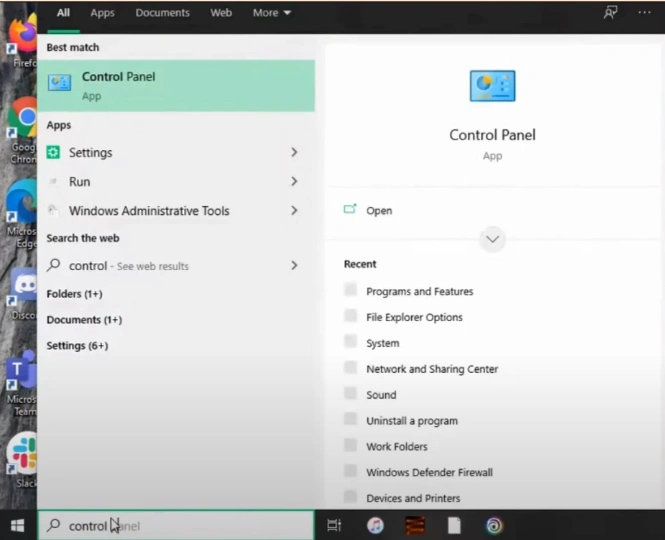
Step 2: Select Programs and Features, then locate the other antivirus programs.
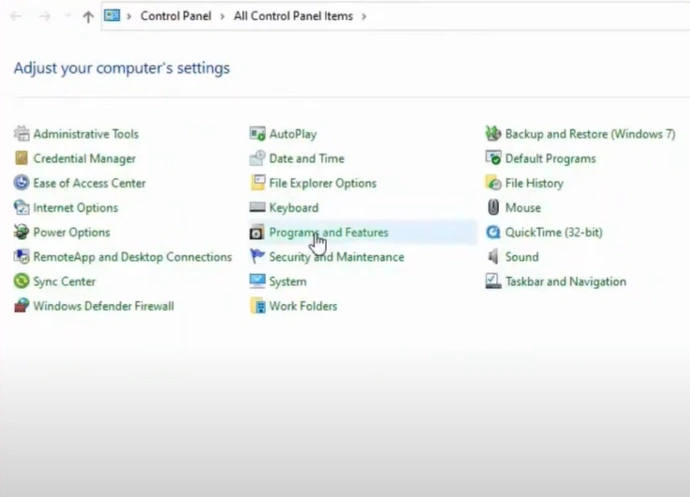
Step 3: Select the other security program and click Uninstall.
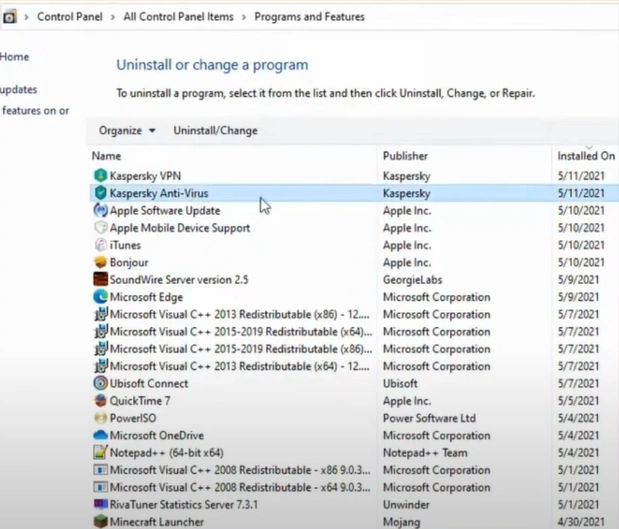
Step 4: If you get the User Account Control pop-up permission window, click Yes to allow.

Step 5: If you get a pop-up prompt to confirm the action, click Yes.

Step 6: Follow the remaining on-screen prompts to complete the uninstallation process.

Step 7: Once done, type regedit in the Windows search bar and open it as an administrator.

Step 8: If you get the User Account Control pop-up permission window, click Yes to allow.
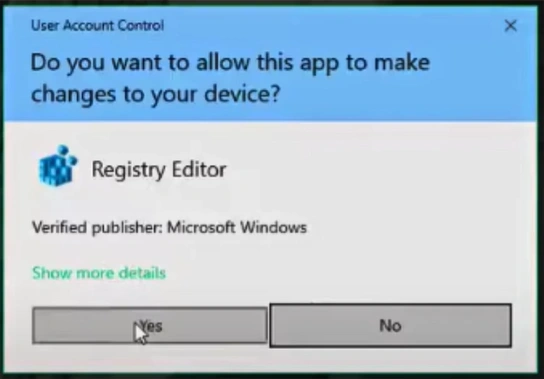
Step 9: Click HKEY_CURRENT_USER to expand it and click Software.

Step 10: Right-click the antivirus program you just deleted and click Delete.
Also Read:- How to Remove Credit Card from Avast?
Step 11: Click Yes on the pop-up prompt to confirm the action.
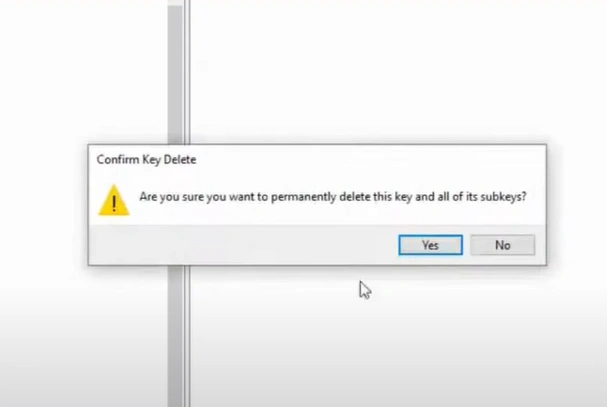
Method 2: Check Internet Connection
Step 1: First, ensure your wireless router is turned on.

Step 2: Ensure that your device is connected to the wireless network.
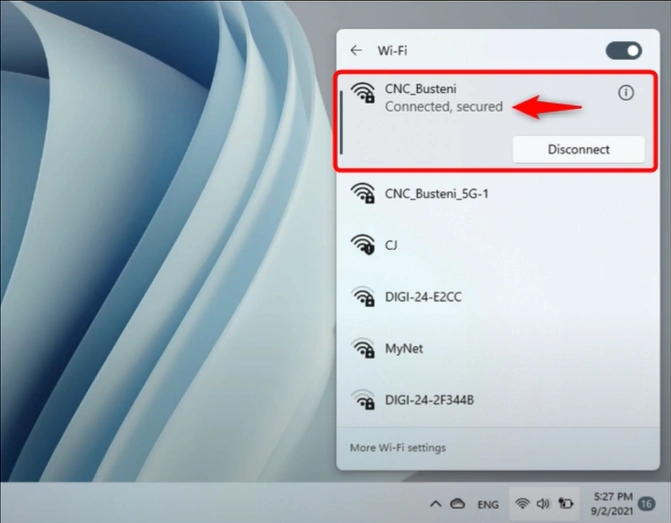
Step 3: Make sure that you have a stable network connection.

Method 3: Disable Windows Defender
Step 1: Right-click on the Windows start button and go to Settings.
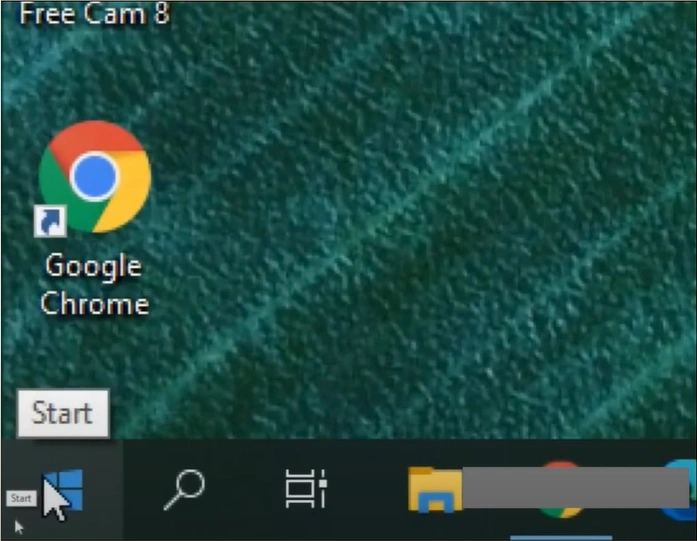
Step 2: Select Update & Security, then click on Windows Security.
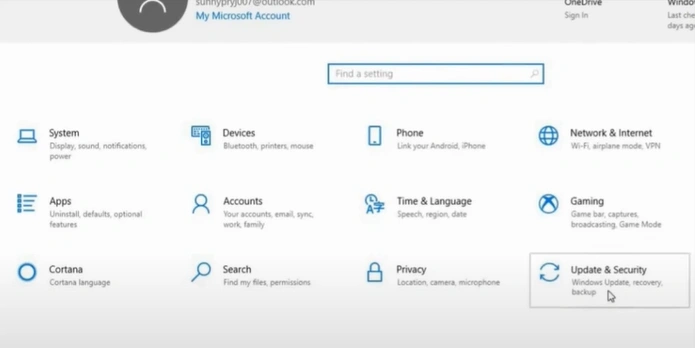
Step 3: Click on Virus & Threat Protection, scroll down, and click Manage Settings under Virus & Threat Protection Settings.
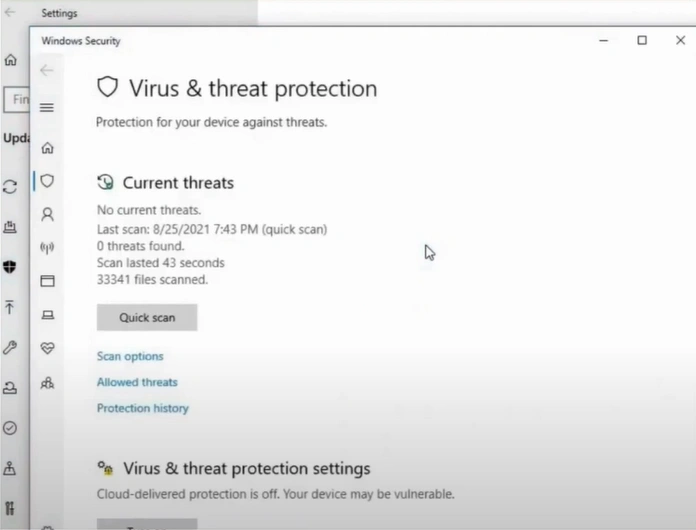
Step 4: Turn off Real-time Protection and close the window.

Method 4: Check for Windows Update
Step 1: Click on the Windows start button and go to Settings.
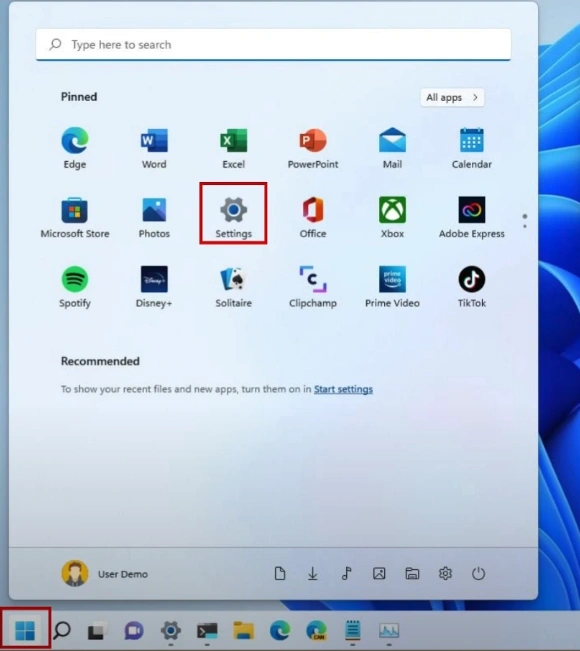
Step 2: Go to Windows Update and click Check for Updates.
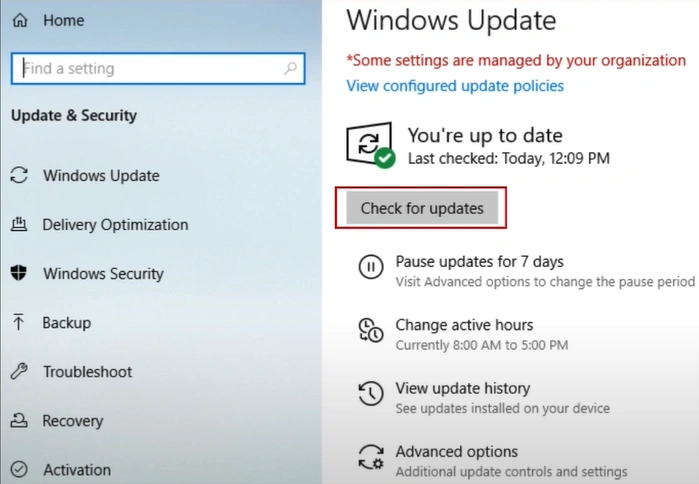
Step 3: If there’s an update available, it’ll start downloading the update.

Step 4: Once the update is complete, restart the system.

In Closure
By adhering to these solutions, you can resolve the Avast installation issue and enjoy its comprehensive protection. Be aware of the potential problems that may arise during troubleshooting.
You must contact a professional if you cannot resolve the Avast antivirus installation issue even after trying the above solutions.
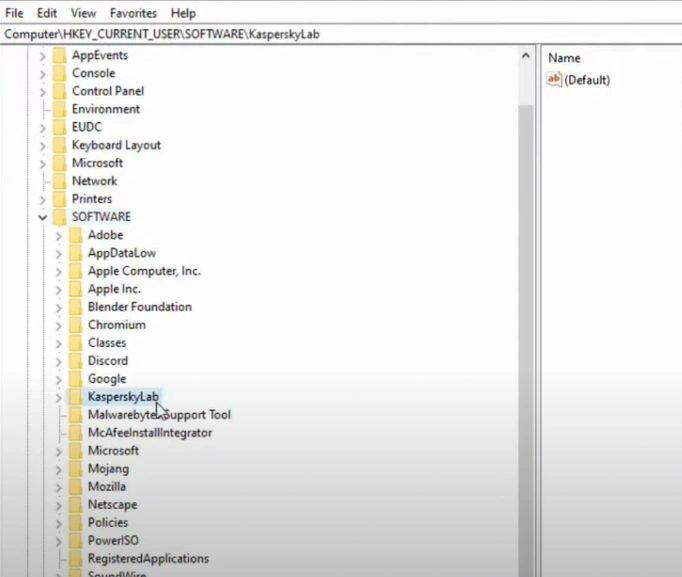



 Bitdefender antivirus issues
1 min ago
Bitdefender antivirus issues
1 min ago