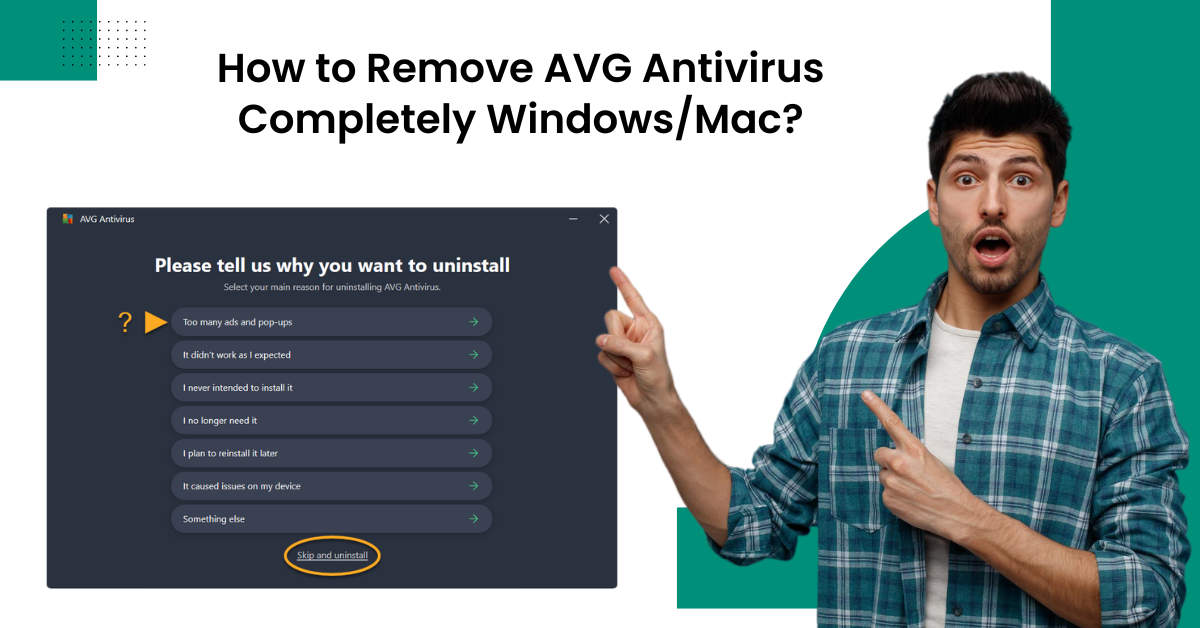
How to Remove AVG Antivirus Completely Windows/Mac?
AVG antivirus is a well-known program that works smoothly on computers and smartphone devices. However, due to personal reasons or technical faults, you might want to remove the program temporarily or permanently. No matter the purpose of uninstalling the program, the process remains the same. Nevertheless, there are a few differences in the procedure for different operating systems. If you do not know how to uninstall AVG antivirus, we are going to streamline the whole process.
Here, we are going to explain well-trailered and easy-to-understand methods to remove AVG from Windows and Mac. So, keep reading until the end to gain thorough knowledge.

On Windows
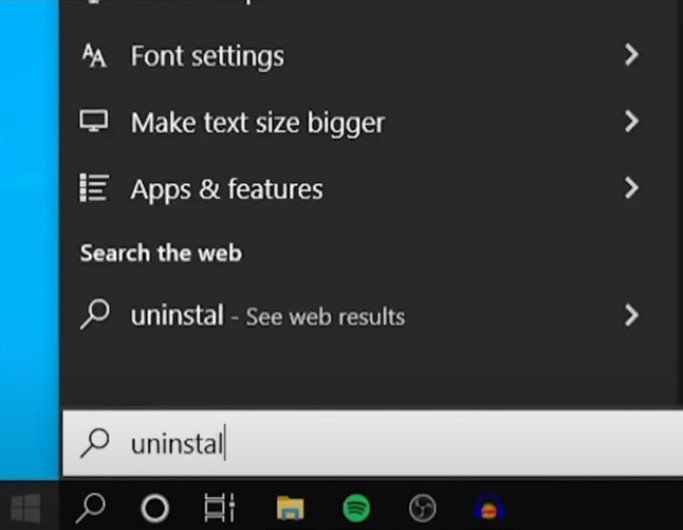
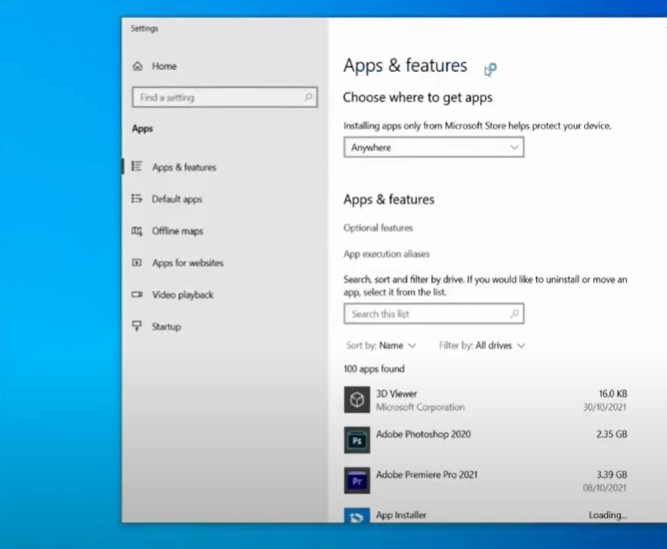
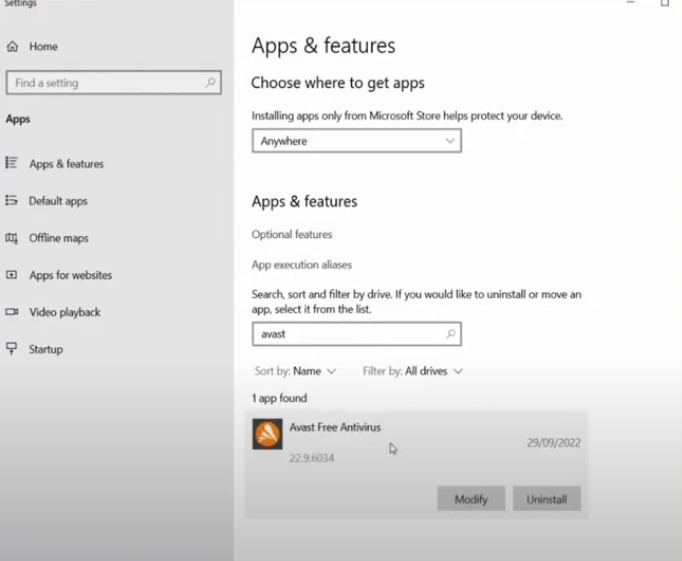
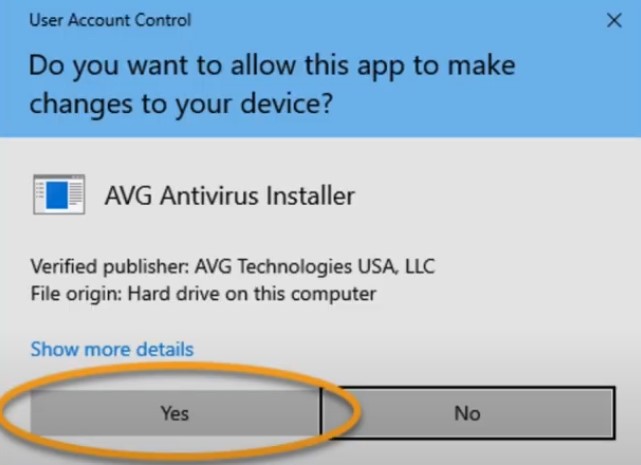
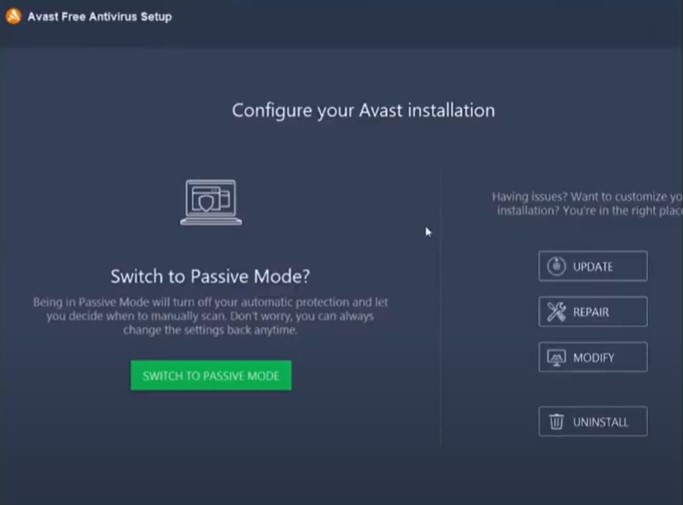
6. Optionally, you can complete the customer survey or skip it as per your choice.
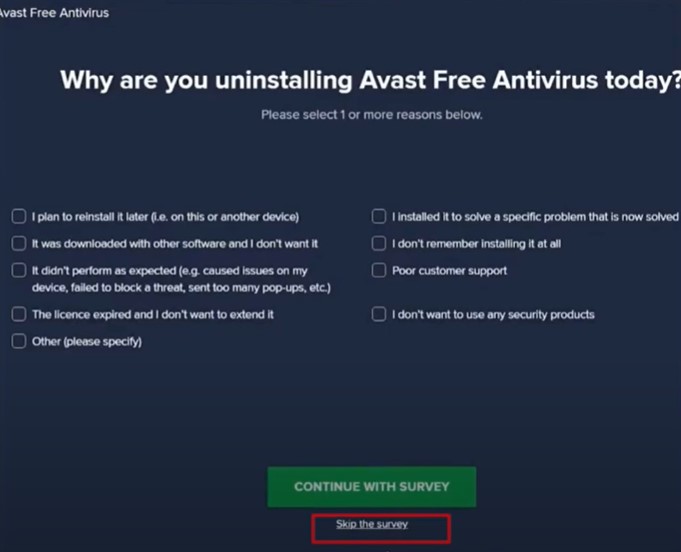
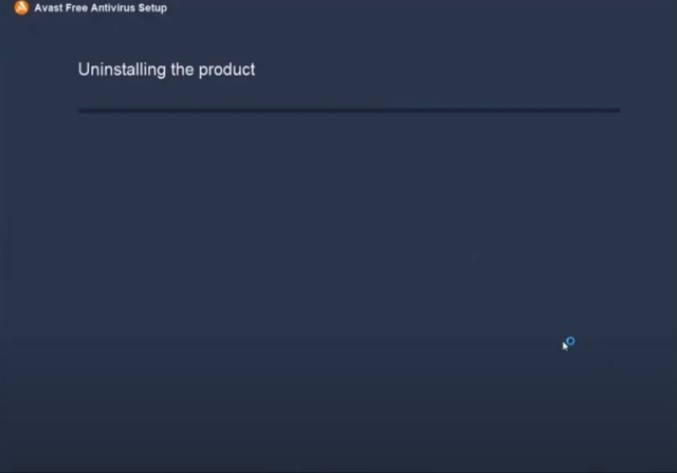
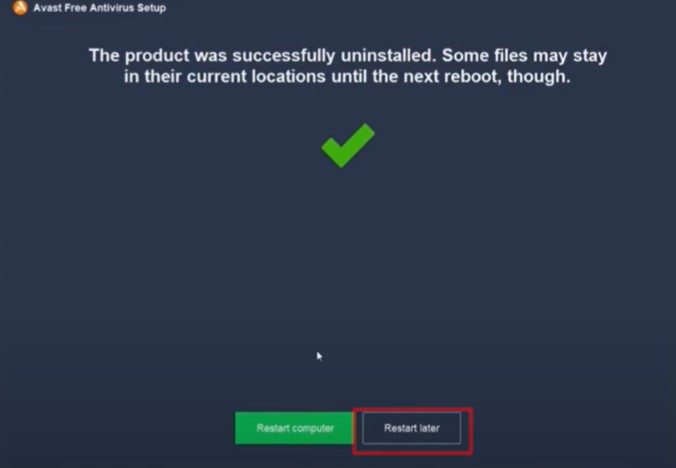
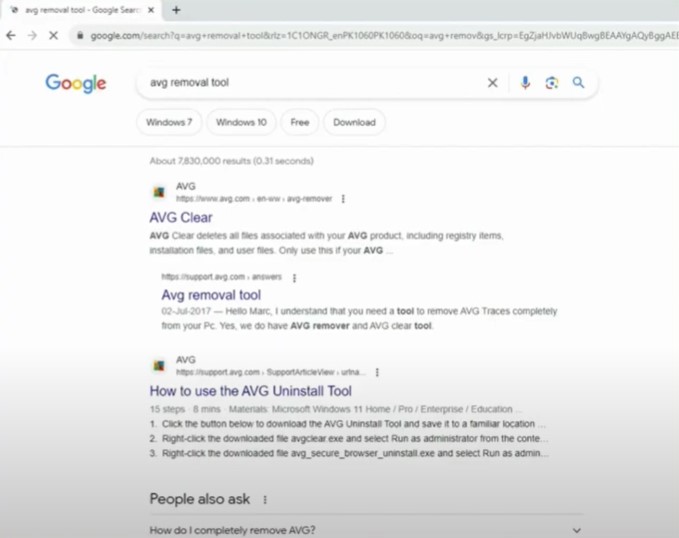
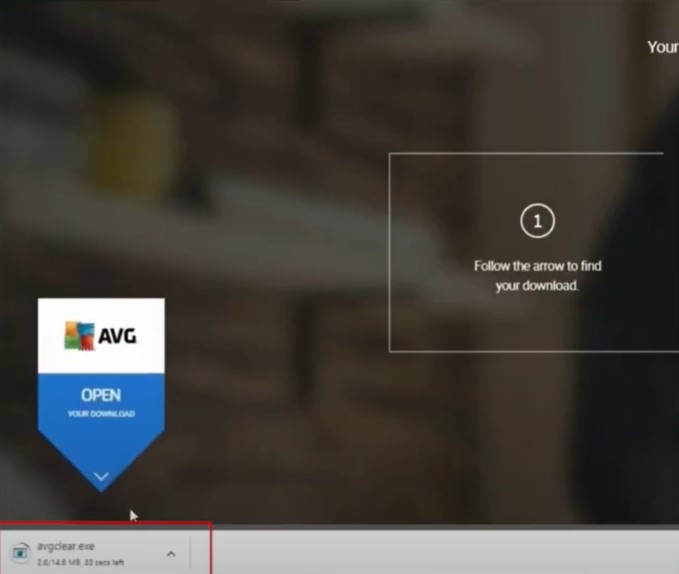
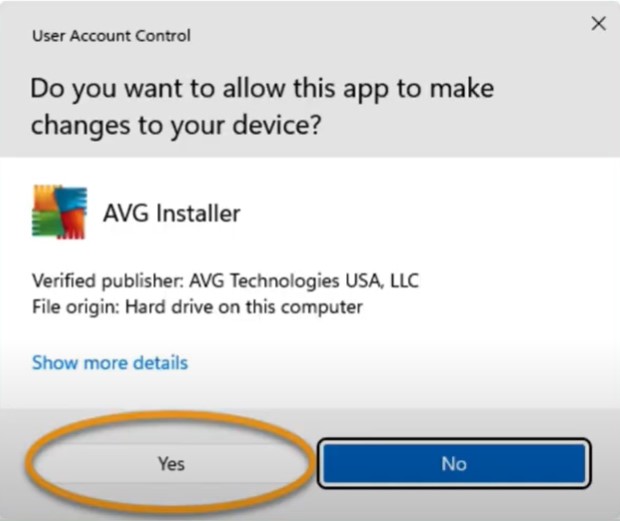
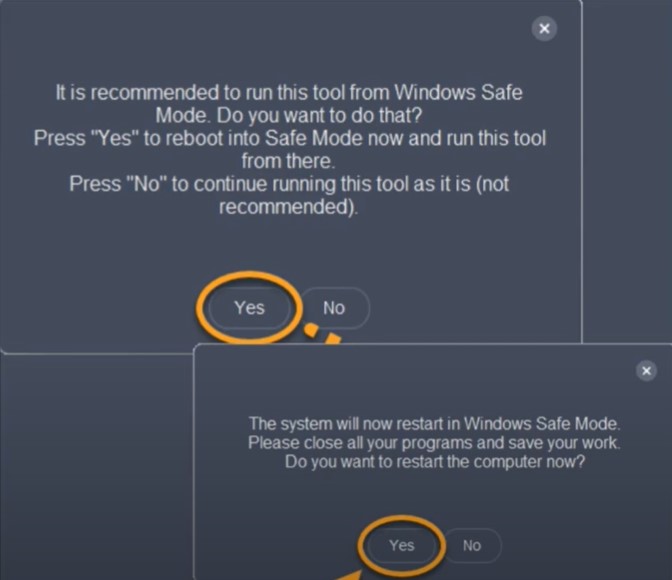
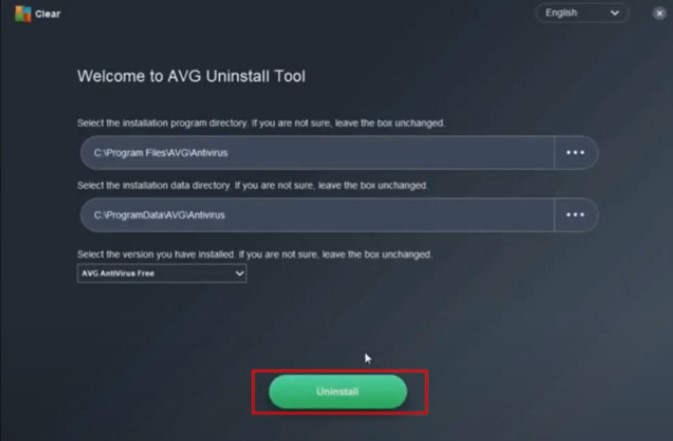
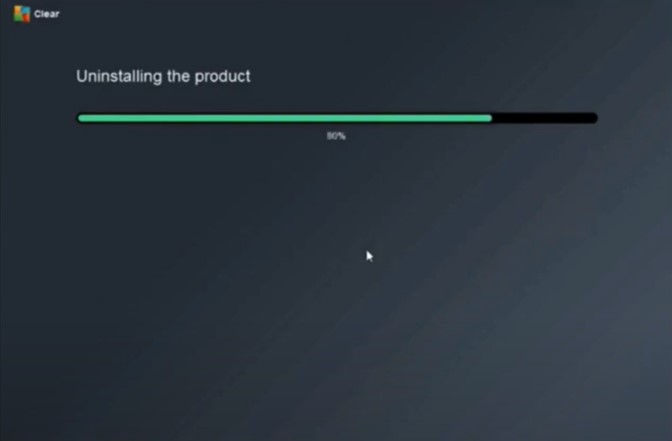
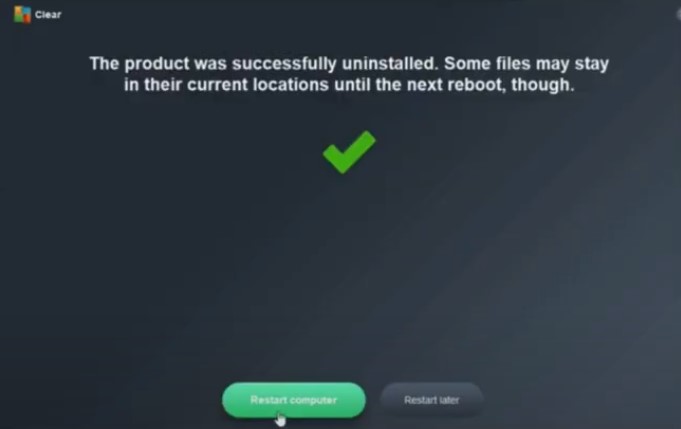
On Mac
In order to uninstall the AVG antivirus from your Mac device, these are the steps that are going to be beneficial for you.
1. First, open the AVG application; to do that, click AVG Antivirus in the Apple menu bar and select Uninstall AVG security.
2. When the AVG Antivirus Uninstaller window appears, click on the Continue option
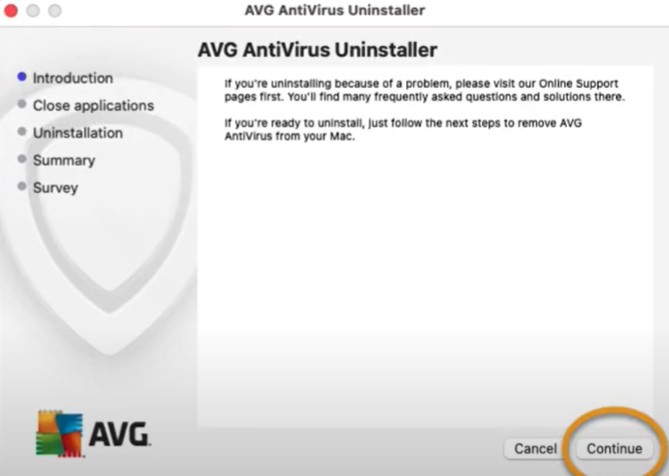
3. After that, type your Mac password and select the option Install Helper.

4. Next, wait until the uninstaller removes the antivirus from the system.

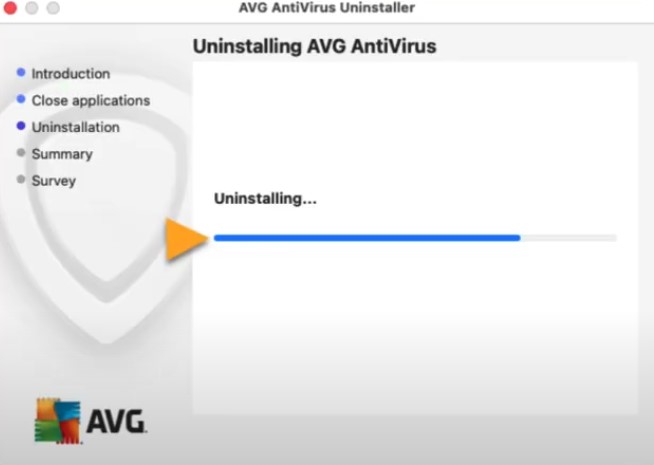
5. If you see the follow-up prompt, then enter your password again and click OK.
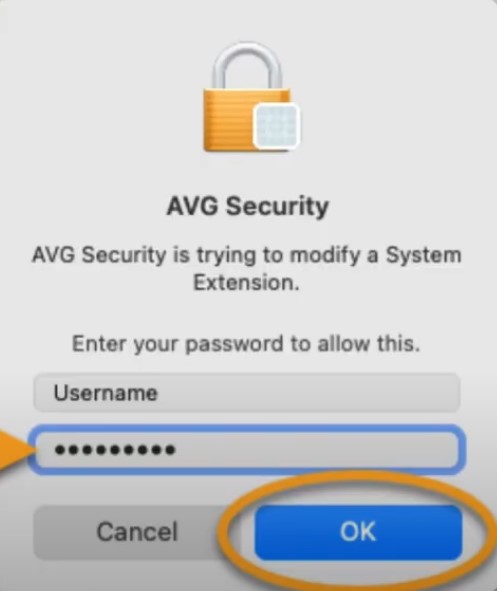
6. Once you see the Uninstallation Successful screen, choose the Finish option.
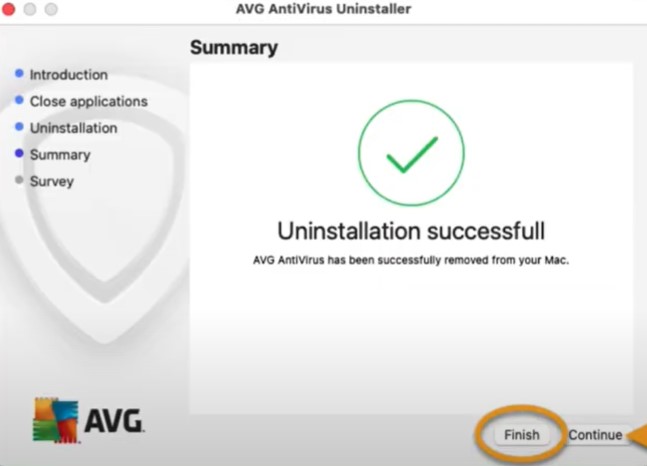
Final Words
The process to remove the AVG security program is simple, but it is prudent to get the full knowledge beforehand if you are doing it for the first time. With the help of our comprehensive guide, you can easily uninstall the program from your Windows and Mac devices. Follow all the steps properly to remove the program and avoid facing any issues completely. If you are still unable to resolve the problem or your system is showing any issues, then it would be best to reach out for further help.
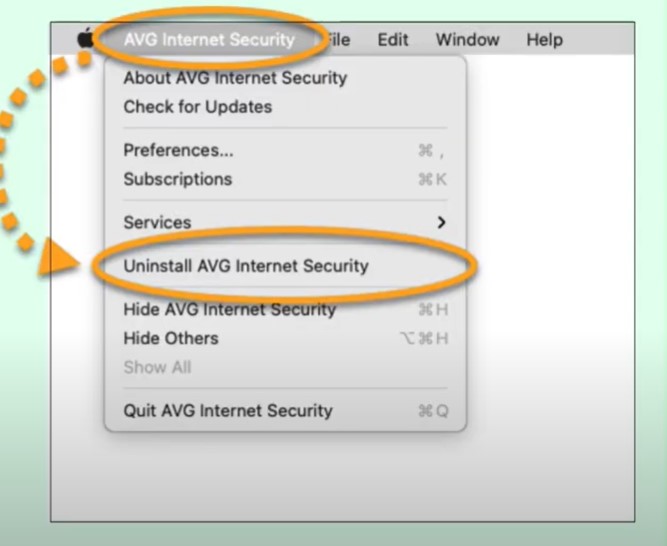


 Bitdefender antivirus issues
1 min ago
Bitdefender antivirus issues
1 min ago