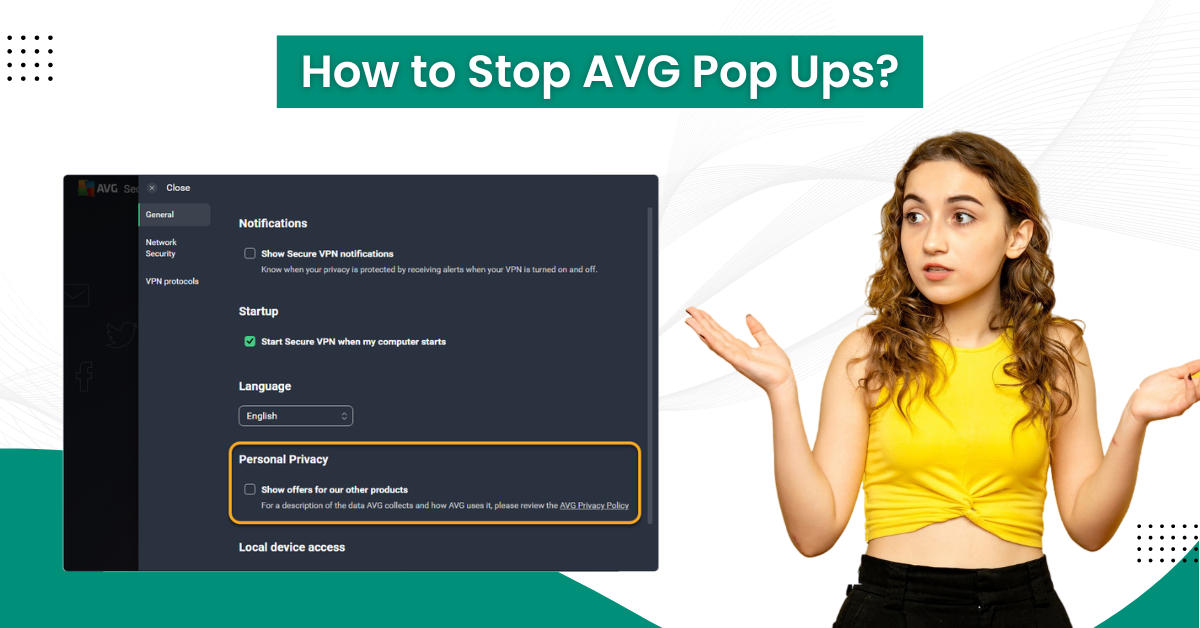
How to Stop AVG Pop Ups?
Isn't it frustrating to get the annoying pop-ups on your device? If you are using the free version of the AVG product on your device, then it is common to get these pop-ups. Plus, enabling various notifications and accepting cookies from websites can result in getting these ads on your devices. However, there is nothing to stress out, as with some simple methods, you can easily stop pop-ups from your device.
In the follow-up content, we are going to discuss well-researched and simple solutions to stop AVG pop-ups on Windows, Mac, and Android. So, let's begin learning about the methods thoroughly!

On Windows
If you want to stop AVG pop-ups from your Windows device, then these are the steps that will easily allow you to do that.
1. Firstly, open the AVG antivirus, go to Menu, and select Settings.
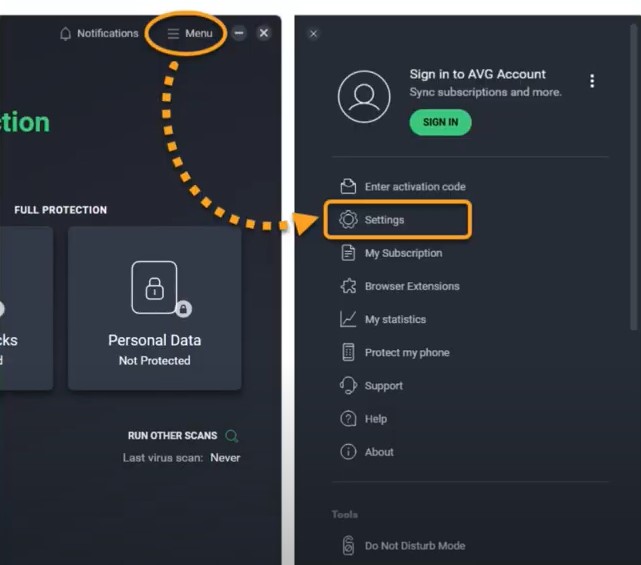
2. Next, select the General tab, then click on Notifications.

3. Now, under the pop-up Notification Treatment section, click on the drop-down menu and click on Silent Mode.

4. Once done, go to Personal Privacy and untick the boxes under the Offers section.
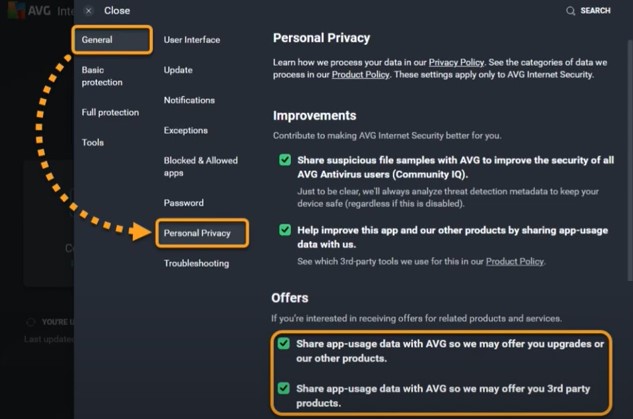
5. Finally, check if you are still getting the AVG pop-ups while using your device.

Also Read : - Resolve AVG Antivirus Product Key Not Working Issue
On Mac
To get rid of the AVG pop-ups from the Mac device, follow the procedure below.
1. For the first step, launch the AVG antivirus product, go to Menu, and select the Preferences option.
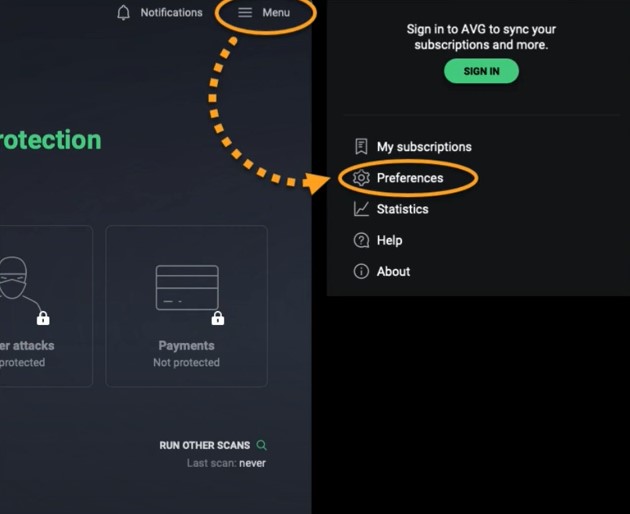
2. After that, choose the Notifications option from the taskbar.
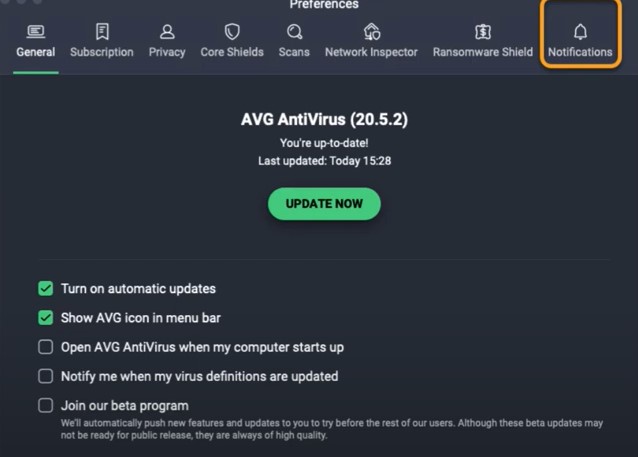
3. Now, you are required to untick the options next to the 'Disable notification when in focus mode' and 'Disable notification when in full screen mode' options.
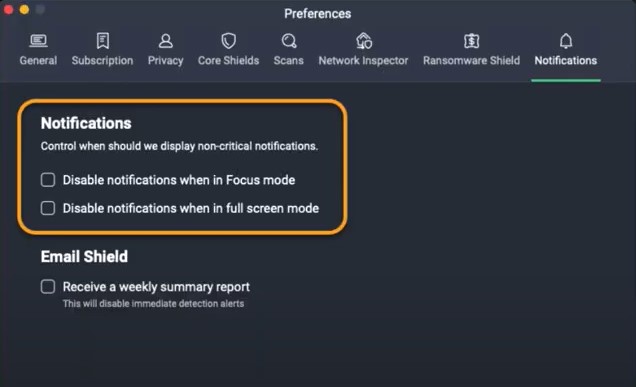
4. Inspect if you are seeing the notification pop-up on the screen or not.
On Android
The follow-up steps will allow you to get rid of AVG pop-ups on your Android smartphone.
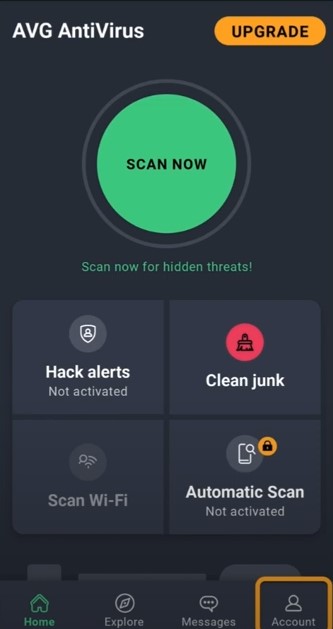
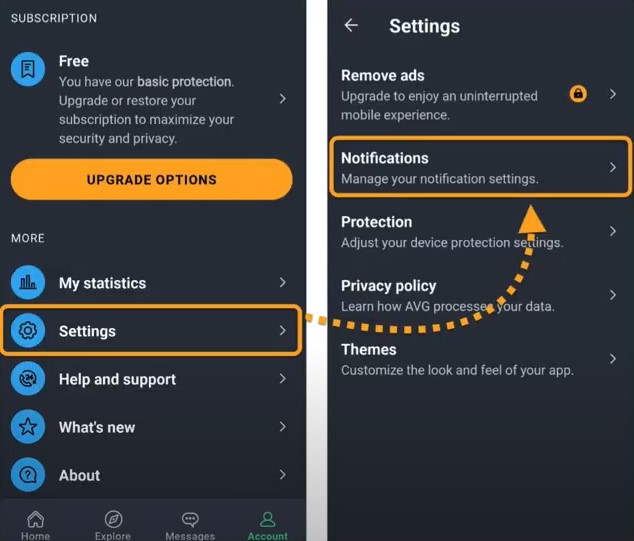
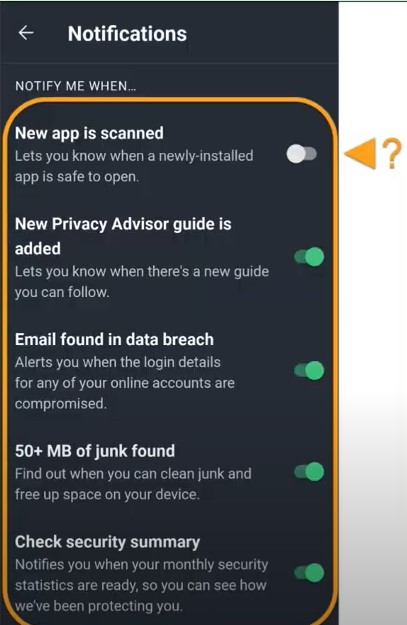
Conclusion
It is common for AVG users to get unwanted pop-ups and notifications. However, various solutions are available to get rid of the problem. The primary solution you can try is to go to the AVG subscription if you are using the free version. Moreover, with the help of our easy-to-understand guide, you can easily stop the pop-ups on your respective OS devices. Furthermore, if any error appears during the procedure or these methods fail to solve your problem, then it would be best to seek additional help.


 Bitdefender antivirus issues
1 min ago
Bitdefender antivirus issues
1 min ago