
How to Install Trend Micro Internet Security
Trend Micro offers robust protection against a range of online threats, including malware, ransomware, and spyware. Its real-time scanning feature ensures that viruses are detected and blocked before they cause any harm. This gives a secure online experience to the users.
Its advanced features, such as Folder Shield, Firewall Booster, and Banking Browser, make it a worthy choice for users. Trend Micro also has parental control features that limit children’s online activities and exposure to threats. The antivirus software even has a password manager that helps you generate and keep strong passwords for all online accounts.

Here is a comprehensive guide to installing Trend Micro Internet Security. Let’s dive into it!
Potential Issues to Arise When Installing Trend Micro
You may encounter the following issues while adding Trend Micro Internet Security to your system:
-
Update errors
-
Database and encrypted file exclusions
-
Network connectivity issues
-
System tray icon issues
-
Compatibility issues
The Right Solution to Install Trend Micro Internet Security
Get Trend Micro Internet Security successfully installed. Check out the steps to install Trend Micro on your system:
Step 1: First, download Trend Micro Internet Security from the official website.
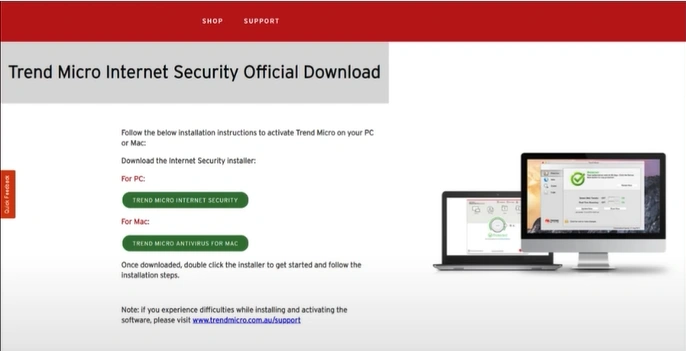
Step 2: Double-click the installation setup package.
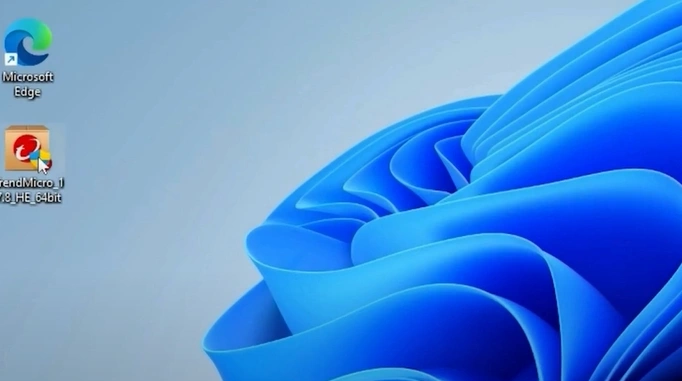
Step 3: Click Yes in the User Account Control dialog box to start the installation.

Step 4: It’ll extract the installation files to a temporary folder.

Step 5: When the Ready to Install Protection screen appears, click Accept and Continue.

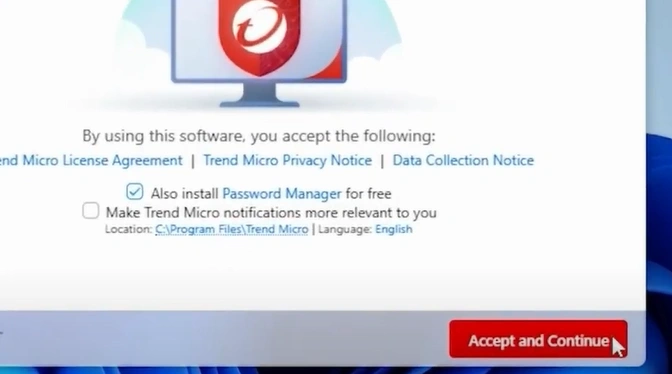
Also Read:- How to Install Trend Micro On An Android Phone?
Step 6: Enter your Activation Code and click Apply.
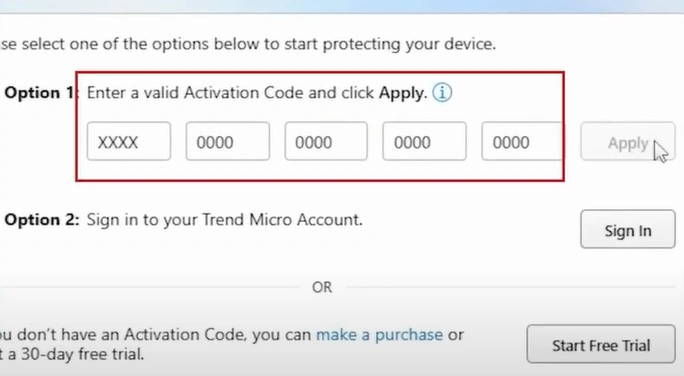
Step 7: The installation process will begin.
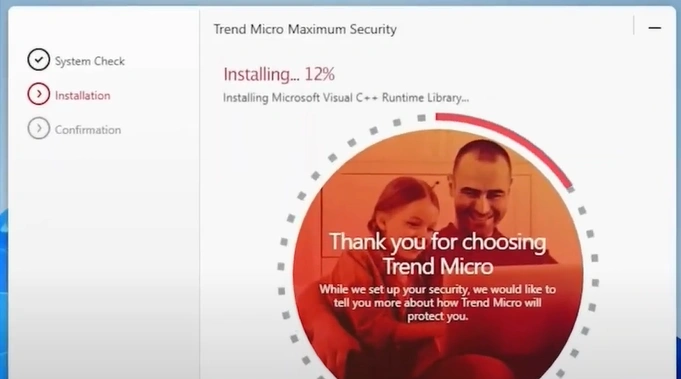
Step 8: When you get the Activate your Protection screen, fill in your email address and click Next.
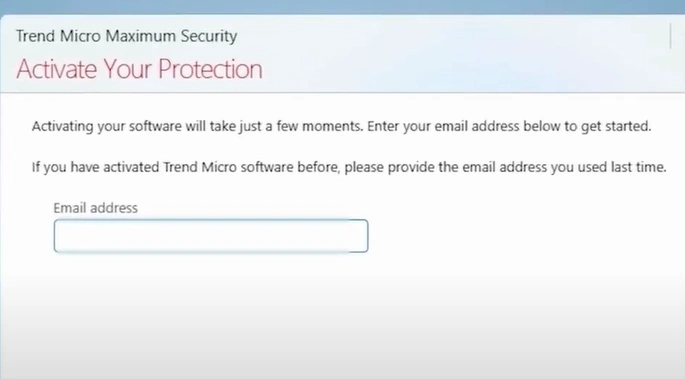
Step 9: Fill in your Account Information and click Next.
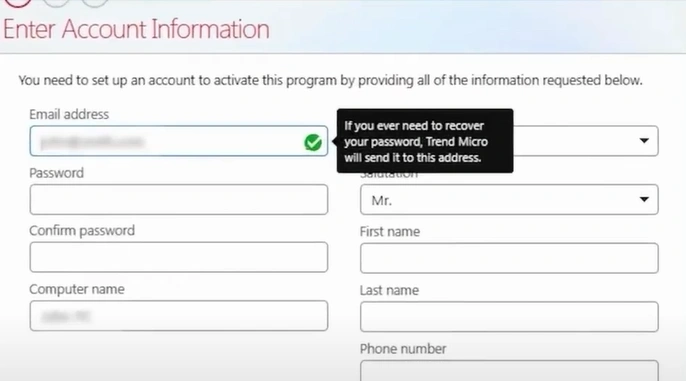
Step 10: Check your details, ensure they’re accurate, and click Next.
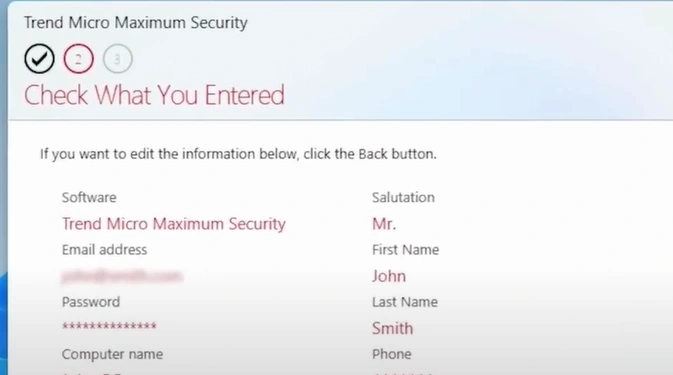
Step 11: Click Finish in the Protection Activated screen.
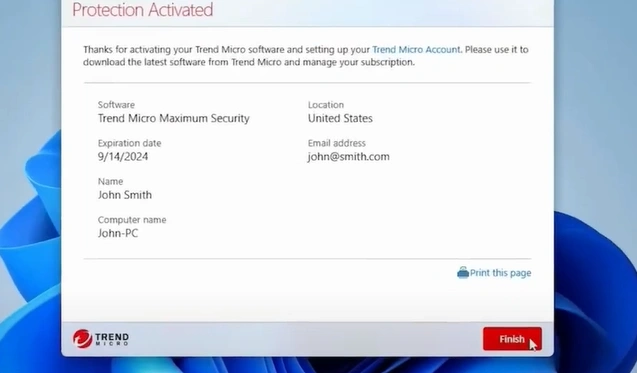
Wrap Up
That concludes this guide outlining the steps to integrate Trend Micro. Download the setup file, double-click it, enter the Activation code, and fill in your Account Information. Follow the instructions carefully and be watchful of potential issues during the installation.
If you need further assistance with the installation of Trend Micro Internet Security, professionals are always here to help. Don't hesitate to reach out.


 Bitdefender antivirus issues
1 min ago
Bitdefender antivirus issues
1 min ago