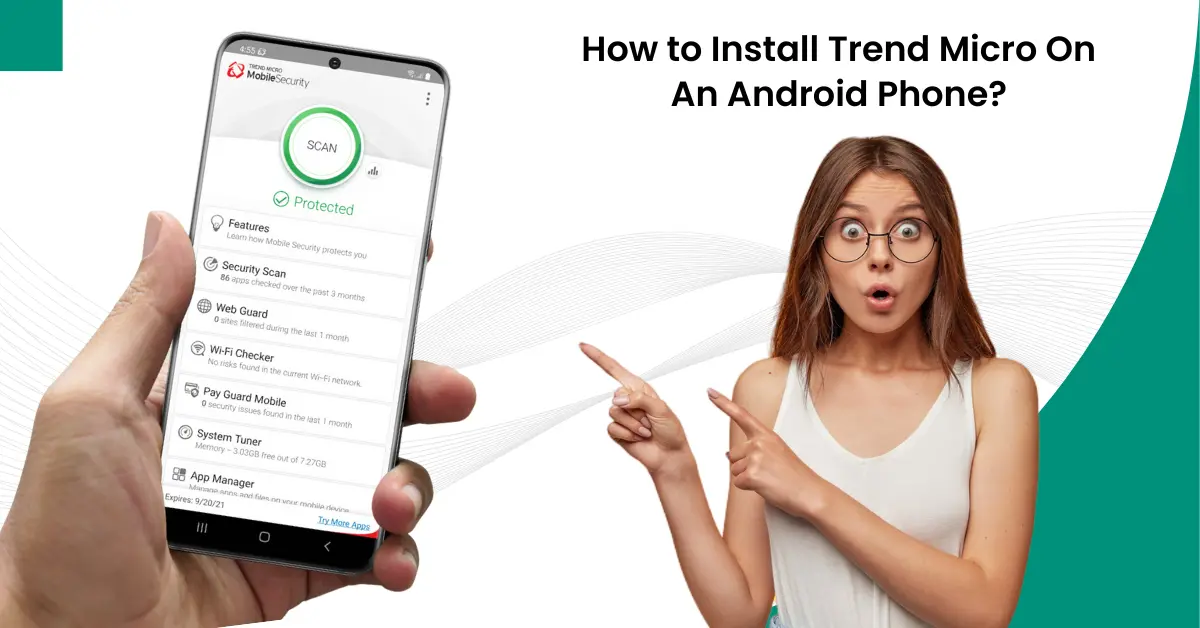
How to Install Trend Micro On An Android Phone?
Trend Micro is known to be one of the Digital securities in the market. It provides users with a 100% deep detection rate and 99% effective security from all kinds of threats. Millions of users trust Trend Micro because of the safety it provides to the device and the advanced technologies it has.
However, many users have issues installing Trend Micro on an Android phone. Don’t worry! we have listed the steps to install Trend Micro on an Android phone. Before you start with the installation process, make sure you have minimum system requirements. Let's dive into it!

The Minimum System Requirements
These are some of the minimum system requirements you have to look for:
-
Android OS of 4.1 or advanced version
-
Your device should have a minimum of 50 MB of free storage space
-
Should have 100 MB free RAM
-
Ensure to have an internet connection
Steps to Install Trend Micro On An Android Phone
Follow these steps to install Trend Micro on an Android phone easily:
Step 1: Open the Play Store on your device
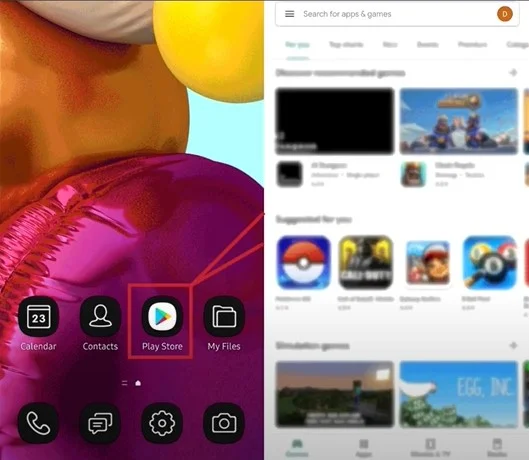
Step 2: In the Search field, type Trend Micro security and tap the search icon.
![]()
Step 3: Tap the install button and wait for the installation process to finish.
Step 4: Tap Open once the installation is complete.
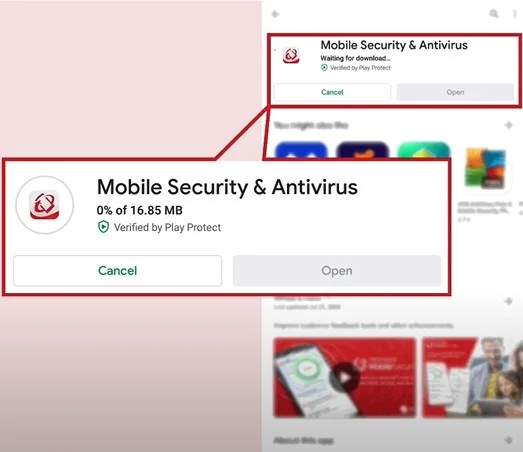
Step 5: Go through the license agreement, check the I Agree box, and click Accept and Continue.
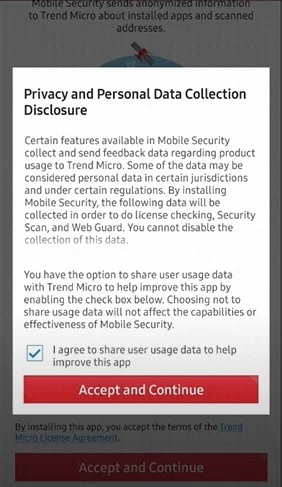
Step 6: At the lower right corner, tap Buy/Activate.
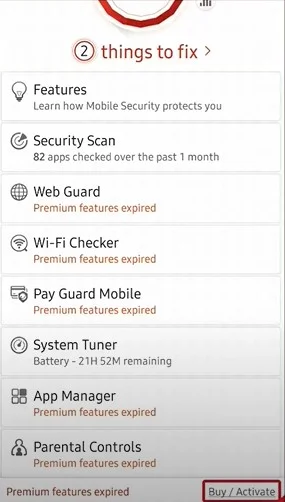
Step 7: Now, go ahead and Activate using an Activation Code or Sign In to Use Existing License.
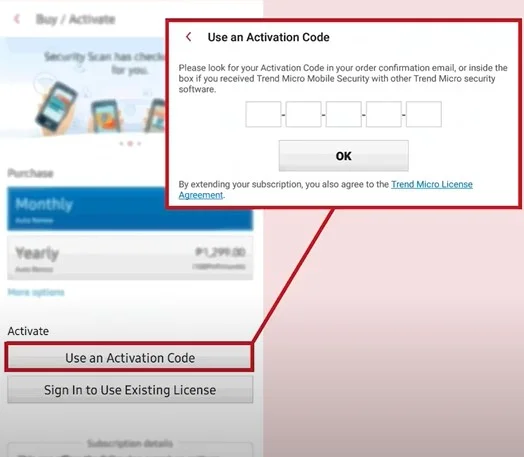
Conclusion
We hope that this step-by-step process helped you to install Trend Micro on an Android device. However, if you are still facing issues, then you should contact a professional for further assistance.
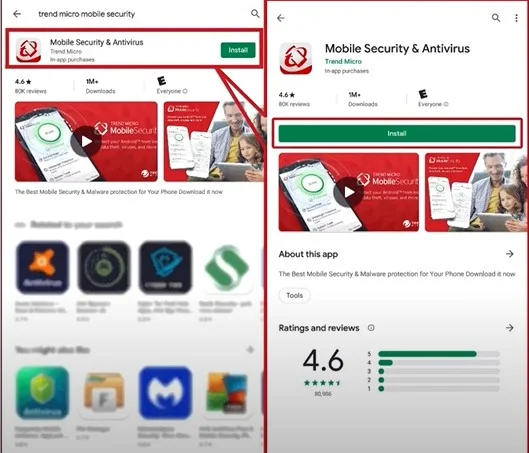



 Bitdefender antivirus issues
1 min ago
Bitdefender antivirus issues
1 min ago