
How to Disable/Turn Off Avast Antivirus?
Avast Antivirus is widely known as a cybersecurity solution that is designed to protect your PC and your personal information from a variety of online threats. However, some users want to disable/turn off Avast Antivirus even with all these features. There are many reasons why users want to do this, and one of them is troubleshooting issues.
Methods to Disable/Turn Off Avast Antivirus
Below, we have mentioned the two methods through which you can easily disable/turn off Avast Antivirus. Give a try to these methods:

Method 1: Disable From the Program
Step 1: Open the Avast antivirus program.
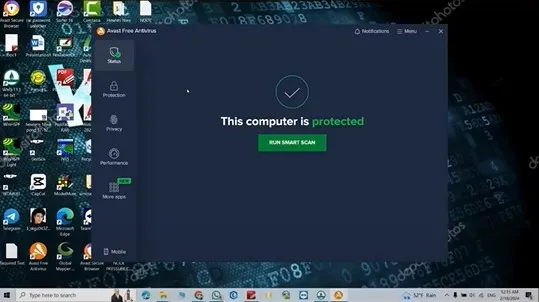
Step 2: Go to the Protection tab and select Core Shields.

Step 3: In the File Shield section, click the slider to turn it off.
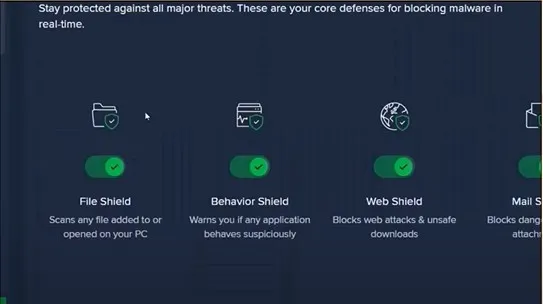
Step 4: You can click 10 Minutes.
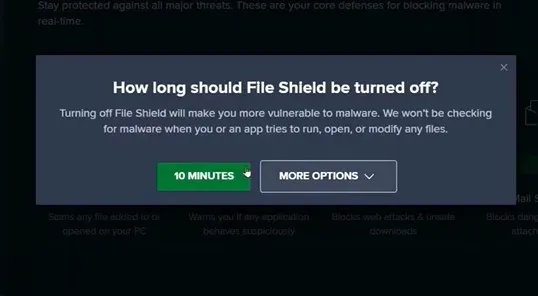
Step 5: Click the More Options drop-down and select an option depending on how long you want to turn it off.
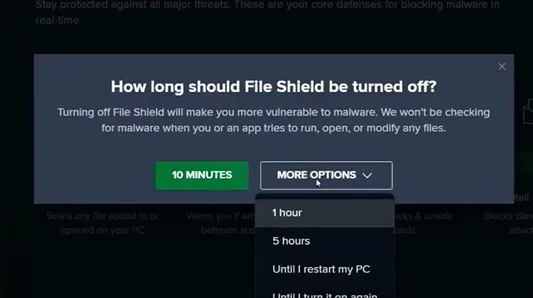
Also Read:- How to Cancel Avast Subscription?
Step 7: Repeat the same steps and disable Web Shield and Mail Shield.
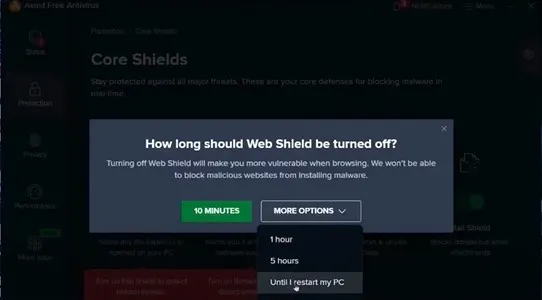

Method 2: Disable the System Tray
Step 1: Right-click the Avast Antivirus program on the System tray.

Step 2: Click the Avast Shields Control option.
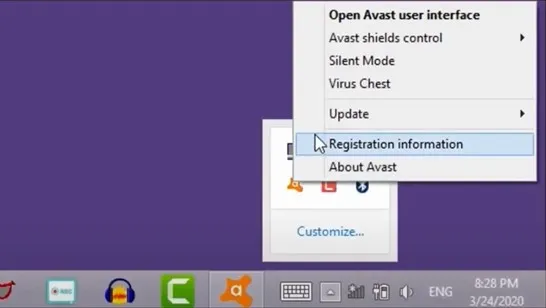
Step 3: Select how long you want to disable the program.
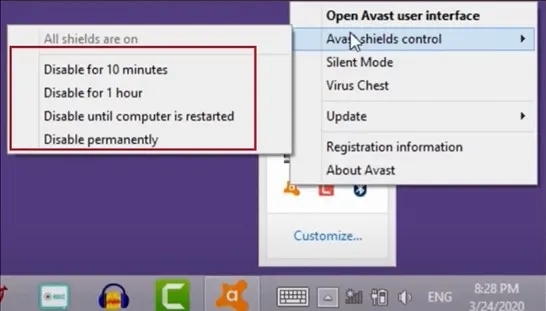
Step 4: If you get a User Account Control window, select Yes.
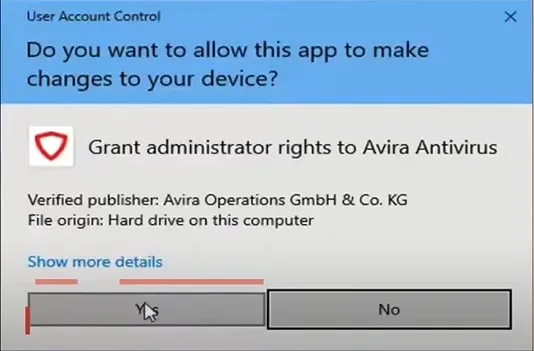
Summing Up
Above, we have explained the two methods that help you disable/turn off Avast Antivirus. Follow all the methods one by one to check which method works for you. Apart from this, if you don’t get your issue resolved, seek help from an expert.




 Bitdefender antivirus issues
1 min ago
Bitdefender antivirus issues
1 min ago