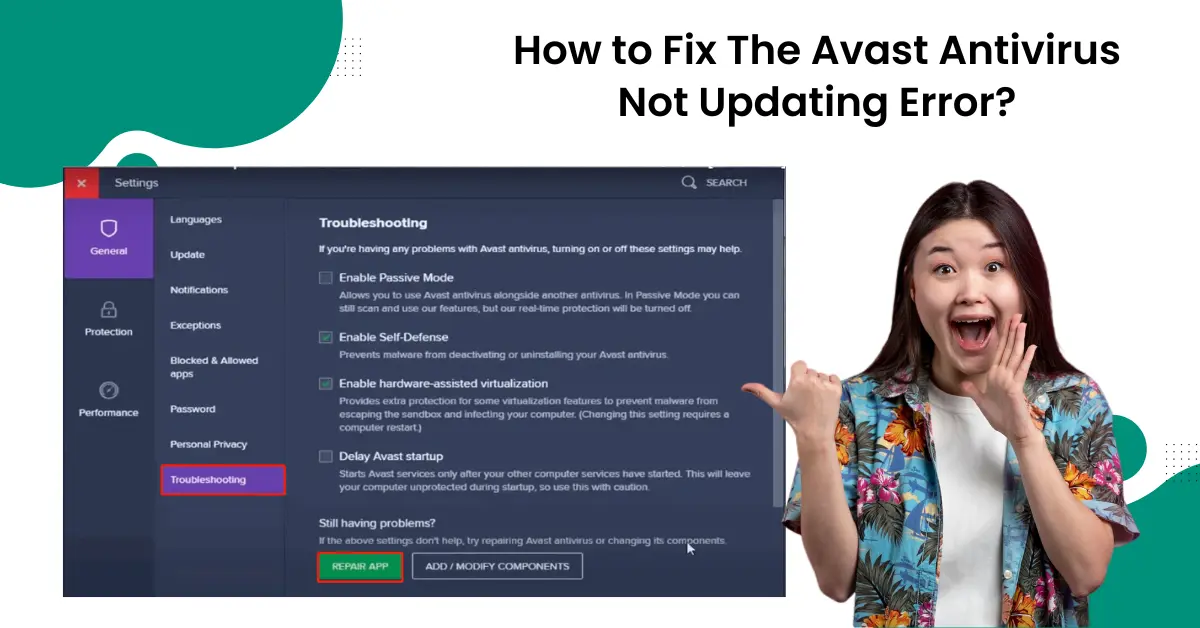
How to Fix The Avast Antivirus Not Updating Error?
Avast antivirus is one of the known antivirus software that helps users protect their devices. It protects your PC from potential threats. However, sometimes, this software may also get affected by an update error. It is a common problem that you may face with your Avast antivirus. There can be many reasons behind this issue, such as the system running low, incompatible Avast products, network issues, and more!
If you want to eliminate this error, you have to follow certain steps. In this comprehensive guide, we have presented troubleshooting methods to you. Let’s dive into it.

What Stops Your Avast Software From Updating?
Before you follow the troubleshooting methods, it is essential to know why your antivirus program shows this error. By knowing it, you can easily fix Avast antivirus without updating errors.
-
Your Avast antivirus may not be compatible with your Windows operating system.
-
Avast software may not be installed correctly on your system.
If you are experiencing these issues, then you can easily resolve this error by following troubleshooting methods. Let’s walk you through the troubleshooting methods.
Methods to Fix Avast Antivirus Not Updating Error
If you are unable to fix the Avast antivirus software update error, you have to follow the methods given below. Go through the methods:
Method 1: Repair the App from the Antivirus Application

Step 2: Click the menu on the top right side of the screen and select Settings.

Step 3: Select troubleshooting.
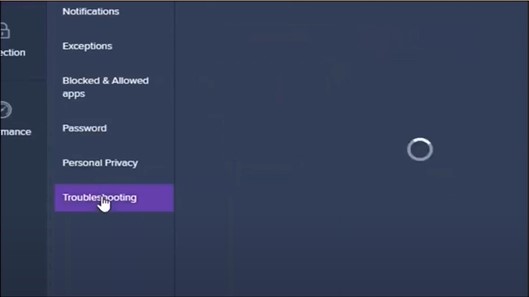
Step 4: Go to Still Having Problems? Section and click Repair App.
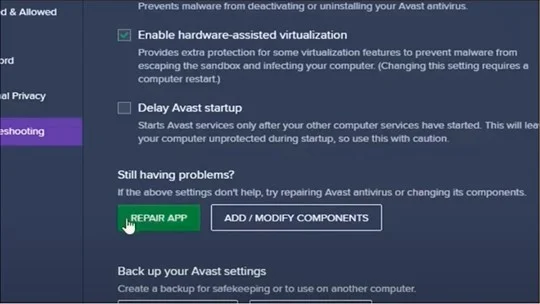
Step 5: Click Yes in the Repair App pop-up prompt to proceed.
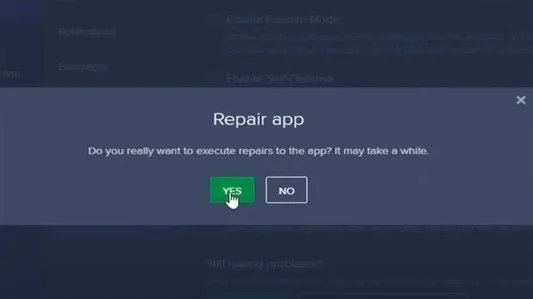
Also Read:- How to Change Email ID in Avast Antivirus Account?
Step 6: The repairing process will take a few minutes.
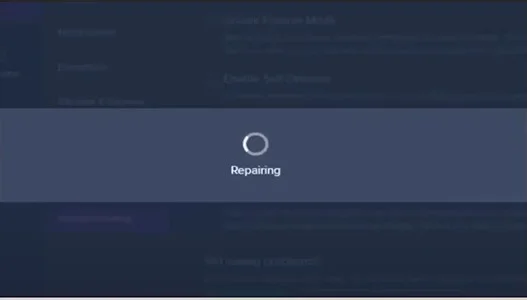
Step 7: Once done, go to Menu again and select Settings.
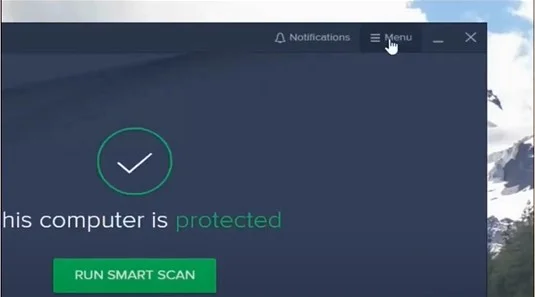
Step 8: Select the Update tab and click Check for Updates.
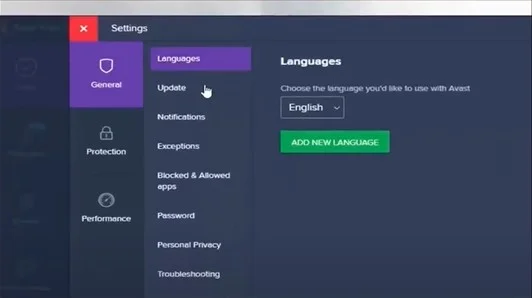
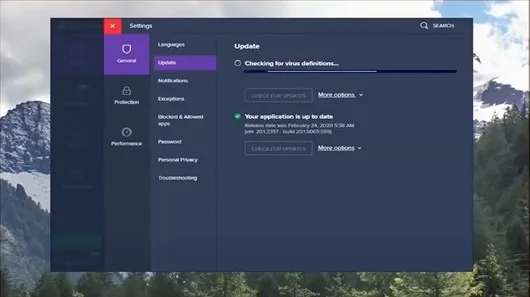
Method 2: Repair Avast Installation Files
Step 1: Click the Windows search bar, search Control Panel, and open it.
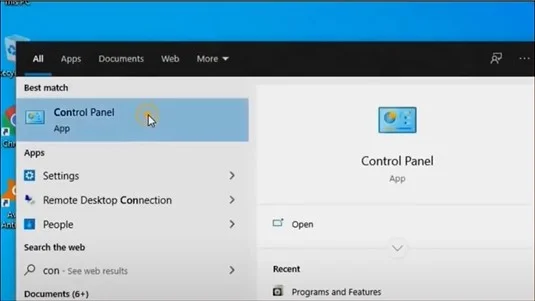
Step 2: Click Programs and select Programs and Features.
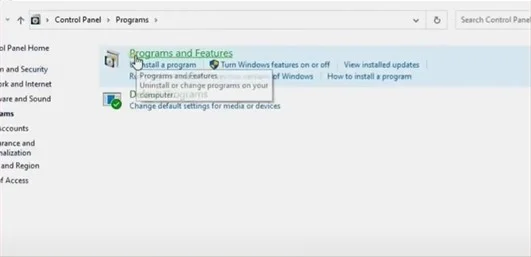
Step 3: Locate and click the Avast Antivirus program and click Change.
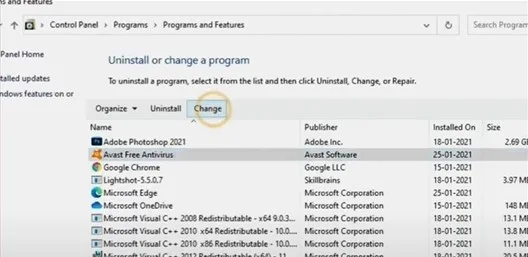
Step 4: In the Avast Antivirus setup screen, click Change.
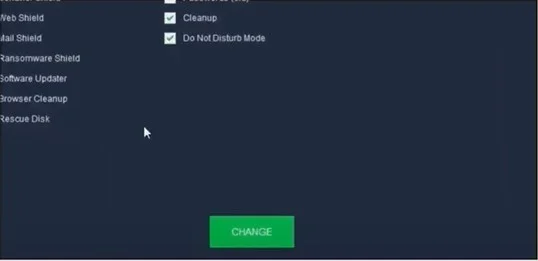
Step 5: Click Done when you get the The Product was Successfully Updated screen.
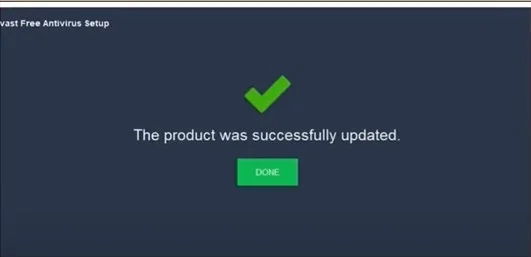
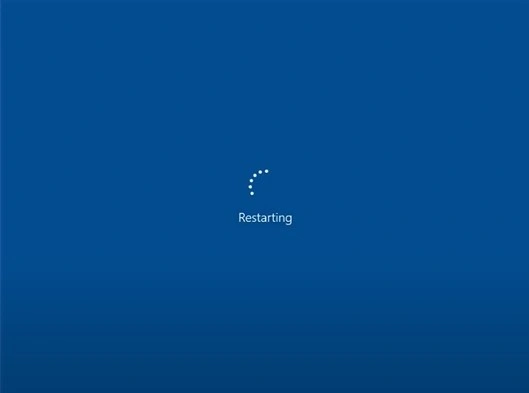
In a Nutshell
Hopefully, the methods we have mentioned above helped you to resolve your Avast antivirus update error. If these two methods work, then it’s great; if not, then you must get help from a professional.



 Bitdefender antivirus issues
1 min ago
Bitdefender antivirus issues
1 min ago