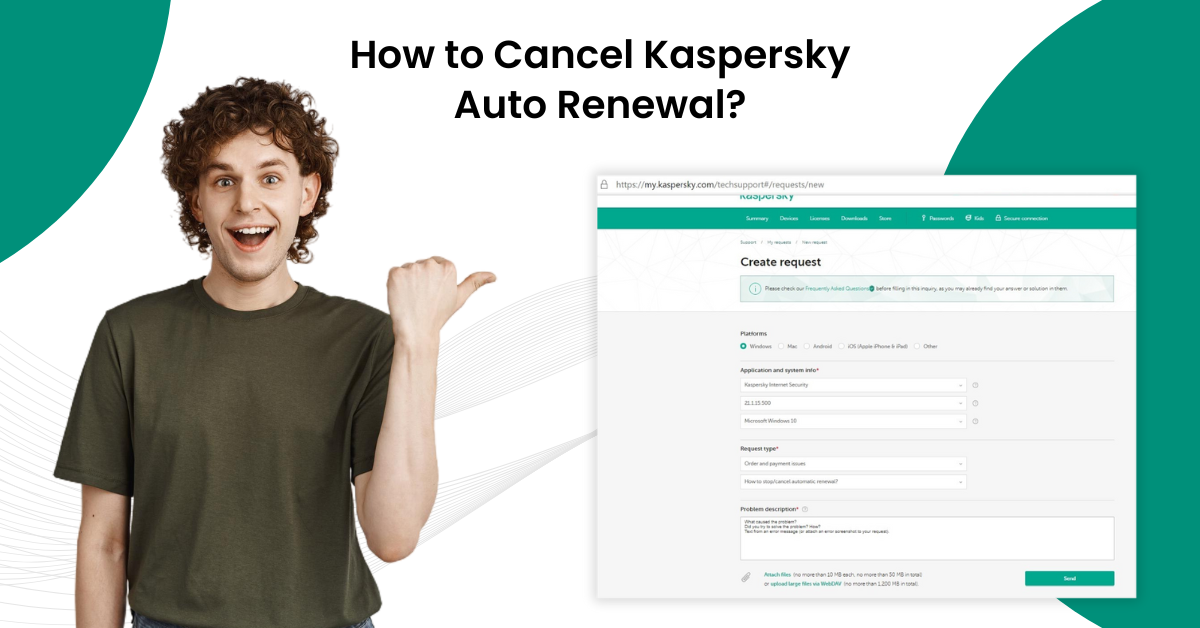
How to Cancel Kaspersky Auto Renewal?
In this modern era where digital security is important, Kaspersky has become one of the trusted names in protecting devices from online threats. However, like with any other subscription service, you might find yourself in a situation where you need to adjust or cancel your auto-renewal settings. Whether you want to explore alternative options or just want to manage your expenses, canceling the Kaspersky auto-renewal can save both time and money.
Here, we have walked you through the straightforward process of canceling the Kaspersky auto-renewal feature from your Kaspersky subscription. Let’s dive into the process!

Right Steps to Cancel Kaspersky Auto-Renewal
Follow the steps below to cancel the Kaspersky auto-renewal settings. These include:
Step 1: Click the Windows start button, search Kaspersky, and open it.
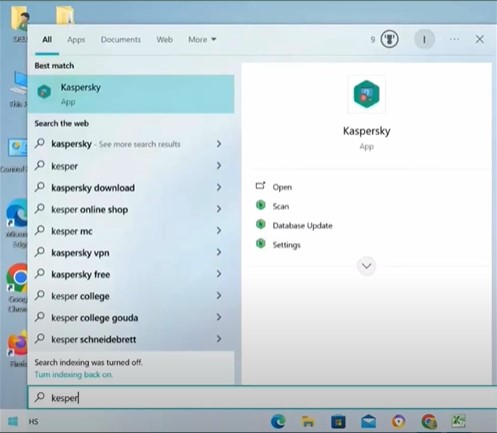
Step 2: Click the tab with your email address in the left panel.
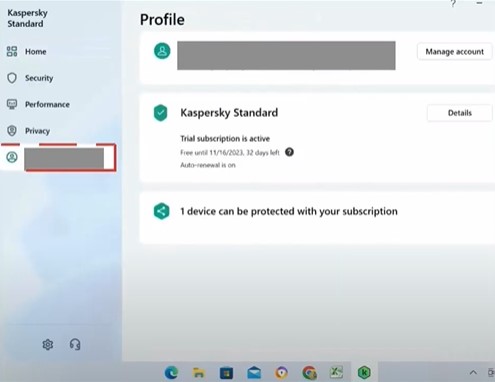
Step 3: Click Manage Account.
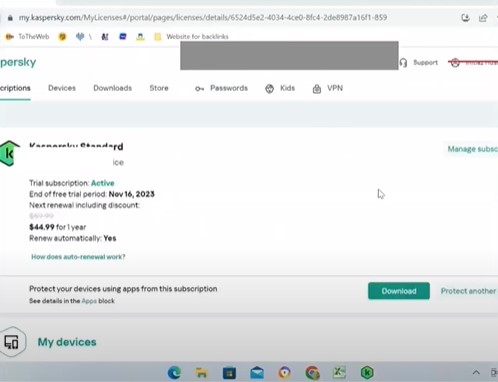
Step 4: Click Manage Subscription and click Cancel Subscription.
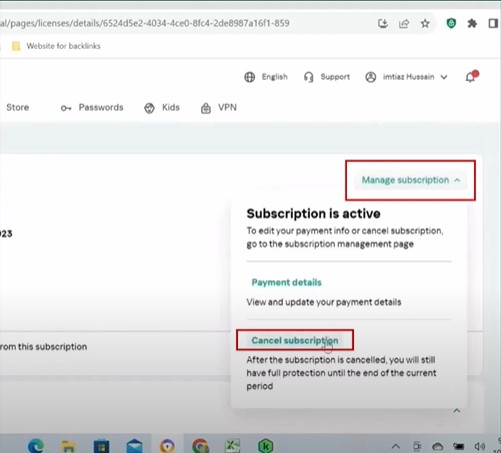
Also Read:- Fix the Kaspersky VPN Not Working Issue
Step 5: When you get a pop-up window asking if you want to cancel the subscription, scroll down and click Cancel subscription.

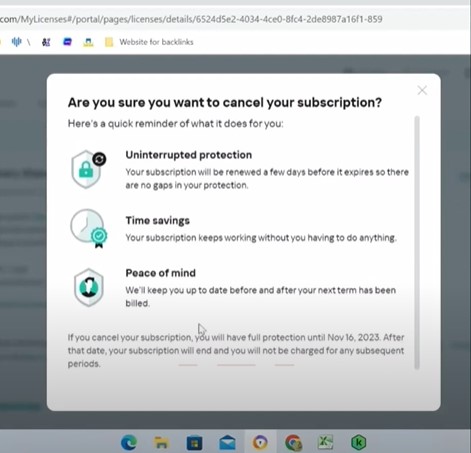
Step 6: Once the subscription is canceled, you’ll receive a pop-up confirmation. Click Continue.
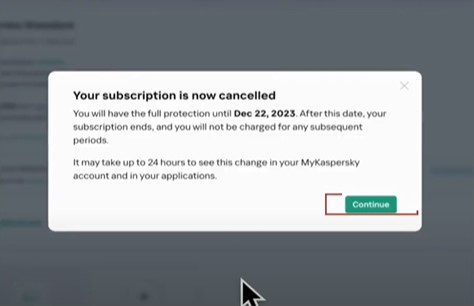
Step 7: Optionally, select why you’re canceling the subscription.
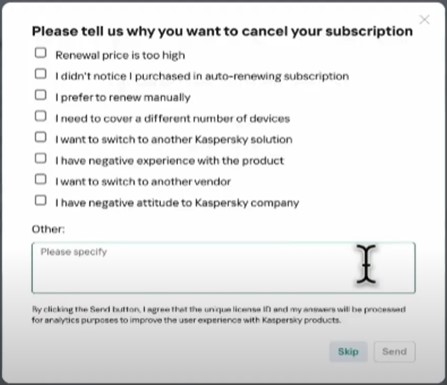
Conclusion
Here's everything you need to know about canceling Kaspersky auto-renewal settings. The process is relatively simple, but there may be some challenges. Therefore, pay attention while following the steps we’ve outlined.
However, if you are still unable to cancel the Kaspersky auto-renewal settings, contact an expert.


 Bitdefender antivirus issues
1 min ago
Bitdefender antivirus issues
1 min ago