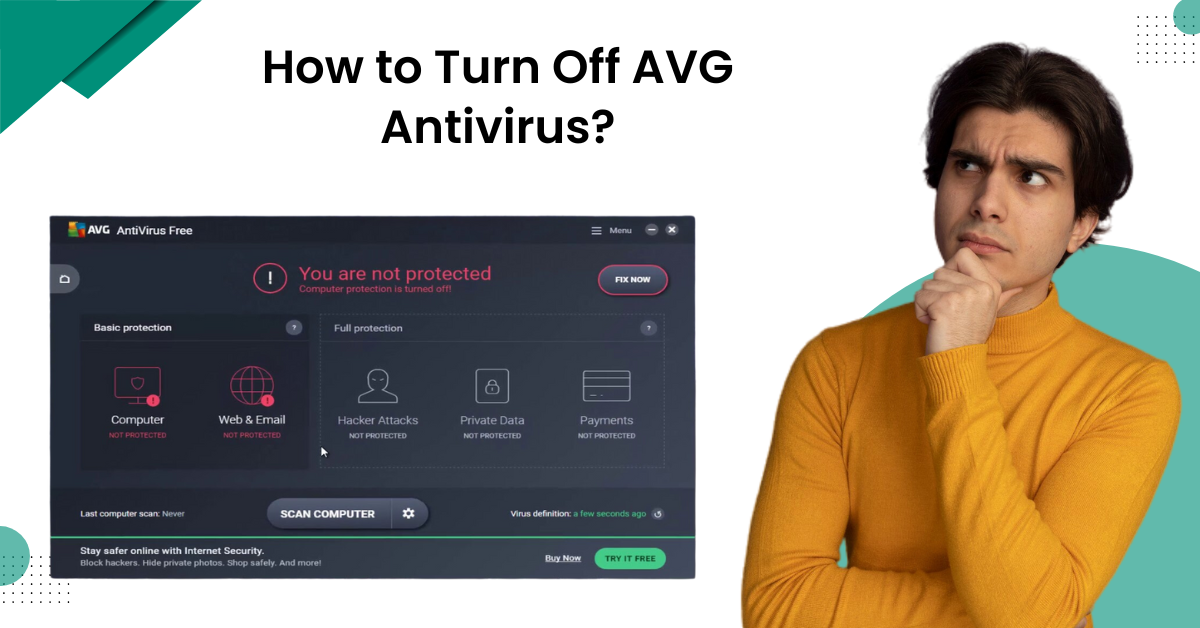
How to Turn Off AVG Antivirus?
A plethora of situations can demand that you turn off the AVG antivirus product. Some typical reasons many users encounter are a program not working properly, a system running slowly, an inability to download any program, and several other problems. No matter the reasons, the process to turn off AVG antivirus remains the same and simple. However, if you are doing it for the first time, then it is worthwhile to learn the process beforehand.
To streamline the process of turning off AVG for you, we will share detailed and well-tailored instructions. So, jump right to the main process right away!

Steps to Turn Off AVG Antivirus
1. Firstly, go to the button on the right side of the screen and click the upward-facing error if you don’t see the AVG logo.
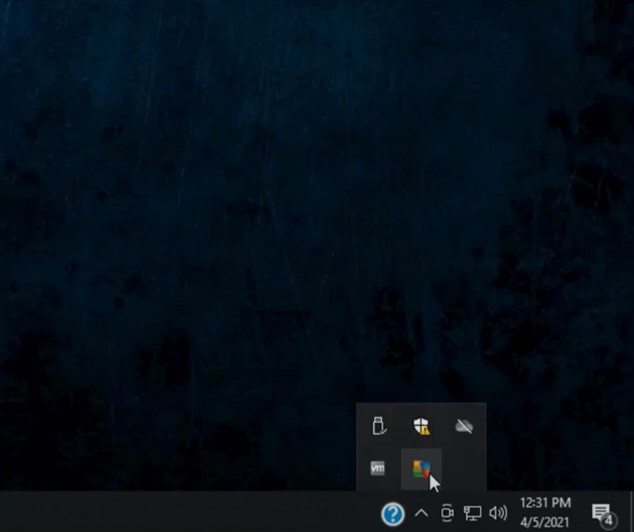
2. Then, right-click on the AVG icon and click on the green slider to turn off the protection.
![]()
3. Now, click ‘OK, Stop’ on the pop-up window to disable all the components of AVG.
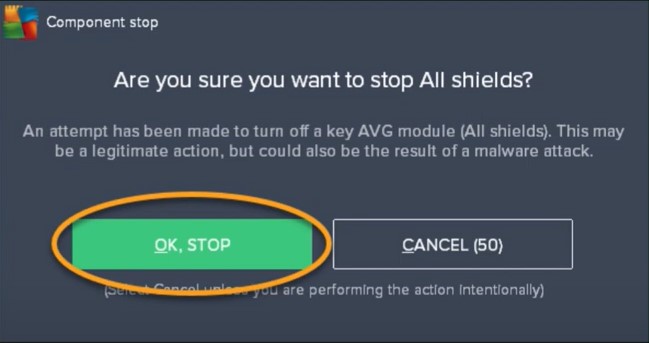
4. In addition, if you want to turn off the components individually, open the AVG antivirus program.
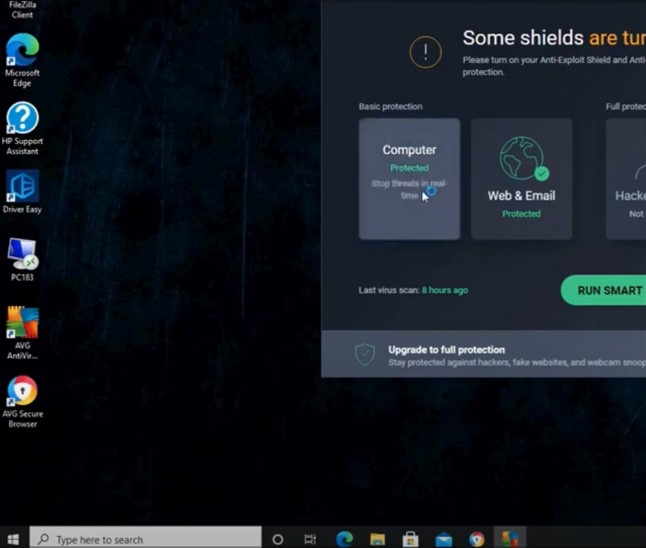
5. After that, click on the Computer tile, toggle off the component, and select how long you want it off.
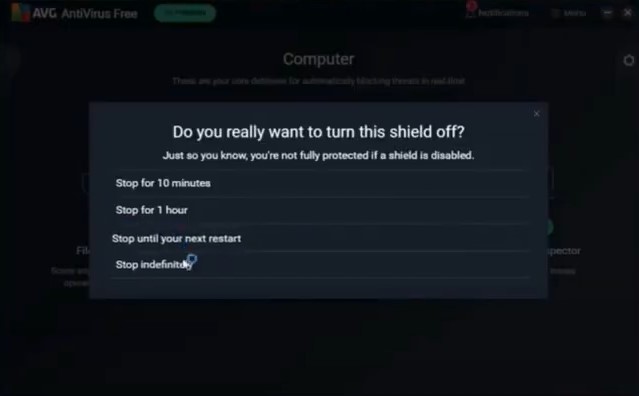
Also Read : - Resolve AVG Antivirus Product Key Not Working Issue
6. In order to confirm your action, select the ‘OK, STOP’ option.

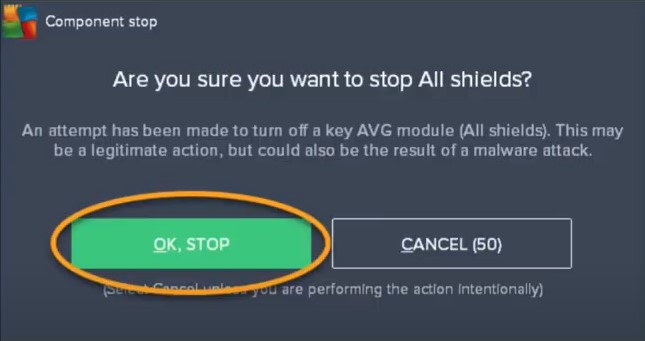
7. Now, you can follow the same procedure to turn off all the components you wish to.
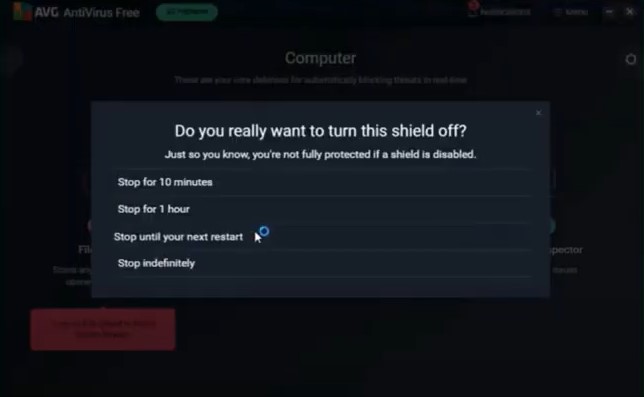
8. Once done, click on the back arrow on the top left side of the screen, select the second tile, and repeat the same steps to turn off the components.
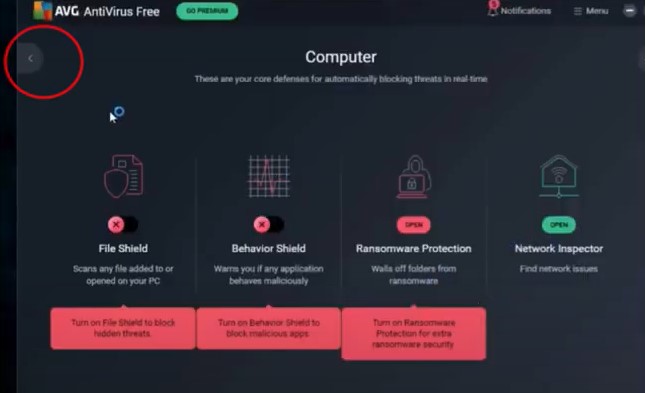
9. Repeat the same steps to turn off components from the remaining tiles.

10. Lastly, confirm if AVG is still running on your device.
Conclusion
Here, we discussed the comprehensive procedure for turning off AVG security on a computer device. You can use this guide to turn off the product for a specific period. It would be wise to first learn all the steps thoroughly and then apply them carefully to avoid any issues. However, if you are having any issues during the process, then we recommend you seek additional help for instant solutions.


 Bitdefender antivirus issues
1 min ago
Bitdefender antivirus issues
1 min ago