
How to Delete/Uninstall AVG Secure Browser?
AVG Secure Browser is a top-tier security program that works seamlessly on various OS devices. However, many users need to delete or uninstall the program from their devices for numerous reasons. Facing a technical problem, AVG not working on your device, canceling the plan, and a couple of others could be the potential reasons for that.
Here, we will discuss three effective and easy-to-follow methods. With our methods, you will be able to remove the program from your Windows, Mac, and mobile phone devices. So, read further to learn!

Method 1: On Windows
In order to remove the AVG Secure Browser from your Windows device, then these are the simple steps you can follow.
- Begin by right-clicking on the Windows Start icon and selecting the Apps and Features option.
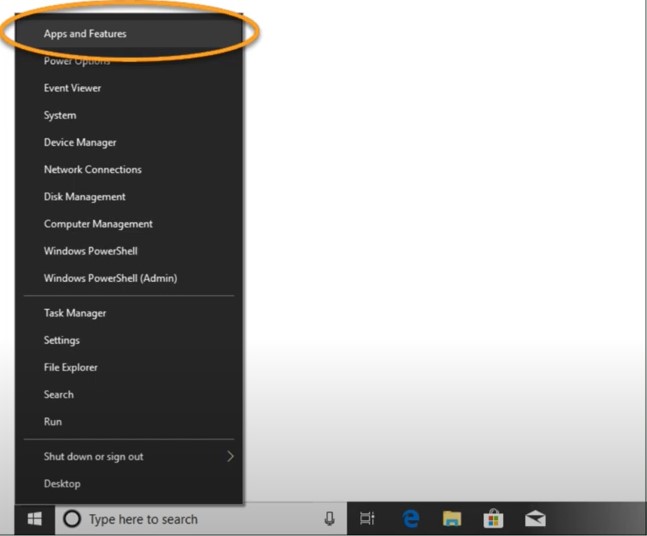
2. After that, choose the AVG Secure Browser and click on the Uninstall option twice to move forward.
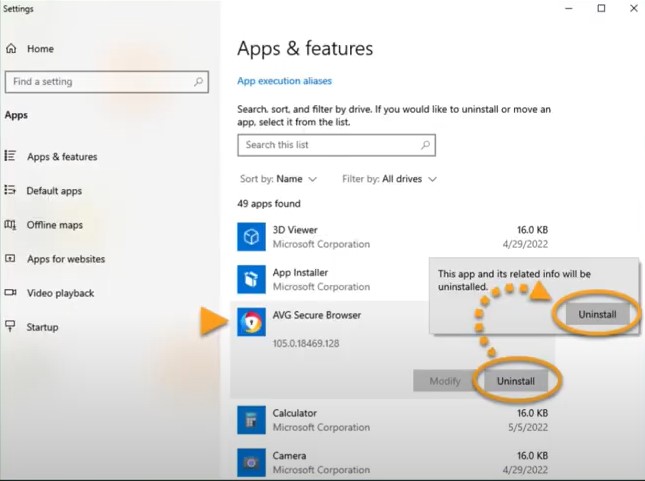
3. If you get the user Account Control prompt asking for permission, click on the Yes option to allow.
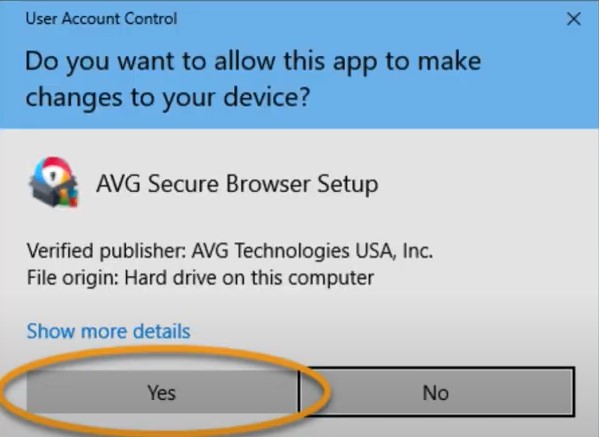
4. Tick the checkbox next to ‘Also delete your browsing data’ and then select the Uninstall button.
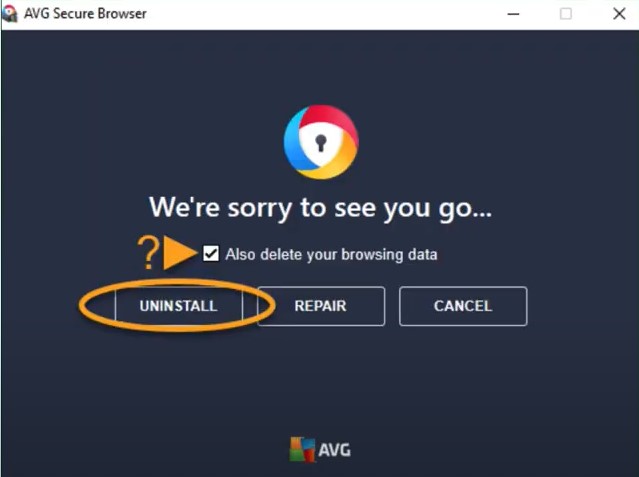
5. After that, wait for the uninstallation process to complete.
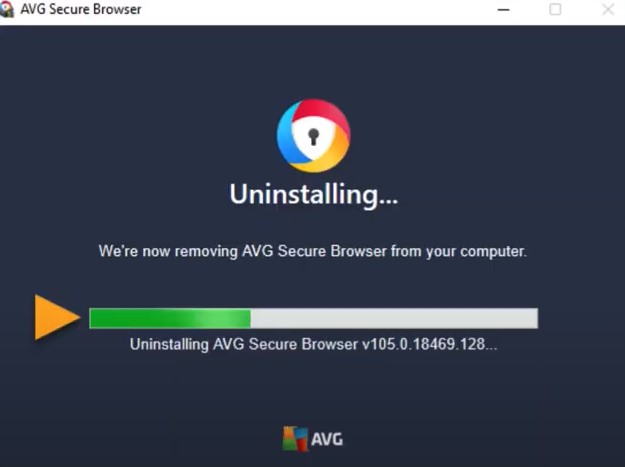
6. When you get the Uninstallation Compete screen, close the Window after selecting the ‘OK, Sure’ option
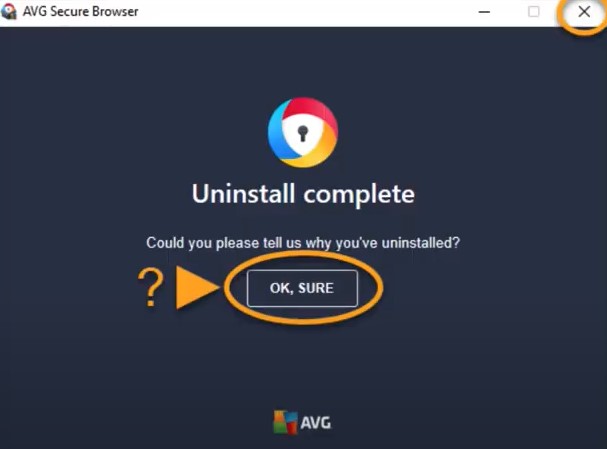
7. If the uninstallation process is unsuccessful, download the AVG Secure Browser Uninstall tool from the official website.

8. Henceforth, right-click on the downloaded file and then select the option Run as Administrator.
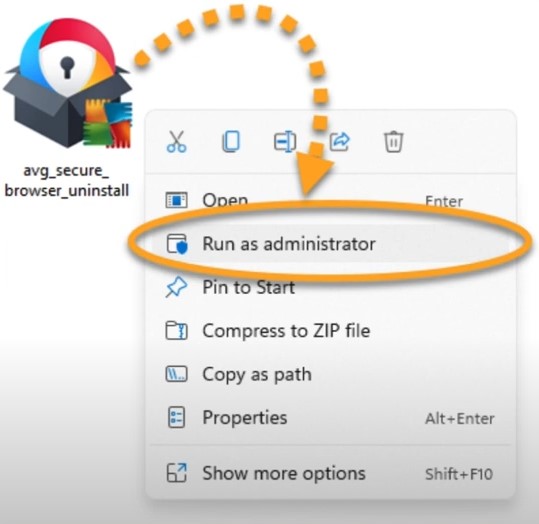
9. If you get the User Account Control prompt, choose the Yes option to allow.
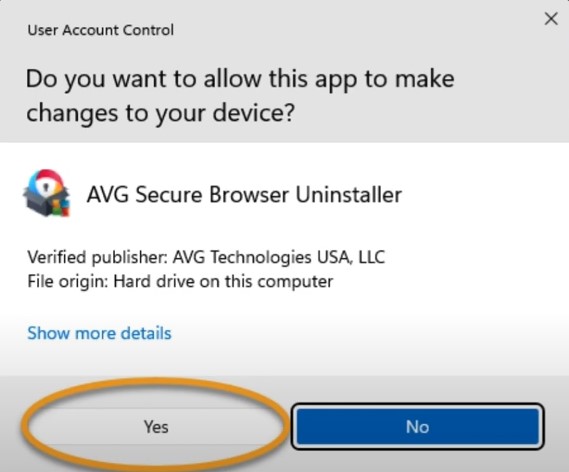
10. Henceforth, click Yes when it asks you to restart your Windows OS in Safe Mode, then click Yes again to proceed.
11. Optionally, you should select the checkbox next to ‘Also delete your browsing data’ and click Uninstall.
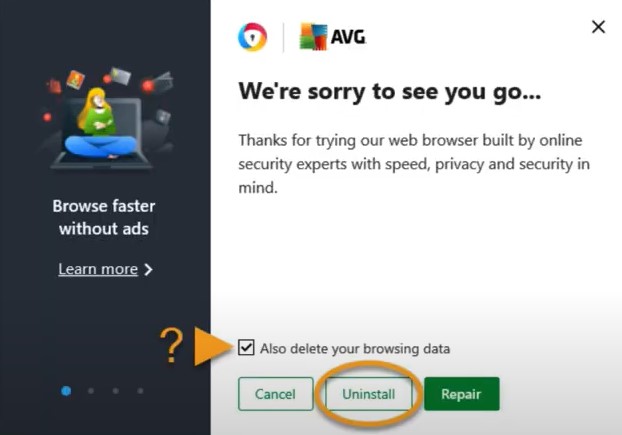
12. Moreover, wait for the uninstallation process to complete.
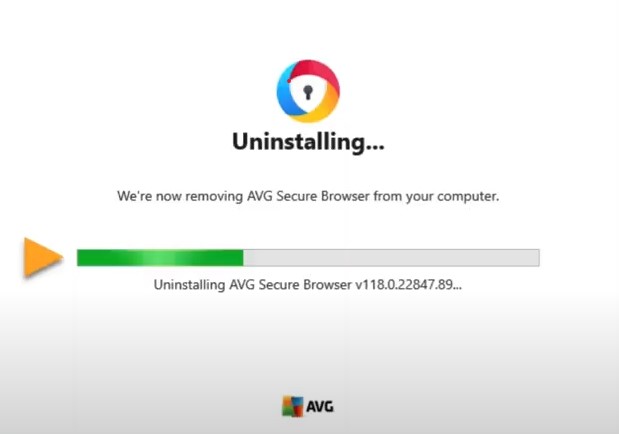
Method 2: On Mac
If you want to remove the AVG program from your device then these are the instructions that will help you.
-
If AVG Secure Browser is running, control-click on the AVG product icon on the dock and select the Quit option.

2. Next, go to the menu bar, click Go, and select the Applications option.
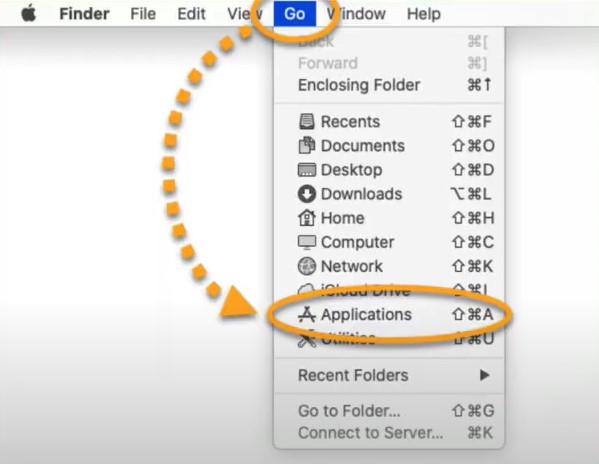
3. After that, control-click the AVG Secure Browser icon and select the Move to Trash icon.
![]()
4. Once done, right-click on the Trash icon and choose the Empty Trash icon.
![]()
5. Now, check if the AVG security product is removed from your device.
Method 3: On Mobile
Here is an easy and quick guide that will allow you to delete the AVG program from your device hassle-free.

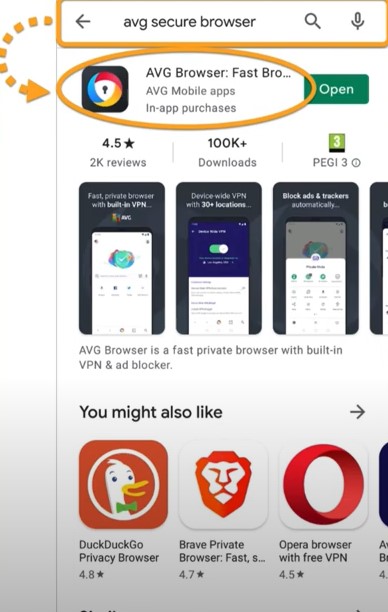
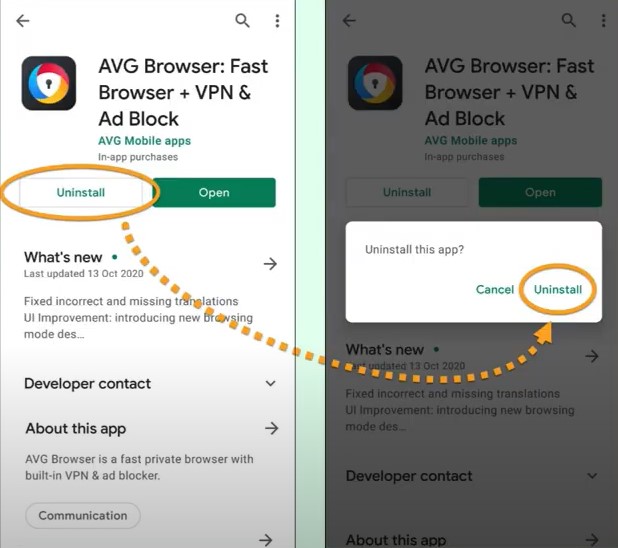
ConclusionAVG Secure Browser
Here, we have discussed the 3 effective methods. These methods will help you uninstall the AVG Secure Browser from your Windows, Mac, and mobile device, depending on which program you are using. Follow the instructions carefully to delete/uninstall the program from your respective device. Plus, it is ideal to repeat the methods one more time if it fails to uninstall the program on the first attempt. You can also get additional help if you are having an issue or the program is not removed thoroughly.
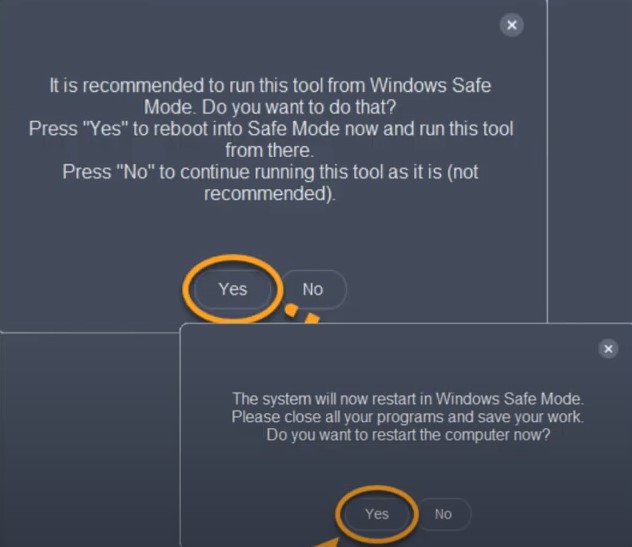



 Bitdefender antivirus issues
1 min ago
Bitdefender antivirus issues
1 min ago